Turn on suggestions
Auto-suggest helps you quickly narrow down your search results by suggesting possible matches as you type.
Showing results for
Turn on suggestions
Auto-suggest helps you quickly narrow down your search results by suggesting possible matches as you type.
Showing results for
- International
- :
- Forum
- :
- Libraries & objects
- :
- Color of Door
Options
- Subscribe to RSS Feed
- Mark Topic as New
- Mark Topic as Read
- Pin this post for me
- Bookmark
- Subscribe to Topic
- Mute
- Printer Friendly Page
Libraries & objects
About Archicad and BIMcloud libraries, their management and migration, objects and other library parts, etc.
Color of Door
Anonymous
Not applicable
Options
- Mark as New
- Bookmark
- Subscribe
- Mute
- Subscribe to RSS Feed
- Permalink
- Report Inappropriate Content
2013-06-19
07:22 AM
- last edited on
2023-05-24
10:51 AM
by
Rubia Torres
2013-06-19
07:22 AM
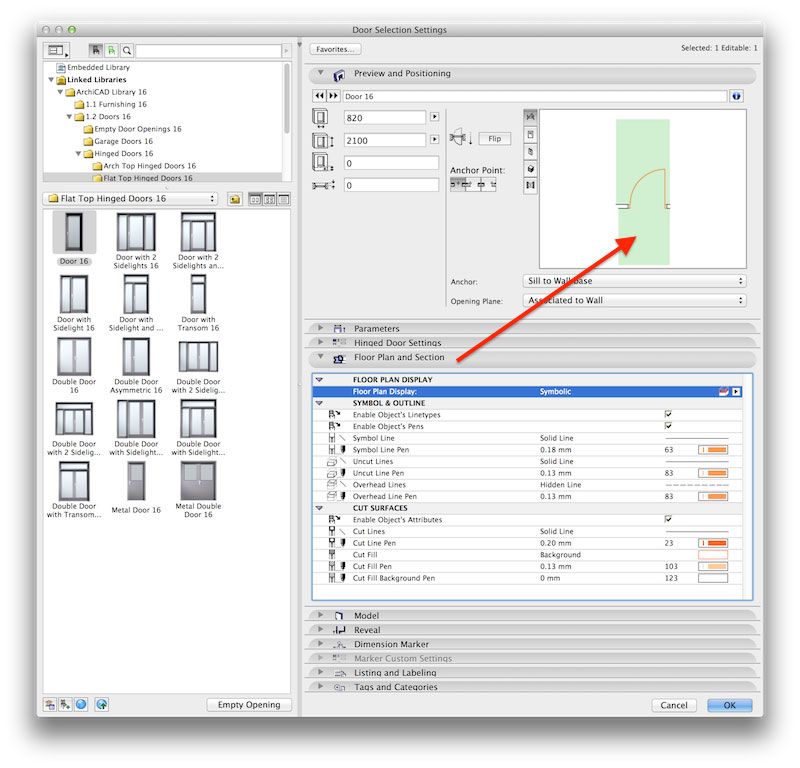
3 REPLIES 3
Options
- Mark as New
- Bookmark
- Subscribe
- Mute
- Subscribe to RSS Feed
- Permalink
- Report Inappropriate Content
2013-06-19 08:12 AM
2013-06-19
08:12 AM
Model View Settings might be set to display area of use for doors. These can override individual settings.
Erwin Edel, Project Lead, Leloup Architecten
www.leloup.nl
ArchiCAD 9-29NED FULL
Windows 11 Pro for Workstations
Adobe Design Premium CS5
www.leloup.nl
ArchiCAD 9-29NED FULL
Windows 11 Pro for Workstations
Adobe Design Premium CS5
Options
- Mark as New
- Bookmark
- Subscribe
- Mute
- Subscribe to RSS Feed
- Permalink
- Report Inappropriate Content
2013-06-19 01:44 PM
2013-06-19
01:44 PM
Erwin wrote:This is found at Model View Options > Options for GDL Objects > Show Minimal Space. The dimensions of the Minimal Space is set in the Door dialog box (Minimal Space panel), its appearance is set under MVO.
Model View Settings might be set to display area of use for doors. These can override individual settings.
David
David Maudlin / Architect
www.davidmaudlin.com
Digital Architecture
AC29 USA Perpetual • Mac mini M4 Pro OSX15 | 64 gb ram • MacBook Pro M3 Pro OSX14 | 36 gb ram
www.davidmaudlin.com
Digital Architecture
AC29 USA Perpetual • Mac mini M4 Pro OSX15 | 64 gb ram • MacBook Pro M3 Pro OSX14 | 36 gb ram
Anonymous
Not applicable
Options
- Mark as New
- Bookmark
- Subscribe
- Mute
- Subscribe to RSS Feed
- Permalink
- Report Inappropriate Content
2013-06-19 02:15 PM
2013-06-19
02:15 PM
Thanks guys... 
Suggested content
- CI Door & Window Schedule - Cavity Sliding Door in Project data & BIM
- Cadimage License Pool Management Questions in Collaboration with other software
- Window Schedule edit dimension pens for all door elevations entire row one time in Project data & BIM
- Export plan view as image format (to create 'blueprint' style) in Documentation
- Missing door marker library missing in Documentation
