- Graphisoft Community (INT)
- :
- Forum
- :
- Libraries & objects
- :
- Re: Creating an object from 2d drawing
- Subscribe to RSS Feed
- Mark Topic as New
- Mark Topic as Read
- Pin this post for me
- Bookmark
- Subscribe to Topic
- Mute
- Printer Friendly Page
Creating an object from 2d drawing
- Mark as New
- Bookmark
- Subscribe
- Mute
- Subscribe to RSS Feed
- Permalink
- Report Inappropriate Content
2008-12-02 07:09 PM
when i use it in floor plan and 3d views it shows the 2d representation and when seeing from the cut and elevation view it show the elevation block.
no scripts or parametric, just the drawings.
I tried on the images of the gdl master but it is only the representation, not the block actually...
how can i do this??
Thanks guys !
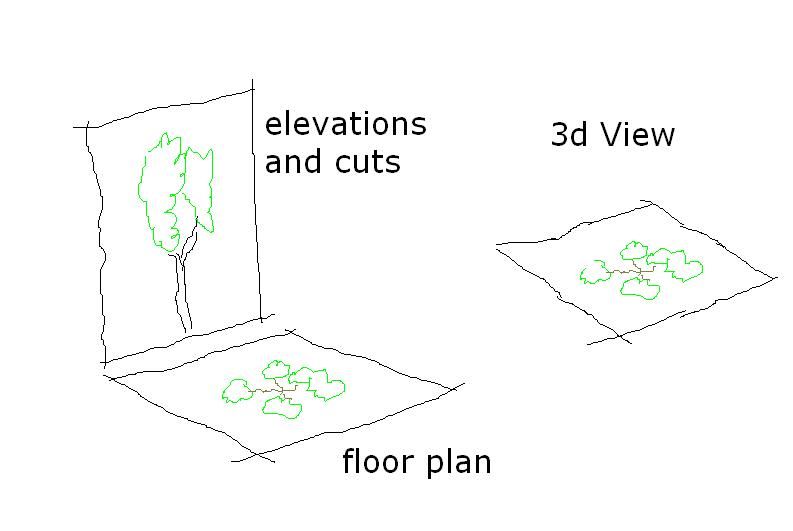
- Mark as New
- Bookmark
- Subscribe
- Mute
- Subscribe to RSS Feed
- Permalink
- Report Inappropriate Content
2008-12-04 02:23 AM
I did import the plan autocad drawing to the object master script parameters..
but the elevation drawing I couldn't...
How can I put it there in the elevation box?
I saw the cars object in the libray, but they are different from what I want..
You have to choose between the views ( top, elevation, back )..
and all the drawing are on the same 2d first box... I think that the time that this script must enter to see a different view on each .
Thanks
- Mark as New
- Bookmark
- Subscribe
- Mute
- Subscribe to RSS Feed
- Permalink
- Report Inappropriate Content
2008-12-04 06:30 AM
Juha wrote:Kiitos, Juha... but you just haven't noticed all of my other ones [I edit some before anyone notices!].
We only had to wait for 3599 posts this to happen
Karl wrote:
sorry for the 'senior moment'
Regards,
Karl
AC 29 USA and earlier • hardware key • macOS Taho 26.1 MacBook Pro M2 Max 12CPU/30GPU cores, 32GB
- Mark as New
- Bookmark
- Subscribe
- Mute
- Subscribe to RSS Feed
- Permalink
- Report Inappropriate Content
2010-07-16 04:24 PM
I've created an object that has the following 2D script and nothing else:
HOTSPOT2 0,0 IF (GLOB_CONTEXT=4) THEN RECT2 0,0, 1, 1 ELSE CIRCLE2 0,0, 1 ENDIFIt sort of works, but not quite. When I place the object in plan, it draws a circle. When I place it elevation, it draws a rectangle. So far, so good.
However, if I place an object in plan, and then view it in elevation, it's blank - the object isn't there. Likewise, if I place the object in elevation, it doesn't appear in plan. I've tried rebuilding the view but no luck.
Any idea why this is? I found a semi-workaround where I just draw the circle in plan, but create the elevation in the 3D script window:
IF (GLOB_CONTEXT=4) THEN ROTx 90 RECT 1,1 DEL 1 ELSE !Draw 3D version of object ENDIFHowever, this limits me to using the 3D planar elements, so I lose full control over fills, can't draw lines, have to specify the symbol in three dimensions, etc.
Is there any way to do all the elevational work within the 2D script? I just can't seem to get it to work...
Thanks,
Derek
http://derekjackson.artstation.com
AC19 / 21 / 23 / 27
Windows 7 Intel Xeon 18Gb
- Mark as New
- Bookmark
- Subscribe
- Mute
- Subscribe to RSS Feed
- Permalink
- Report Inappropriate Content
2010-07-19 09:49 AM
You found the only solution for the task. It's not a workaround.
Sections and elevations are 3D based in ArchiCAD. This means that there is no possibility to script the section representation in 2D. Naturally, as a workaround, you can place 2D-based objects on the section view but then they are 2D 'patches' to the section - they won't be included in the VB model.
You've noticed all this already but I wanted to confirm that this is the full set of tools you have.
Best regards,
ArchiCAD Development - GDL Team
AC13, AC14 and upwards...
- Mark as New
- Bookmark
- Subscribe
- Mute
- Subscribe to RSS Feed
- Permalink
- Report Inappropriate Content
2010-07-19 10:35 AM
http://derekjackson.artstation.com
AC19 / 21 / 23 / 27
Windows 7 Intel Xeon 18Gb
- Mark as New
- Bookmark
- Subscribe
- Mute
- Subscribe to RSS Feed
- Permalink
- Report Inappropriate Content
2010-07-22 04:34 PM
I've tried code to rotate the object to face the camera:
dkx = K~ - X~ dly = L~ - Y~ azi = ATN(dly/dkx) !Azimuth ROTz (90 + azi - SYMB_ROTANGLE) !W~This works fine for objects in 3D view, but when used in elevation, it rotates the object to face the last 3D camera position - not the current elevation angle.
Is there an equivalent GLOB variable for detecting angle of elevation / section? If not, it seems this method won't work either...
http://derekjackson.artstation.com
AC19 / 21 / 23 / 27
Windows 7 Intel Xeon 18Gb
- Mark as New
- Bookmark
- Subscribe
- Mute
- Subscribe to RSS Feed
- Permalink
- Report Inappropriate Content
2010-07-27 11:20 AM
Surprising, as the program must know the angle that the elevation line sits at to be able to calculate what is seen and what isn't.
If anyone knows a way of detecting section or elevation angle, please let me know... If not, any chance it could be added in as either a GLOB or REQUEST variable in a future release?!
I guess the only other solution for now is to create simple revolved forms that look like simplistic trees - these should then be fine from any angle of elevation.
Cheers for the help so far, anyway.
http://derekjackson.artstation.com
AC19 / 21 / 23 / 27
Windows 7 Intel Xeon 18Gb
- Mark as New
- Bookmark
- Subscribe
- Mute
- Subscribe to RSS Feed
- Permalink
- Report Inappropriate Content
2010-07-27 12:59 PM
- Mark as New
- Bookmark
- Subscribe
- Mute
- Subscribe to RSS Feed
- Permalink
- Report Inappropriate Content
2010-07-27 02:18 PM
http://derekjackson.artstation.com
AC19 / 21 / 23 / 27
Windows 7 Intel Xeon 18Gb
- Mark as New
- Bookmark
- Subscribe
- Mute
- Subscribe to RSS Feed
- Permalink
- Report Inappropriate Content
2010-07-27 03:58 PM
derekjackson wrote:I've been there too... Thats why I strongly advice everyone to previously make an implementation plan before diving into script.
It's becoming quite a routine now that we come up with a great idea for an object, get 90% there, then discover a limitation of GDL that stops us finishing it...
I used to hit this wall a lot of times before I have Andrew Watson's
It will give you precious hints on starting a personal/commercial GDL object.
Anyway... It seems that GS GDL team put this on the top priority for next releases... So you'll just have to put your object in standby for now.
Cheers,
Paulo
