Turn on suggestions
Auto-suggest helps you quickly narrow down your search results by suggesting possible matches as you type.
Showing results for
Turn on suggestions
Auto-suggest helps you quickly narrow down your search results by suggesting possible matches as you type.
Showing results for
- Graphisoft Community (INT)
- :
- Forum
- :
- Libraries & objects
- :
- Re: Curved ramp 12 bug
Options
- Subscribe to RSS Feed
- Mark Topic as New
- Mark Topic as Read
- Pin this post for me
- Bookmark
- Subscribe to Topic
- Mute
- Printer Friendly Page
Libraries & objects
About Archicad and BIMcloud libraries, their management and migration, objects and other library parts, etc.
Curved ramp 12 bug
Anonymous
Not applicable
Options
- Mark as New
- Bookmark
- Subscribe
- Mute
- Subscribe to RSS Feed
- Permalink
- Report Inappropriate Content
2009-04-22 09:23 AM
2009-04-22
09:23 AM
I've noticed that mentioned library part has bug under 2D representation options.
There are 3 types of 2D representation:
- COMPLETE,
- HORIZONTAL CUT,
- DASHED OVER HORIZONTAL CUT
Whatever you choose, AC will always display last one (dashed over horizontal cut), with cut line on app. 100cm above ground.
Is there anyone who could help me with this? I would REALLY like to remove this line in some drawings.
Thanks!
17 REPLIES 17
Options
- Mark as New
- Bookmark
- Subscribe
- Mute
- Subscribe to RSS Feed
- Permalink
- Report Inappropriate Content
2009-04-24 04:35 AM
2009-04-24
04:35 AM
I'm just shaking my head over this one. (I shake my head a lot.)
Not only the sloppy bug in the INT script, but on looking at the US script, it has a stupid English-German translation inside rather than doing something smarter as in the INT script.
The INT UI looks nicer in my opinion, see attached screenshot - INT on left and US on right. It does exhibit a pet peeve I've had for many versions - complained during betas with no result: there is lots of space to make the data entry fields larger, but for some reason GS likes to make them so small that in the metric case, a digit is being chopped off here - and in Imperial, we frequently cannot see the foot or inch symbol or, like metric, critical digits. Also, look at the ramp material field in the INT case at left - you cannot read the name of the material at all. No reason at all that this field cannot be quite wide. I see this issue with material UI fields all over the library. It is a quick fix, but GS does not seem to care.)
I really do not understand why this ramp object is not the same for every user, regardless of country...
Karl
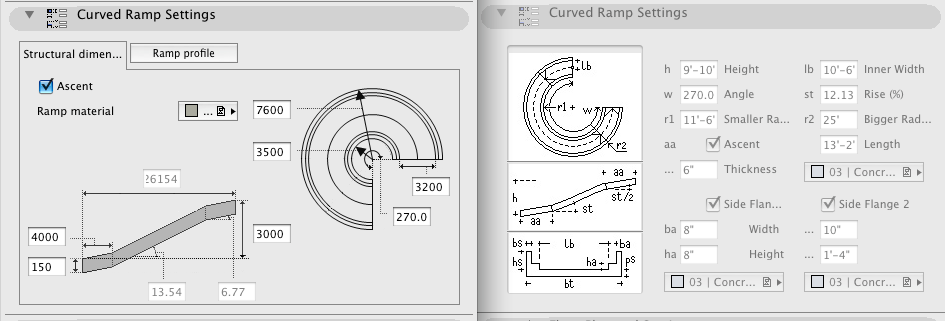
Not only the sloppy bug in the INT script, but on looking at the US script, it has a stupid English-German translation inside rather than doing something smarter as in the INT script.
The INT UI looks nicer in my opinion, see attached screenshot - INT on left and US on right. It does exhibit a pet peeve I've had for many versions - complained during betas with no result: there is lots of space to make the data entry fields larger, but for some reason GS likes to make them so small that in the metric case, a digit is being chopped off here - and in Imperial, we frequently cannot see the foot or inch symbol or, like metric, critical digits. Also, look at the ramp material field in the INT case at left - you cannot read the name of the material at all. No reason at all that this field cannot be quite wide. I see this issue with material UI fields all over the library. It is a quick fix, but GS does not seem to care.)
I really do not understand why this ramp object is not the same for every user, regardless of country...
Karl
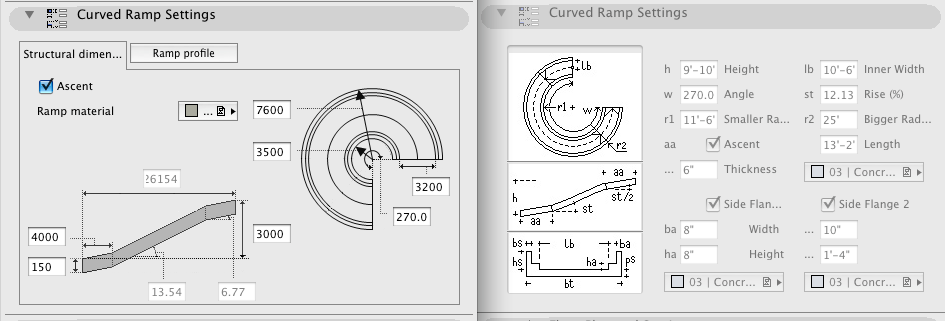
Vote for Wish: Copy/Paste in 3D
AC 29 USA and earlier • hardware key • macOS Taho 26.1 MacBook Pro M2 Max 12CPU/30GPU cores, 32GB
AC 29 USA and earlier • hardware key • macOS Taho 26.1 MacBook Pro M2 Max 12CPU/30GPU cores, 32GB
Options
- Mark as New
- Bookmark
- Subscribe
- Mute
- Subscribe to RSS Feed
- Permalink
- Report Inappropriate Content
2009-04-24 04:36 AM
2009-04-24
04:36 AM
...and here is the INT ramp profile tab UI, vs the ramp profile UI which is at the bottom of the single US panel in the previous screenshot. Here, again, look at the UI's material entry field. Looks like a heck of a lot of blank screen space to the right so that the button could be wide enough to read off the material name without clicking on it! Drives me crazy.
Karl
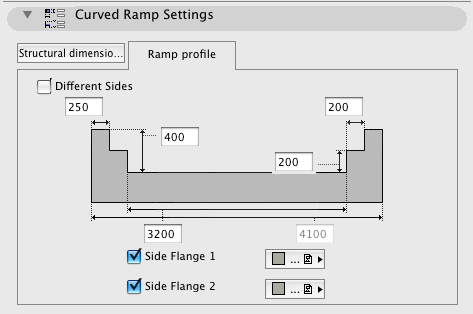
Karl
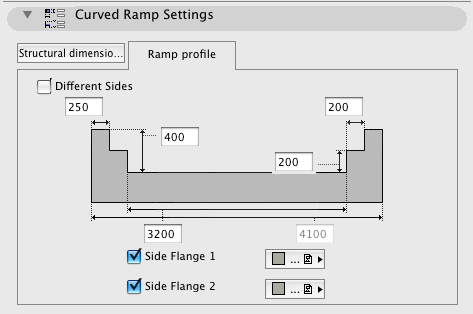
Vote for Wish: Copy/Paste in 3D
AC 29 USA and earlier • hardware key • macOS Taho 26.1 MacBook Pro M2 Max 12CPU/30GPU cores, 32GB
AC 29 USA and earlier • hardware key • macOS Taho 26.1 MacBook Pro M2 Max 12CPU/30GPU cores, 32GB
Anonymous
Not applicable
Options
- Mark as New
- Bookmark
- Subscribe
- Mute
- Subscribe to RSS Feed
- Permalink
- Report Inappropriate Content
2009-04-24 10:20 AM
2009-04-24
10:20 AM
..Jebiga...
Anonymous
Not applicable
Options
- Mark as New
- Bookmark
- Subscribe
- Mute
- Subscribe to RSS Feed
- Permalink
- Report Inappropriate Content
2009-04-24 09:12 PM
2009-04-24
09:12 PM
Karl wrote:Karl, do you mean delta testers, for UI re-looking?
...and here is the INT ramp profile tab UI, vs the ramp profile UI which is at the bottom of the single US panel in the previous screenshot. Here, again, look at the UI's material entry field. Looks like a heck of a lot of blank screen space to the right so that the button could be wide enough to read off the material name without clicking on it! Drives me crazy.
Karl
IMHO, even the INT part looks ugly. One can do better.
Anonymous
Not applicable
Options
- Mark as New
- Bookmark
- Subscribe
- Mute
- Subscribe to RSS Feed
- Permalink
- Report Inappropriate Content
2009-07-29 05:54 PM
2009-07-29
05:54 PM
well i was also using it and I think another problem shows if the angle of the curve is less than 45 degrees, the 2D representation shows a full circle no matter what. I think it is a bug.
Options
- Mark as New
- Bookmark
- Subscribe
- Mute
- Subscribe to RSS Feed
- Permalink
- Report Inappropriate Content
2009-07-30 05:53 PM
2009-07-30
05:53 PM
whatever:
I just played with this object a little bit, and found the problem you described, then set the Ascent Length to a smaller, appropriate length, and the 2D symbol displayed correctly. Also, the 3D model of the part was irrational with the too long Ascent Length. You may need to make sure that the parameters are set to appropriate values for such a short ramp.
David
I just played with this object a little bit, and found the problem you described, then set the Ascent Length to a smaller, appropriate length, and the 2D symbol displayed correctly. Also, the 3D model of the part was irrational with the too long Ascent Length. You may need to make sure that the parameters are set to appropriate values for such a short ramp.
David
David Maudlin / Architect
www.davidmaudlin.com
Digital Architecture
AC29 USA Perpetual • Mac mini M4 Pro OSX15 | 64 gb ram • MacBook Pro M3 Pro | 36 gb ram OSX14
www.davidmaudlin.com
Digital Architecture
AC29 USA Perpetual • Mac mini M4 Pro OSX15 | 64 gb ram • MacBook Pro M3 Pro | 36 gb ram OSX14
Anonymous
Not applicable
Options
- Mark as New
- Bookmark
- Subscribe
- Mute
- Subscribe to RSS Feed
- Permalink
- Report Inappropriate Content
2009-08-01 10:56 PM
2009-08-01
10:56 PM
David wrote:Thanx david, but actually Ascent was turned off, and actually you can tell its a bug looking at the parameters where it mentions the slop angle ( grayed one ) , the value is negative!
whatever:
I just played with this object a little bit, and found the problem you described, then set the Ascent Length to a smaller, appropriate length, and the 2D symbol displayed correctly. Also, the 3D model of the part was irrational with the too long Ascent Length. You may need to make sure that the parameters are set to appropriate values for such a short ramp.
David
I usually model the ramps using the mesh-SEO-mesh trick, but I was trying to show a new user different options, but it looks like doing it the old manual - non intelligent way is still the only way .
Options
- Mark as New
- Bookmark
- Subscribe
- Mute
- Subscribe to RSS Feed
- Permalink
- Report Inappropriate Content
2009-08-02 04:40 PM
2009-08-02
04:40 PM
whatever:
With your settings, does the ramp look OK in 3D?
Could you post a screen shot of the Parameters > Ramp part of the dialog box (including the Height) so we can see your parameters? This may help us or the person at Graphisoft responsible for this object understand the issues.
David
With your settings, does the ramp look OK in 3D?
Could you post a screen shot of the Parameters > Ramp part of the dialog box (including the Height) so we can see your parameters? This may help us or the person at Graphisoft responsible for this object understand the issues.
David
David Maudlin / Architect
www.davidmaudlin.com
Digital Architecture
AC29 USA Perpetual • Mac mini M4 Pro OSX15 | 64 gb ram • MacBook Pro M3 Pro | 36 gb ram OSX14
www.davidmaudlin.com
Digital Architecture
AC29 USA Perpetual • Mac mini M4 Pro OSX15 | 64 gb ram • MacBook Pro M3 Pro | 36 gb ram OSX14
- « Previous
-
- 1
- 2
- Next »
- « Previous
-
- 1
- 2
- Next »
