- Graphisoft Community (INT)
- :
- Forum
- :
- Libraries & objects
- :
- Custom Door Leaf/Panel not showing in Door Setting...
- Subscribe to RSS Feed
- Mark Topic as New
- Mark Topic as Read
- Pin this post for me
- Bookmark
- Subscribe to Topic
- Mute
- Printer Friendly Page
Custom Door Leaf/Panel not showing in Door Settings
- Mark as New
- Bookmark
- Subscribe
- Mute
- Subscribe to RSS Feed
- Permalink
- Report Inappropriate Content
2014-01-20
06:33 AM
- last edited on
2023-05-24
10:51 AM
by
Rubia Torres
working in v17 & a custom door panel which i made with the slab tool isn't showing up in the pop-up menu within the Custom Panel leaf type.
I followed the instructions in the menu, & made sure that the library is loaded (no choice, seeing as i can only save it in the Embedded Library of the file). still, nothing shows up in the "Custom Panel Name" option.
i'm guessing this is very similar to this earlier query:
I've recently installed the latest v17 Hotfix, but still didn't fix the issue.
Appreciate any help.
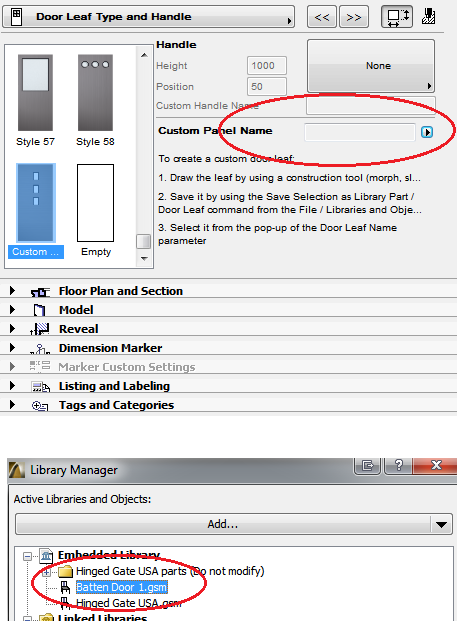
>come join our unofficial Discord server
https://discord.gg/XGHjyvutt8
- Mark as New
- Bookmark
- Subscribe
- Mute
- Subscribe to RSS Feed
- Permalink
- Report Inappropriate Content
2014-01-20 06:54 AM
Are you sure you saved it as a 'Custom door panel' and not a 'Custom CW panel' or something else?
Barry.
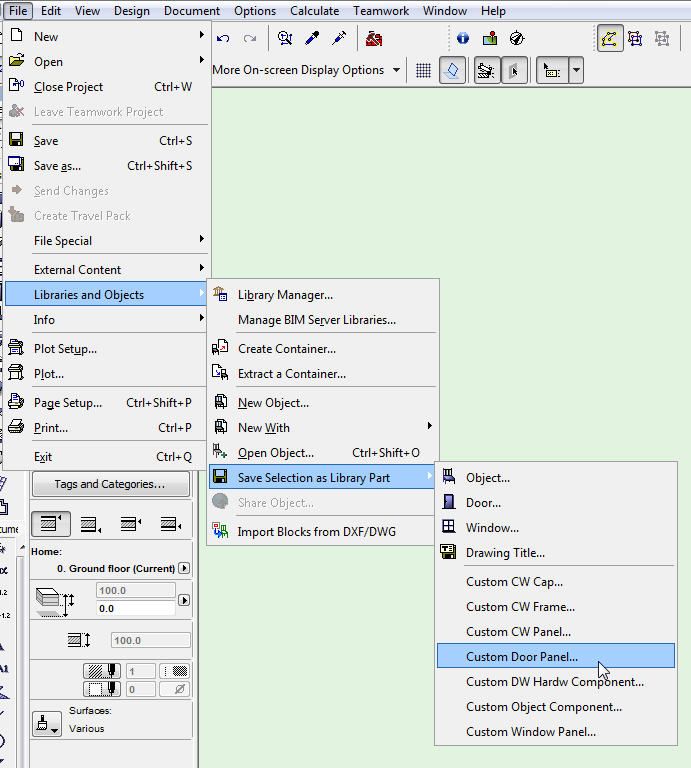
Versions 6.5 to 27
i7-10700 @ 2.9Ghz, 32GB ram, GeForce RTX 2060 (6GB), Windows 10
Lenovo Thinkpad - i7-1270P 2.20 GHz, 32GB RAM, Nvidia T550, Windows 11
- Mark as New
- Bookmark
- Subscribe
- Mute
- Subscribe to RSS Feed
- Permalink
- Report Inappropriate Content
2014-01-20 07:03 AM
PC/MAC?
in any case, still no joy after re-saving it for the nth time.
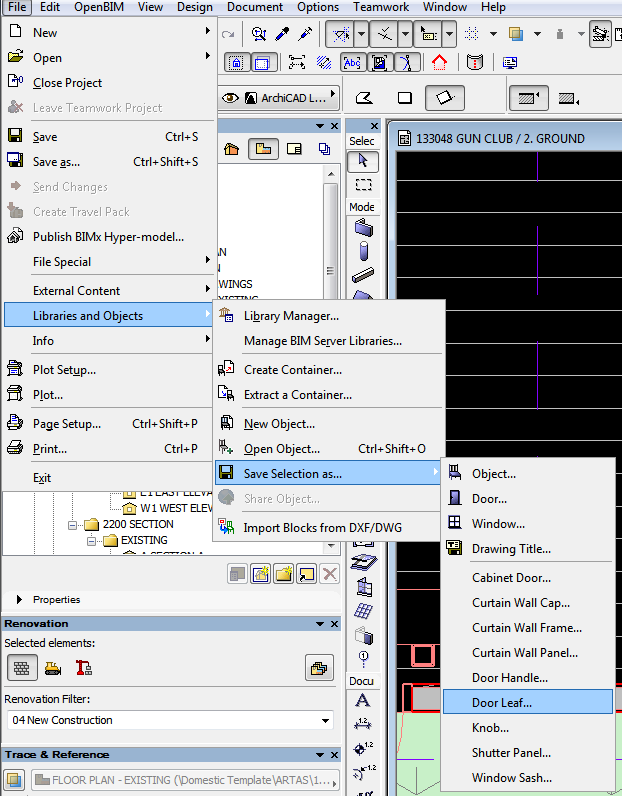
>come join our unofficial Discord server
https://discord.gg/XGHjyvutt8
- Mark as New
- Bookmark
- Subscribe
- Mute
- Subscribe to RSS Feed
- Permalink
- Report Inappropriate Content
2014-01-20 07:15 AM
Just noticed I am actually using a WE I set up for 16 so maybe yours is older than that still.
I know these save as library part commands did change but can't remember if it was 14, 15 or 16.
Try loading the default "Standard Profile 17" WE and see if that makes a difference.
You will need to update your custom WE if that is the case.
Barry.
Versions 6.5 to 27
i7-10700 @ 2.9Ghz, 32GB ram, GeForce RTX 2060 (6GB), Windows 10
Lenovo Thinkpad - i7-1270P 2.20 GHz, 32GB RAM, Nvidia T550, Windows 11
- Mark as New
- Bookmark
- Subscribe
- Mute
- Subscribe to RSS Feed
- Permalink
- Report Inappropriate Content
2014-01-20 07:23 AM
- re-saved the slab as "Door Leaf". it still shows it as that, instead of Custom Door Panel.
- opened the door settings & still no option to choose "Batten Door 1" as the custom door panel in the setting.
- tried to reload the library ... ... ... opened the door settings & still no joy.
BTW, i have noticed this same issue when upgrading from previous AC versions. my work-around with missing commands in WE is to use the Standard Profile first, then begin customization from there, instead of simply migrating an older WE (v14) & renaming it to WE 17 or something. that way, any new commands in the newer AC version is still shown in toolbars, menus, etc. as well as any custom WE elements. This is what i did when i started v17.
>come join our unofficial Discord server
https://discord.gg/XGHjyvutt8
- Mark as New
- Bookmark
- Subscribe
- Mute
- Subscribe to RSS Feed
- Permalink
- Report Inappropriate Content
2014-01-20 07:43 AM
This is my first day using a new machine so maybe I don't have something set up properly but it is odd we are both seeing different menus in the default WE.
Barry.
Versions 6.5 to 27
i7-10700 @ 2.9Ghz, 32GB ram, GeForce RTX 2060 (6GB), Windows 10
Lenovo Thinkpad - i7-1270P 2.20 GHz, 32GB RAM, Nvidia T550, Windows 11
- Mark as New
- Bookmark
- Subscribe
- Mute
- Subscribe to RSS Feed
- Permalink
- Report Inappropriate Content
2014-01-20 08:07 AM
I have a completely custom library and you may be using the default Archicad library.
The custom panel is created from a macro that is loaded in you library.
When I load the default Archicad library I see "Door Leaf" too.
So it looks like you are doing everything corectly.
Not sure if I can help any more (not that I have been much help so far) but what door object are you using"
If I get time tonight I will try to load it (if it is in the default library) and see what happens.
Barry.
Versions 6.5 to 27
i7-10700 @ 2.9Ghz, 32GB ram, GeForce RTX 2060 (6GB), Windows 10
Lenovo Thinkpad - i7-1270P 2.20 GHz, 32GB RAM, Nvidia T550, Windows 11
- Mark as New
- Bookmark
- Subscribe
- Mute
- Subscribe to RSS Feed
- Permalink
- Report Inappropriate Content
2014-01-20 11:58 PM
ArchiCAD Library 17>1.2 Doors 17>Hinged Doors 17
i still haven't figured this one out myself. if anyone has any clue, please let me know.
>come join our unofficial Discord server
https://discord.gg/XGHjyvutt8
- Mark as New
- Bookmark
- Subscribe
- Mute
- Subscribe to RSS Feed
- Permalink
- Report Inappropriate Content
2014-01-21 12:15 AM
It doesn't matter if you make it from the floor plan or the 3D window, but it will need a thickness to work.
If that's not the problem, perhaps upload a screen shot of the slab settings.
Cheers,
Link.
- Mark as New
- Bookmark
- Subscribe
- Mute
- Subscribe to RSS Feed
- Permalink
- Report Inappropriate Content
2014-01-21 01:00 AM
FYI, the Renovation Status used to be "Existing" while doing earlier saves. i changed it to "New" now, re-saved the object as a door leaf/panel, but still no joy. nothing comes up in the Custom Door Panel option & nothing shows up in the 3D view except for the door frame.
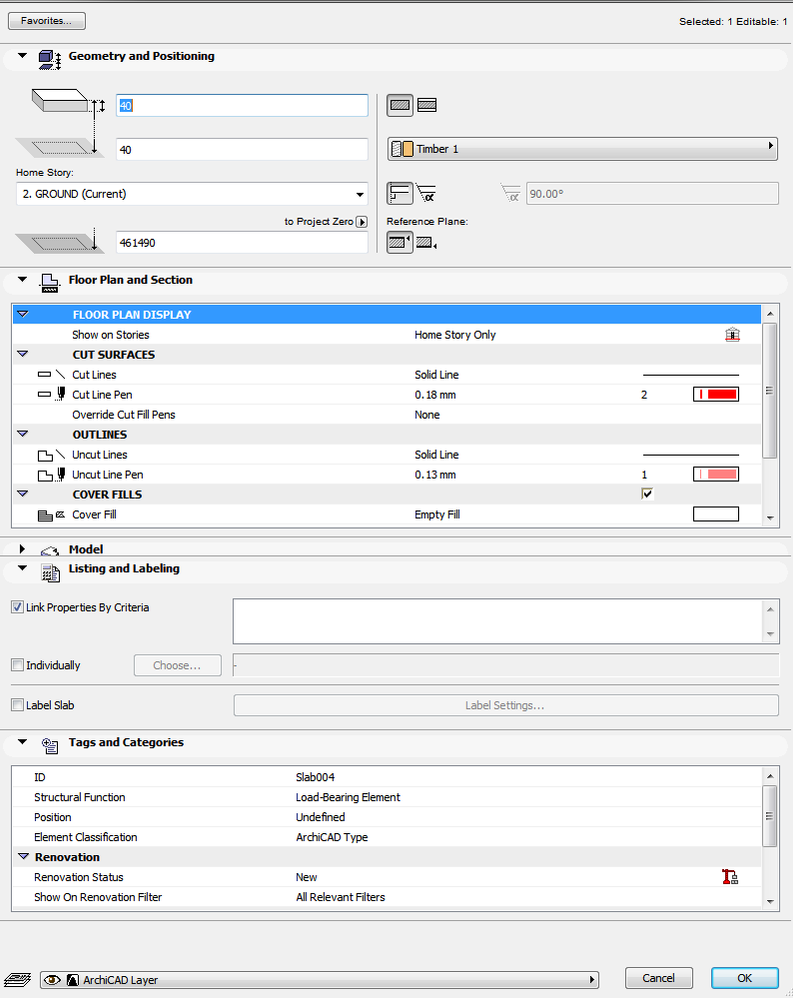
>come join our unofficial Discord server
https://discord.gg/XGHjyvutt8
