Turn on suggestions
Auto-suggest helps you quickly narrow down your search results by suggesting possible matches as you type.
Showing results for
Turn on suggestions
Auto-suggest helps you quickly narrow down your search results by suggesting possible matches as you type.
Showing results for
- Graphisoft Community (INT)
- :
- Forum
- :
- Libraries & objects
- :
- Re: Door settings problem?
Options
- Subscribe to RSS Feed
- Mark Topic as New
- Mark Topic as Read
- Pin this post for me
- Bookmark
- Subscribe to Topic
- Mute
- Printer Friendly Page
Libraries & objects
About Archicad and BIMcloud libraries, their management and migration, objects and other library parts, etc.
Door settings problem?
Anonymous
Not applicable
Options
- Mark as New
- Bookmark
- Subscribe
- Mute
- Subscribe to RSS Feed
- Permalink
- Report Inappropriate Content
2009-08-04
04:22 PM
- last edited on
2023-05-24
10:57 AM
by
Rubia Torres
2009-08-04
04:22 PM
The door that is placed is 1500mm from outside to outside, but goes into a corridor width 1380mm wide, so naturally enough I change it in the info box to be....1380mm wide. This has the effect though of keeping the sidelight the same size, but reducing the door width! If I want a door of the size I want, I have to know exactly what the sidelight size is as that is a fixed element in the remainder of the door+sidelight panel size; whereas I would think that you would specify the door size required, frame size required, then overall opening size, from that the sidelight (which is always the part that is likely to vary) would then be adjusted as required as a variable element.
Instead you have to know exactly the sidelight size and work everything else out backwards from there to arrive at the correct door leaf size: I have to calculate the sidelight width allowing for the overall width, desired door width and some other parameter (that I haven't been able to identify), so is this just a case of poor logical thought translated into poor object design, or am I missing something basic?
In my experience doors tend to come in fixed sizes from manufacturers so that would be the starting point to working everything else out?
I'm also trying to see to what dimensions everything comes out as on the drawing, seeing as the number of dimension options is so large I can't see everything at once in the settings box, and it doesn't seem possible to dimension to points on a door like the frame? Is this standard Archicad practice not to be able to select points or snap to them on objects? I've had to provide critical dimensions on projects from walls to the door face before for disabled regs so its important to be able to do this.
3 REPLIES 3
Anonymous
Not applicable
Options
- Mark as New
- Bookmark
- Subscribe
- Mute
- Subscribe to RSS Feed
- Permalink
- Report Inappropriate Content
2009-08-04 08:37 PM
2009-08-04
08:37 PM
Hi Chuck,
I agree with you about the sidelight issue. I moaned about it here getting on for 2 years ago in AC11, but it's still the same!
Regarding your egress question, you can turn on extra egress hotspots to snap your dimensions to. See the image below for guidance.
Hope that helps.
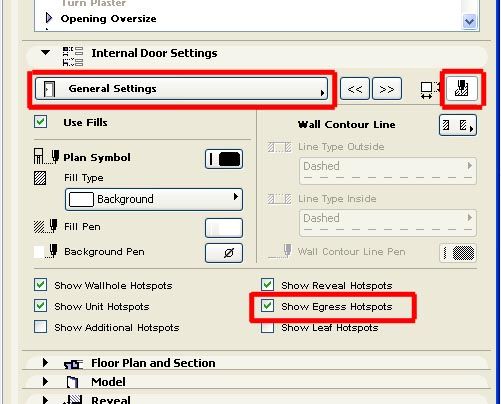
I agree with you about the sidelight issue. I moaned about it here getting on for 2 years ago in AC11, but it's still the same!
Regarding your egress question, you can turn on extra egress hotspots to snap your dimensions to. See the image below for guidance.
Hope that helps.
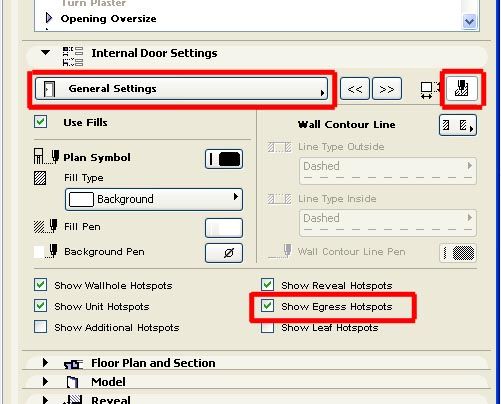
Anonymous
Not applicable
Options
- Mark as New
- Bookmark
- Subscribe
- Mute
- Subscribe to RSS Feed
- Permalink
- Report Inappropriate Content
2009-08-05 06:29 PM
2009-08-05
06:29 PM
Peter, at least I'm not the only one, I guess like Autodesk, Graphisoft are too busy creating new features to start fixing old ones that don't quite work the way they should?
Thanks for the tip about the hotspots, too many hidden areas to look at to find the parameters I want to set. I guess if I persist with it long enough and ask enough questions I'll have the answers needed to use the software to its full potential....
Thanks for the tip about the hotspots, too many hidden areas to look at to find the parameters I want to set. I guess if I persist with it long enough and ask enough questions I'll have the answers needed to use the software to its full potential....
Options
- Mark as New
- Bookmark
- Subscribe
- Mute
- Subscribe to RSS Feed
- Permalink
- Report Inappropriate Content
2009-08-21 06:27 PM
2009-08-21
06:27 PM
ChuckLondon wrote:One should keep the shareholders happy, right? Never mind the users
Peter, at least I'm not the only one, I guess like Autodesk, Graphisoft are too busy creating new features to start fixing old ones that don't quite work the way they should?
Although frustrating, I have found Graphisoft to be better at actually doing what is required for the users than the others ... but basically, yes, the accountants are in charge of the world.
Keep on exploring, and do invest in some training. If possible, rope in an old ArchiCAD hand, let him/her show you how some things are done. There is an abundance of stuff that you will never find out on your own.
Djordje
ArchiCAD since 4.55 ... 1995
HP Omen
ArchiCAD since 4.55 ... 1995
HP Omen
Suggested content
- License Archicad and No License Archicad question ? in Licensing
- Rail Glass Panels Not Connecting at the Corner + Bottom Rail Misalignment in Modeling
- Schedule scheme sorting settings issue in Project data & BIM
- Placing a window/door between split walls? in Modeling
- Severe Zoom Lag / CPU Spikes in Large Projects – RTX A4000 Not Used Properly? Archicad 28 in Installation & update
