Turn on suggestions
Auto-suggest helps you quickly narrow down your search results by suggesting possible matches as you type.
Showing results for
Turn on suggestions
Auto-suggest helps you quickly narrow down your search results by suggesting possible matches as you type.
Showing results for
- Graphisoft Community (INT)
- :
- Forum
- :
- Libraries & objects
- :
- FLOOR PLAN VISIBILITY (PLEASE HELP)
Options
- Subscribe to RSS Feed
- Mark Topic as New
- Mark Topic as Read
- Pin this post for me
- Bookmark
- Subscribe to Topic
- Mute
- Printer Friendly Page
Libraries & objects
About Archicad and BIMcloud libraries, their management and migration, objects and other library parts, etc.
FLOOR PLAN VISIBILITY (PLEASE HELP)
Options
- Mark as New
- Bookmark
- Subscribe
- Mute
- Subscribe to RSS Feed
- Permalink
- Report Inappropriate Content
2008-01-02 06:45 PM
2008-01-02
06:45 PM
How do I control the floor plan visibility of my custom objects? (show on story above, home story only, etc.)
Thanks,
A
5 REPLIES 5
Options
- Mark as New
- Bookmark
- Subscribe
- Mute
- Subscribe to RSS Feed
- Permalink
- Report Inappropriate Content
2008-01-02 10:21 PM
2008-01-02
10:21 PM
Adam,
You would control it the same as with any other objects. In the top section of the dialog box ( Preview & Positioning ), select what story you want it to show on. At least that is how it works for me.
Cheers,
You would control it the same as with any other objects. In the top section of the dialog box ( Preview & Positioning ), select what story you want it to show on. At least that is how it works for me.
Cheers,
Gerald Hoffman
“The simplification of anything is always sensational” GKC
Archicad 4.55 - 29-Latest USA
2024 M4 Max MacBook Pro-macOS 15.5 (128GB (16 Core CPU + 40 Core GPU)
“The simplification of anything is always sensational” GKC
Archicad 4.55 - 29-Latest USA
2024 M4 Max MacBook Pro-macOS 15.5 (128GB (16 Core CPU + 40 Core GPU)
Options
- Mark as New
- Bookmark
- Subscribe
- Mute
- Subscribe to RSS Feed
- Permalink
- Report Inappropriate Content
2008-01-02 10:57 PM
2008-01-02
10:57 PM
Thanks Gerald,
I forgot to mention and important detail. It is actually a custom window that I'd like to controll that way and windows do not have that setting...
Any idea?
Thanks,
Adam
I forgot to mention and important detail. It is actually a custom window that I'd like to controll that way and windows do not have that setting...
Any idea?
Thanks,
Adam
Options
- Mark as New
- Bookmark
- Subscribe
- Mute
- Subscribe to RSS Feed
- Permalink
- Report Inappropriate Content
2008-01-02 11:41 PM
2008-01-02
11:41 PM
Well that's different. Windows are special objects that are located in the walls they are inserted into. You can't show walls on different stories from the one they are drawn on therefore this applies to the doors and windows located in the wall as well.
If you have a window that starts in one storey and ends in the next one up, there are different ways of showing this but it will depend on how you are constructing the 3D wall in that area. It is sometimes easiest to make the wall as tall as you require it and place it in the storey it originates in, put in the window on that level and then copy and paste that wall to the storey above and explode it so it is 2D. There are other options as well but you will have to let us know a little more detail of what your situation is.
Cheers,
If you have a window that starts in one storey and ends in the next one up, there are different ways of showing this but it will depend on how you are constructing the 3D wall in that area. It is sometimes easiest to make the wall as tall as you require it and place it in the storey it originates in, put in the window on that level and then copy and paste that wall to the storey above and explode it so it is 2D. There are other options as well but you will have to let us know a little more detail of what your situation is.
Cheers,
Gerald Hoffman
“The simplification of anything is always sensational” GKC
Archicad 4.55 - 29-Latest USA
2024 M4 Max MacBook Pro-macOS 15.5 (128GB (16 Core CPU + 40 Core GPU)
“The simplification of anything is always sensational” GKC
Archicad 4.55 - 29-Latest USA
2024 M4 Max MacBook Pro-macOS 15.5 (128GB (16 Core CPU + 40 Core GPU)
Options
- Mark as New
- Bookmark
- Subscribe
- Mute
- Subscribe to RSS Feed
- Permalink
- Report Inappropriate Content
2008-01-03 01:35 AM
2008-01-03
01:35 AM
Hi Gerald,
Here is a sreen capture of the situation (section)
The window is the same hight as the floor but it is vertically offset by 3.5", so it pops up in the floor above by a little --> the symbol cut shows up on the next floor too. I'd like to set it so that it only appears on it's home story.
Best,
Adam
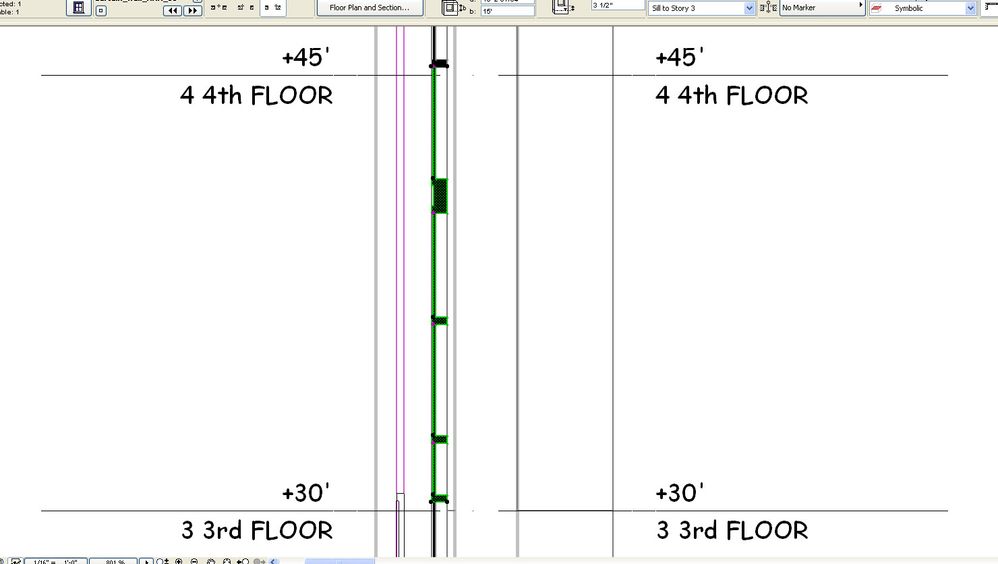
Here is a sreen capture of the situation (section)
The window is the same hight as the floor but it is vertically offset by 3.5", so it pops up in the floor above by a little --> the symbol cut shows up on the next floor too. I'd like to set it so that it only appears on it's home story.
Best,
Adam
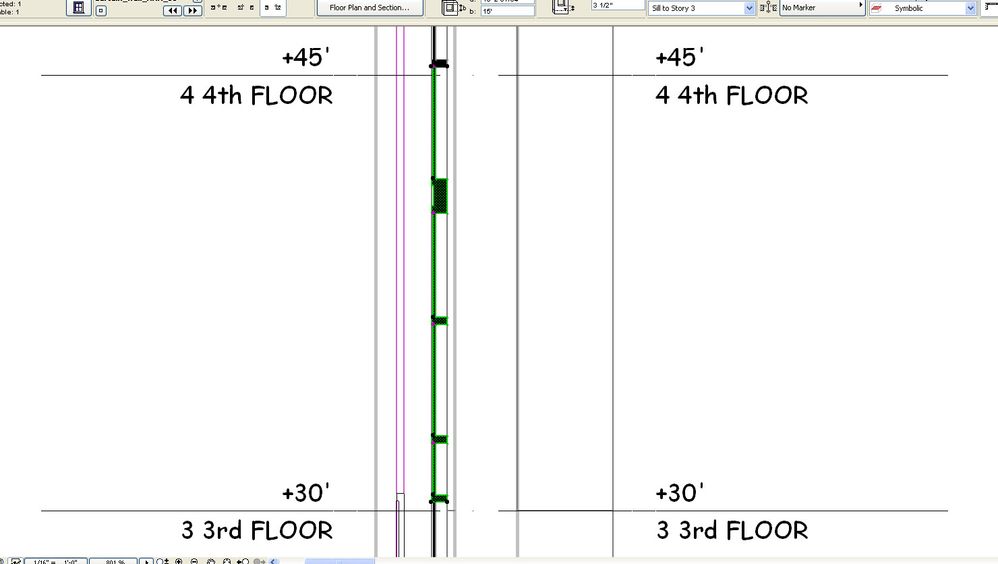
Options
- Mark as New
- Bookmark
- Subscribe
- Mute
- Subscribe to RSS Feed
- Permalink
- Report Inappropriate Content
2008-01-03 05:50 AM
2008-01-03
05:50 AM
Change the window floor plan display mode to Symbolic
Djordje
ArchiCAD since 4.55 ... 1995
HP Omen
ArchiCAD since 4.55 ... 1995
HP Omen
Suggested content
