- Graphisoft Community (INT)
- :
- Forum
- :
- Libraries & objects
- :
- Fixed width/height windows and doors
- Subscribe to RSS Feed
- Mark Topic as New
- Mark Topic as Read
- Pin this post for me
- Bookmark
- Subscribe to Topic
- Mute
- Printer Friendly Page
Fixed width/height windows and doors
- Mark as New
- Bookmark
- Subscribe
- Mute
- Subscribe to RSS Feed
- Permalink
- Report Inappropriate Content
2015-05-19
05:18 PM
- last edited on
2023-05-24
12:32 PM
by
Rubia Torres
I wish to have a special library folder with a limited number of windows we use in a project to avoid having same ID windows with different parameters. That would make scheduling much easier.
- Mark as New
- Bookmark
- Subscribe
- Mute
- Subscribe to RSS Feed
- Permalink
- Report Inappropriate Content
2015-05-19 06:15 PM
If you are interested in knowing how, we can provide you the steps...
AMD Ryzen9 5900X CPU, 64 GB RAM 3600 MHz, Nvidia GTX 1060 6GB, 500 GB NVMe SSD
2x28" (2560x1440), Windows 10 PRO ENG, Ac20-Ac29
- Mark as New
- Bookmark
- Subscribe
- Mute
- Subscribe to RSS Feed
- Permalink
- Report Inappropriate Content
2015-05-19 07:35 PM
laszlonagy wrote:
You would have to modify the Parameter Script of those Window objects to achieve that.
If you are interested in knowing how, we can provide you the steps...
Hi laszlonagy!
I'm interested. I tried to open standard library windows but all available scripts relate to "migration". I just don't know where to look for it.
- Mark as New
- Bookmark
- Subscribe
- Mute
- Subscribe to RSS Feed
- Permalink
- Report Inappropriate Content
2015-05-20 01:13 AM
You can either modify default AC GDL Objects or save a copy and modify that (may be better choice because Library update will overwrite any changes made to the default library):
This code should be placed into the Parameter Script of the Door or Window.
In this example I created a new parameter with the parameter name "WindowType" and Description "Window Type". Its parameter types is "Text".
What it does is it defines window types (such as "900x1500") in a value list for the WindowType parameter. It locks the A and B parameters so they cannot be set. Then using the PARAMETERS command it sets the values of the A and B parameters based on the value you selected for the WindowType parameter:
LOCK "A", "B" VALUES "WindowType" "900x1200", "900x1500", "900x1800", "1200x1200", "1200x1500", "1200x1800", "1500x1500", "1500x1800" IF WindowType = "900x1200" THEN PARAMETERS A = 0.900, B = 1.200 ELSE IF WindowType = "900x1500" THEN PARAMETERS A = 0.900, B = 1.500 ELSE IF WindowType = "900x1800" THEN PARAMETERS A = 0.900, B = 1.800 ENDIF ENDIF ENDIF IF WindowType = "1200x1200" THEN PARAMETERS A = 1.200, B = 1.200 ELSE IF WindowType = "1200x1500" THEN PARAMETERS A = 1.200, B = 1.500 ELSE IF WindowType = "1200x1800" THEN PARAMETERS A = 1.200, B = 1.800 ENDIF ENDIF ENDIF IF WindowType = "1500x1500" THEN PARAMETERS A = 1.500, B = 1.500 ELSE IF WindowType = "1500x1800" THEN PARAMETERS A = 1.500, B = 1.800 ENDIF ENDIF
AMD Ryzen9 5900X CPU, 64 GB RAM 3600 MHz, Nvidia GTX 1060 6GB, 500 GB NVMe SSD
2x28" (2560x1440), Windows 10 PRO ENG, Ac20-Ac29
- Mark as New
- Bookmark
- Subscribe
- Mute
- Subscribe to RSS Feed
- Permalink
- Report Inappropriate Content
2015-05-20 01:18 AM
Notice that the Width and Height fields are grayed (locked), and their values are set based on the value selected for the Window Type parameter.
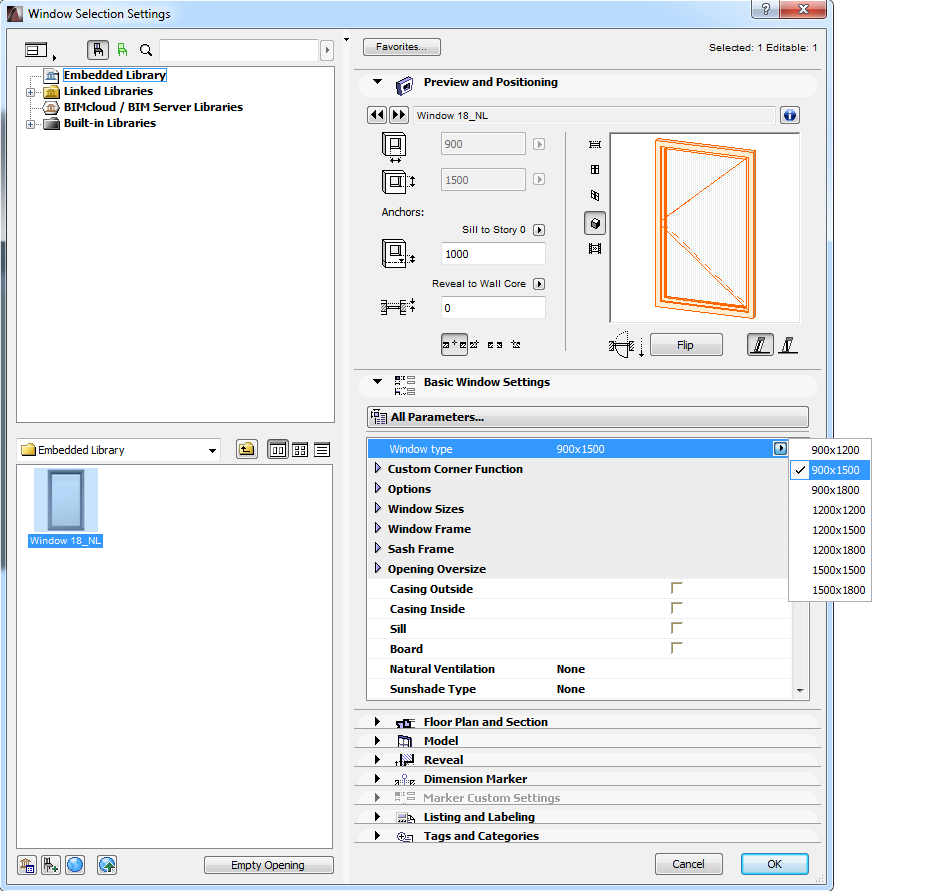
AMD Ryzen9 5900X CPU, 64 GB RAM 3600 MHz, Nvidia GTX 1060 6GB, 500 GB NVMe SSD
2x28" (2560x1440), Windows 10 PRO ENG, Ac20-Ac29
- Mark as New
- Bookmark
- Subscribe
- Mute
- Subscribe to RSS Feed
- Permalink
- Report Inappropriate Content
2015-05-20 02:08 AM
Thank you so much.
- Mark as New
- Bookmark
- Subscribe
- Mute
- Subscribe to RSS Feed
- Permalink
- Report Inappropriate Content
2015-05-20 02:27 AM
I was also thinking that if you want to do this Parameter Script for many Door/Window objects, then it may be better to create a Macro Object that has only a Parameter Script and then use the CALL command to call that macro object from the Parameter Script of all Doors/Windows you wish to use it with.
This way, if the Window Type definitions change there is only one macro object you need to modify and all Door/Window objects using it would update perfectly.
So in each Door or Window object the PARAMETER Script would look something like this:
CALL "WindowTypeMacro" PARAMETERS ALLAnd you could use the Save as command on any Window object, save it under the specified macro name ("WindowTypeMacro" in this example), delete the contents of all scripts, add the WindowType parameter, and paste the PARAMETER script I have given you in my previous post into the parameter script of this macro object.
So this macro would have only a Parameter Script that is called as a macro from all Window objects using it to have these types available.
The macro object should not be placeable (placeable checkbox unchecked), should have the same parameters (which it will if it is created by using Save As on an existing Window.
I tried this an it works for me just fine.
Actually, it is also possible that in all Window objects you create another Parameter, called e.g. "Use Window Types", which would be an ON/OFF parameters. If it was ON, the Parameter Script would call the above macro, if it was OFF, it would not call the macro and the Window would work as before.
AMD Ryzen9 5900X CPU, 64 GB RAM 3600 MHz, Nvidia GTX 1060 6GB, 500 GB NVMe SSD
2x28" (2560x1440), Windows 10 PRO ENG, Ac20-Ac29
- Mark as New
- Bookmark
- Subscribe
- Mute
- Subscribe to RSS Feed
- Permalink
- Report Inappropriate Content
2015-06-11 03:01 PM
why don't we change point of view? Instead of calling the same object from all windows why don't you call all windows from one object with the parameter script.
You don't modify windows but call them with the parameters you want.
Hope it helps
Ilder
- Mark as New
- Bookmark
- Subscribe
- Mute
- Subscribe to RSS Feed
- Permalink
- Report Inappropriate Content
2015-06-11 05:34 PM
Interesting idea (one Window object) but how would it be implemented?
AMD Ryzen9 5900X CPU, 64 GB RAM 3600 MHz, Nvidia GTX 1060 6GB, 500 GB NVMe SSD
2x28" (2560x1440), Windows 10 PRO ENG, Ac20-Ac29
- Mark as New
- Bookmark
- Subscribe
- Mute
- Subscribe to RSS Feed
- Permalink
- Report Inappropriate Content
2015-06-12 03:56 PM
the goal was to have a list of windows that user can't accidentally modify.
So the "to rule them all" object has only few parameters:
a parameter with the windows types
and some parameters to rule the position,
then each single call must have the parameters needed to model the window as was intended to be.
- Cineware by maxon add-on has unexpectedly closed. - Windows, all Archicad versions - Solution in Visualization
- LAND4 add-on // Current issues and possible ideas for alternatives in Modeling
- How to make a full white model in Visualization
- Create MappingDefinitions.json with LP_XMLConverter in Libraries & objects
- Separation line between slab and mesh not showing after boolean operation in Documentation
