Turn on suggestions
Auto-suggest helps you quickly narrow down your search results by suggesting possible matches as you type.
Showing results for
Turn on suggestions
Auto-suggest helps you quickly narrow down your search results by suggesting possible matches as you type.
Showing results for
- Graphisoft Community (INT)
- :
- Forum
- :
- Libraries & objects
- :
- GDL 2D Object Editor
Options
- Subscribe to RSS Feed
- Mark Topic as New
- Mark Topic as Read
- Pin this post for me
- Bookmark
- Subscribe to Topic
- Mute
- Printer Friendly Page
Libraries & objects
About Archicad and BIMcloud libraries, their management and migration, objects and other library parts, etc.
GDL 2D Object Editor
Anonymous
Not applicable
Options
- Mark as New
- Bookmark
- Subscribe
- Mute
- Subscribe to RSS Feed
- Permalink
- Report Inappropriate Content
2012-10-10
09:42 PM
- last edited on
2023-05-24
11:48 AM
by
Rubia Torres
2012-10-10
09:42 PM
I started drawing with ArchiCAD version 10 at University and then changed to AutoCAD cause of all the companies I worked with used it. Now I got sick of AutoCAD and want to change to ArchiCAD.
My biggest Problem so far is the editing of 2D GDL Objects after I have created them. I've searched for hours now on all Wikis and Forums even on Youtube, but cant find a proper answer!
I created them by selecting a Filling and with the "Library & Object - Save Selection As"
Now I'm opening them again by selecting them and "Library & Object - Open Object"
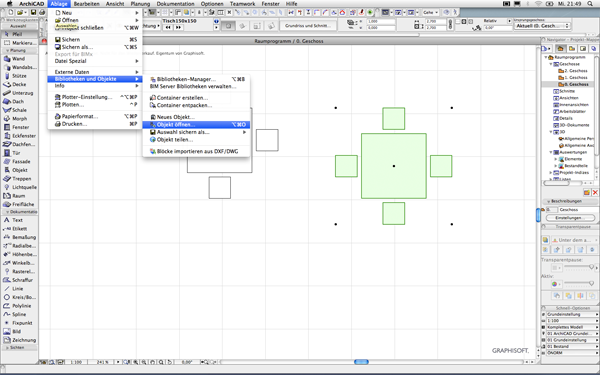
Next step is Clicking on 2D View at the bottom (marked)
a new window opens
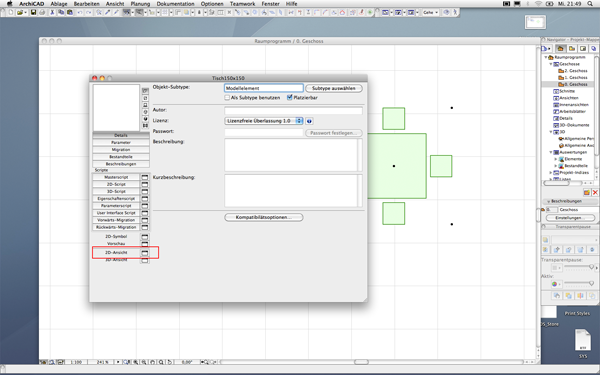
As you can see in this newly opened window the palettes disappear and i can only draw a selection frame, but arent able to modify my fillings or draw something in it with Lines
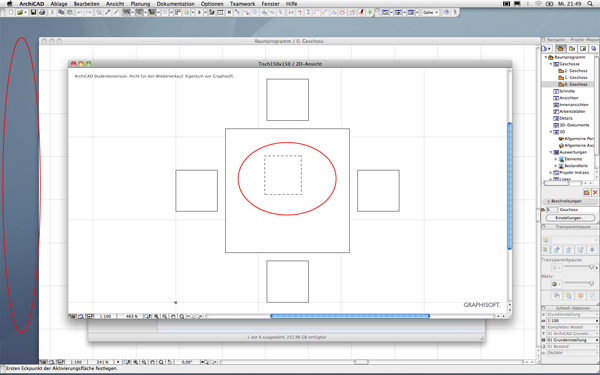
Please help me, cause otherwise ArchiCAD wont last long
THANK YOU
2 REPLIES 2
Options
- Mark as New
- Bookmark
- Subscribe
- Mute
- Subscribe to RSS Feed
- Permalink
- Report Inappropriate Content
2012-10-10 09:52 PM
2012-10-10
09:52 PM
You need to do that in the "2D Symbol" Window.
The 2D of objects can have a 2D Symbol and a 2D Script.
In the 2D Symbol Window you can draw fills, lines, arcs etc. Drawing element created this way will not be parametric.
In the 2D Script Window you can use GDL commands to create fills, lines, arcs etc. Drawing elements created this way can be parametric.
The 2D View Window will show the result of both drawn 2D Symbols and elements created in the 2D Script.
The 2D of objects can have a 2D Symbol and a 2D Script.
In the 2D Symbol Window you can draw fills, lines, arcs etc. Drawing element created this way will not be parametric.
In the 2D Script Window you can use GDL commands to create fills, lines, arcs etc. Drawing elements created this way can be parametric.
The 2D View Window will show the result of both drawn 2D Symbols and elements created in the 2D Script.
Loving Archicad since 1995 - Find Archicad Tips at x.com/laszlonagy
AMD Ryzen9 5900X CPU, 64 GB RAM 3600 MHz, Nvidia GTX 1060 6GB, 500 GB NVMe SSD
2x28" (2560x1440), Windows 10 PRO ENG, Ac20-Ac29
AMD Ryzen9 5900X CPU, 64 GB RAM 3600 MHz, Nvidia GTX 1060 6GB, 500 GB NVMe SSD
2x28" (2560x1440), Windows 10 PRO ENG, Ac20-Ac29
Anonymous
Not applicable
Options
- Mark as New
- Bookmark
- Subscribe
- Mute
- Subscribe to RSS Feed
- Permalink
- Report Inappropriate Content
2012-10-10 10:01 PM
2012-10-10
10:01 PM
laszlonagy wrote:thank you a lot!
You need to do that in the "2D Symbol" Window.
The 2D of objects can have a 2D Symbol and a 2D Script.
In the 2D Symbol Window you can draw fills, lines, arcs etc. Drawing element created this way will not be parametric.
In the 2D Script Window you can use GDL commands to create fills, lines, arcs etc. Drawing elements created this way can be parametric.
The 2D View Window will show the result of both drawn 2D Symbols and elements created in the 2D Script.
This worked and the object changed imidiately after saving it.
I've added a FixPoint so the object doesn't move after changes.
Only problem left is the scale of the object. It changed in size after inserting...
thank you so much !!!
I'm confident again
Suggested content
- Import .3dm model - edit objects all at once in General discussions
- LAND4 add-on // Current issues and possible ideas for alternatives in Modeling
- In Archicad, when I double-click a window object to open its settings dialog, the UI appears bla in Libraries & objects
- CTRL+SHIFT+D is not working in Modeling
- Joining Composite Walls and Composite Roofs in Modeling
