Learn to manage BIM workflows and create professional Archicad templates with the BIM Manager Program.
- Graphisoft Community (INT)
- :
- Forum
- :
- Libraries & objects
- :
- Re: GDL OBJECT / LABEL DISPLAYING X Y COORDINATES
- Subscribe to RSS Feed
- Mark Topic as New
- Mark Topic as Read
- Pin this post for me
- Bookmark
- Subscribe to Topic
- Mute
- Printer Friendly Page
GDL OBJECT / LABEL DISPLAYING X Y COORDINATES
- Mark as New
- Bookmark
- Subscribe
- Mute
- Subscribe to RSS Feed
- Permalink
- Report Inappropriate Content
2012-07-04 10:43 AM
Hope someone can help me, I have done a good search but am having trouble finding a solution to my problem.. i am looking for a very simple object that displays the x and y coordinates of a point on my plan .. my aim to to export the list as a csv file then import it into a data base
I have really tried to solve this myself but am trouble?
hope someone can point me in right direction..
thanks,
Natalie (Arterra)
- Mark as New
- Bookmark
- Subscribe
- Mute
- Subscribe to RSS Feed
- Permalink
- Report Inappropriate Content
2012-07-06 11:08 AM
i have tried again and it seems to be work in AC15.
If you already have the object that contains the parameters eg: posX, posY
1. Document /Schedules and Lists / Schedules / Scheme Settings…
2. select the Object Inventory / Fields
3. select the object/Lamp
4. select the Additional Parameters…
5. select the Object that contains the posX, posY parameters
6. select
7. and add the posX, posY parameters
8. OK.
9. it will appear the selected parameters
10. and go again to Document /Schedules and Lists / Schedules / Object Inventory
11. Save as xls.
but i’m sorry if I may not understand exactly the question.
- Mark as New
- Bookmark
- Subscribe
- Mute
- Subscribe to RSS Feed
- Permalink
- Report Inappropriate Content
2012-07-09 01:40 AM
sorry for not acknowledging and thanking you for your earlier post (an oversight on my part)..
n
- Mark as New
- Bookmark
- Subscribe
- Mute
- Subscribe to RSS Feed
- Permalink
- Report Inappropriate Content
2012-07-09 10:23 AM
following your advice, I have changed the script and created a schedule.
After trial and error i found out where i was going wrong,
i had to define posX and posY AFTER the hotspots of the object were created.. i used another parameter do enter the text for the x and y (i didn't want another source of error)
I can finally see my x and y positions in a schedule (see attached screen grab).. but for some reason not ALL the objects are showing in the schedule (some still report as x=0, y=0).. so close!
I'm sorry if i am making really simple mistakes.. (i will sort the ID labelling later - that's not too hard)
I can send the obj in another post
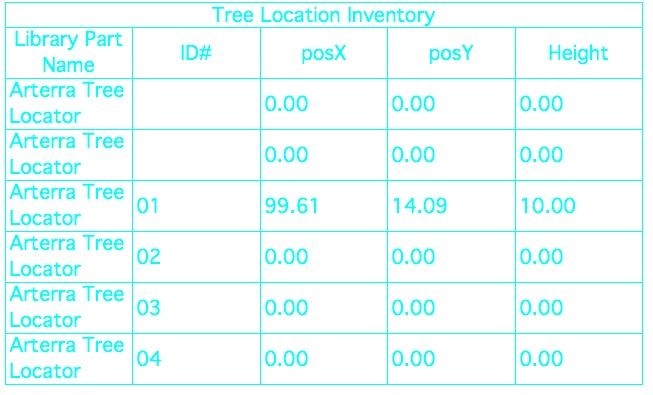
- Mark as New
- Bookmark
- Subscribe
- Mute
- Subscribe to RSS Feed
- Permalink
- Report Inappropriate Content
2012-07-10 09:55 AM
please send your object if it's possible - to check it.
- Mark as New
- Bookmark
- Subscribe
- Mute
- Subscribe to RSS Feed
- Permalink
- Report Inappropriate Content
2012-07-10 10:04 AM
I have been trying to sort this out!.. attached is the object (credit to Roberto for the locator script)..
I now seem to get the schedule to show some x and y coordinates and not others! i can't seem to get the parameters to update when changed, and sometimes when i close the file and try again, the previous x and y params don't show up in Schedule (like they did the first time!)
i need to write a script that re-sends the posX and posY back into the parameter tab, somehow
gee, i really am grateful of your insight
thanks
- Mark as New
- Bookmark
- Subscribe
- Mute
- Subscribe to RSS Feed
- Permalink
- Report Inappropriate Content
2012-07-10 10:16 AM
It has to be write to the end of you master script:
PARAMETERS posX=xx, posY=yy
If you have already placed object you have to open the object's settings dialog and push OK.
- Mark as New
- Bookmark
- Subscribe
- Mute
- Subscribe to RSS Feed
- Permalink
- Report Inappropriate Content
2012-07-10 10:32 AM
I just wrote the end of the masterscript as you advised.. and i placed objects, then i also opened them and clicked ok.. attached is my schedule (still zeros!).. I'm on Archicad 12.. I'm going to try another machine in our office that's Arch15
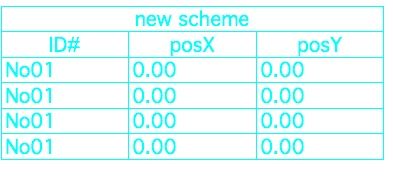
- Mark as New
- Bookmark
- Subscribe
- Mute
- Subscribe to RSS Feed
- Permalink
- Report Inappropriate Content
2012-07-10 11:05 AM
I'll let you know what happens,
thanks and have a good night!
- Mark as New
- Bookmark
- Subscribe
- Mute
- Subscribe to RSS Feed
- Permalink
- Report Inappropriate Content
2012-07-10 05:30 PM
I had modified the same object to be able to schedule coordinates. It has been working fine for me in schedules, without the need to open the settings dialog so the script updates values.
All credit goes to Roberto Corona for the base code. I just added some parameters and modified it a little to fit my purpose.
I'm sure it will help you. I just moved the code to the master script so coordinates get passed to the parameters -this wouldn't happen if it stayed in the 2d script, or you would get zero-
On a side note, I don't think PARAMETERS code works in the Master Script of the library part, only in the parameter script; this is why you get zeros even when using that code.
Best regards.
- Mark as New
- Bookmark
- Subscribe
- Mute
- Subscribe to RSS Feed
- Permalink
- Report Inappropriate Content
2012-07-10 05:54 PM
I have brought the obj into ACAS14 now with much better results... soon it will all be solved ! but i will also look at your code... and i will load the final result.. i'm really glad that the community support is excellent..
thanx
n

