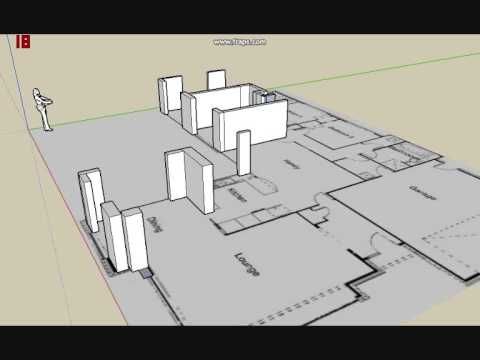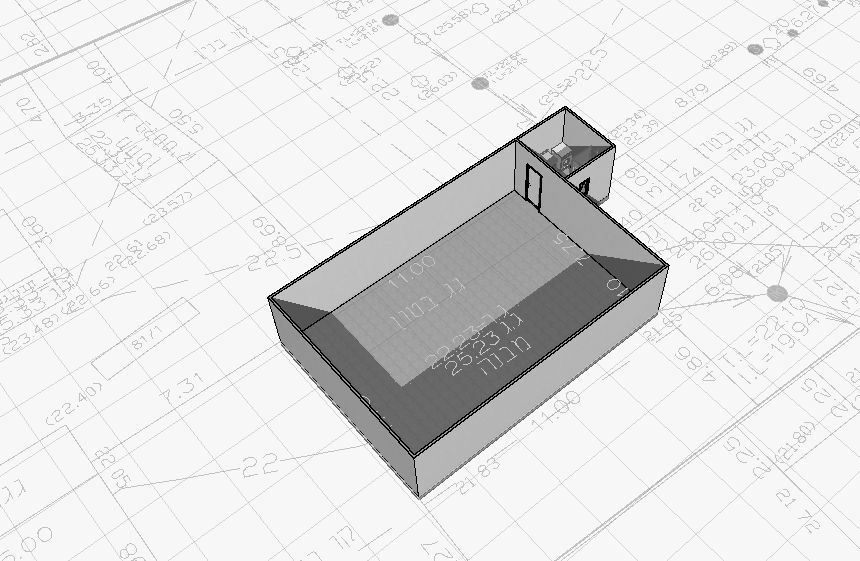- Graphisoft Community (INT)
- :
- Forum
- :
- Libraries & objects
- :
- How can I view a plan on the 3D window?
- Subscribe to RSS Feed
- Mark Topic as New
- Mark Topic as Read
- Pin this post for me
- Bookmark
- Subscribe to Topic
- Mute
- Printer Friendly Page
How can I view a plan on the 3D window?
- Mark as New
- Bookmark
- Subscribe
- Mute
- Subscribe to RSS Feed
- Permalink
- Report Inappropriate Content
2017-12-21
09:15 PM
- last edited on
2025-07-16
03:26 PM
by
Aruzhan Ilaikova
I want to see the lines that I see in my 2d plan on my 3d window so I can quickly show something with out having to model all the site work. ( if its possible I want to show it in a render, if not possible, just in 3d window would do)
similar to how you could import a DWG in Sketchup and have it under your 3d built model. (see attached image)
I found a thread ( http://archicad-talk.graphisoft.com/viewtopic.php?t=315 ) explaining how to do it but I can't seem to make it work. here is what I'm doing: saved DWG, file/libraries and objects/import blocks from DXF DWG. I can see the object when I search for it but nothing comes out in the preview box and when I try to place the object in the 2d plan nothing happens.
Thanks.
Archicad 24 - Latest Build
Archicad 25 - Latest Build
- Labels:
-
Import & Export Objects
- Mark as New
- Bookmark
- Subscribe
- Mute
- Subscribe to RSS Feed
- Permalink
- Report Inappropriate Content
2018-01-03 11:47 PM
https://www.youtube.com/watch?v=U-fdz7E18tY
Its a bit fast, so I wrote down the steps:
open up a new file
1. file/External content/ place external drawing
2. Place DWG in story & explode without keeping original element
3. select all/ edit/ reshape/ line work consolidation/ hit enter on all options
4. File/ Save as DWG
In the file you want to see the line work in the 3d model:
5. file/ interoperability/ merge/ check merge content of model space into current view (in the story you want it) / check import model space content as GDL object/ click into the story to place.
6. Select the merged object/ design/ convert selection to morph.
7. Select the morph/ design/ modify morph/ union
presto, It will not render but you can now see the file in your 3d model view. morph
Archicad 24 - Latest Build
Archicad 25 - Latest Build
- Mark as New
- Bookmark
- Subscribe
- Mute
- Subscribe to RSS Feed
- Permalink
- Report Inappropriate Content
2022-05-24 09:37 PM
dude, you are just awesome...
Mac studio MAX, 64 ram, 32 gpu.
Archicad 26.0 | Mac Os Ventura 13.0
- Mark as New
- Bookmark
- Subscribe
- Mute
- Subscribe to RSS Feed
- Permalink
- Report Inappropriate Content
2022-05-24 09:41 PM
Mac studio MAX, 64 ram, 32 gpu.
Archicad 26.0 | Mac Os Ventura 13.0
- Mark as New
- Bookmark
- Subscribe
- Mute
- Subscribe to RSS Feed
- Permalink
- Report Inappropriate Content
2022-05-25 03:38 AM
You can also just open the DXF/DWG as an object (FILE menu > Libraries & Objects > Open Object).
You then save the object it creates and then place it in your plan.
You won't be able to edit it like you can a morph though.
Barry.
Versions 6.5 to 27
i7-10700 @ 2.9Ghz, 32GB ram, GeForce RTX 2060 (6GB), Windows 10
Lenovo Thinkpad - i7-1270P 2.20 GHz, 32GB RAM, Nvidia T550, Windows 11
- Export plan view as image format (to create 'blueprint' style) in Documentation
- Zones and Renovation Status – Area calculation issue in Modeling
- Modelling a semi-sphere glass and steel canopy in Archicad in Modeling
- Show door handle type (gs_handle_type) on a door marker plan view in Libraries & objects
- Wrong text height in external drawing from dwg import in Collaboration with other software