- Graphisoft Community (INT)
- :
- Forum
- :
- Libraries & objects
- :
- How do I add parameters to downloaded BIM objects?
- Subscribe to RSS Feed
- Mark Topic as New
- Mark Topic as Read
- Pin this post for me
- Bookmark
- Subscribe to Topic
- Mute
- Printer Friendly Page
How do I add parameters to downloaded BIM objects?
- Mark as New
- Bookmark
- Subscribe
- Mute
- Subscribe to RSS Feed
- Permalink
- Report Inappropriate Content
2013-03-20 03:53 PM
But, when I list them in my interactive toilet accessories schedule, they (understandably) don't have any parameters with them where I can list manufacturer, model number, etc. like all of the objects in default library.
Is there a way I can add these parameters? Is this process described somewhere?
Thanks!
Bill
Principal, Springboard Design
ArchiCAD 25, macOS Ventura 13.4.1
- Mark as New
- Bookmark
- Subscribe
- Mute
- Subscribe to RSS Feed
- Permalink
- Report Inappropriate Content
2013-03-20 05:36 PM
you can add this parameters by yourself:
1. Insert on the Plan one object of the same type from the standard AC library
2. Select it and go to menu File/Libraries and Objects/Open Object...
3. A new window (Parameters) opens on the screen, scroll it down and you will find parameters that you need.
4. Now pick on Plan view and repeat the point 2, now with your Object selected (object from the standard AC library is still Opened!)
5. Rearrange the 2 windows on the screen to see them at the same time
6. In the window of your object insert a New Parameter (pick the button NEW) and type in their respective fields: Variable "gs_list_cost", Type "Abc", Name "Cost", Value "xx.xx$"......
7. Repeat the point 6 for all new parameters you need
8. When you have done close the window and select SAVE to add these parametere to your object
9. Now these new added parameters will be available in your Schedule (pick the button "Additional Parameters..." and find your Object, then select the parameters to add to the schedule)
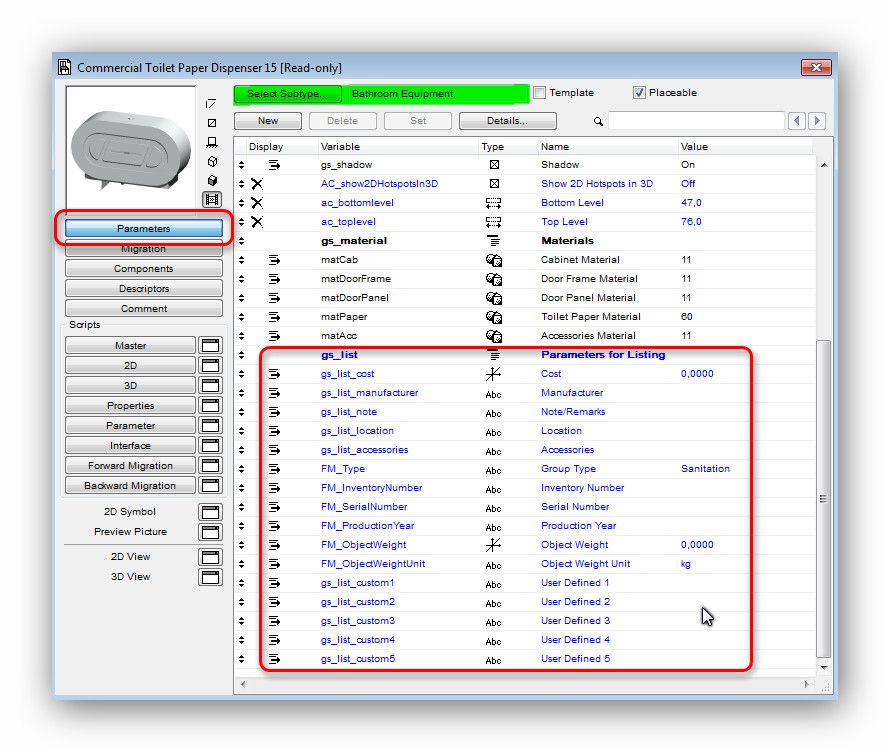
- Mark as New
- Bookmark
- Subscribe
- Mute
- Subscribe to RSS Feed
- Permalink
- Report Inappropriate Content
2013-03-20 06:02 PM
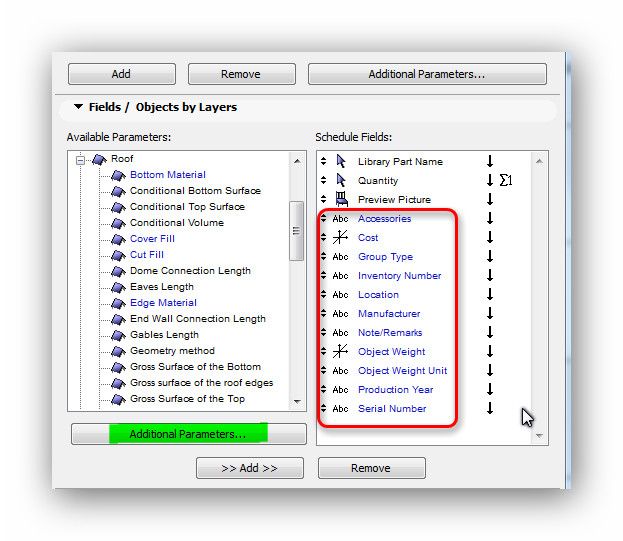
- Mark as New
- Bookmark
- Subscribe
- Mute
- Subscribe to RSS Feed
- Permalink
- Report Inappropriate Content
2013-03-20 06:03 PM

- Mark as New
- Bookmark
- Subscribe
- Mute
- Subscribe to RSS Feed
- Permalink
- Report Inappropriate Content
2013-03-20 06:09 PM
Thanks for the quick response!
OK, so I did that and now I see the parameters listed in the object's properties box.
However, they are still uneditable for that object in the interactive schedule... how do I get these values to show up there?
Thanks!
Bill
Principal, Springboard Design
ArchiCAD 25, macOS Ventura 13.4.1
- Mark as New
- Bookmark
- Subscribe
- Mute
- Subscribe to RSS Feed
- Permalink
- Report Inappropriate Content
2013-03-20 07:19 PM
- Mark as New
- Bookmark
- Subscribe
- Mute
- Subscribe to RSS Feed
- Permalink
- Report Inappropriate Content
2013-03-20 08:27 PM
It's still not doing what I need exactly... I THINK I followed exactly what you said but what that did was create an ADDITIONAL column in the schedule, which did list the parameter I added to the object.
However, here's what I need. All the default library objects, for example, have the g_s_list_manufacturer parameter already in the object, and that parameter is already showing up in my schedule.
I've tried to recreate that parameter in the downloaded object, too, and found its parameter to "add" to the schedule, but I really don't want it to read as a separate additional column be tabulated in the manufacturer parameter column already in the schedule...
What am I doing wrong?
Bill
Principal, Springboard Design
ArchiCAD 25, macOS Ventura 13.4.1
- Mark as New
- Bookmark
- Subscribe
- Mute
- Subscribe to RSS Feed
- Permalink
- Report Inappropriate Content
2013-03-20 08:31 PM
sigh.
Principal, Springboard Design
ArchiCAD 25, macOS Ventura 13.4.1
- Mark as New
- Bookmark
- Subscribe
- Mute
- Subscribe to RSS Feed
- Permalink
- Report Inappropriate Content
2013-03-20 08:56 PM
The Variable name is the SAME "g_s_list_manufacturer" or "gs_list_manufacturer" in your default library objects and in your new object?
Can you paste the content of the "Parameter" GDL dialog window if you OPEN one of the default library object?
- Mark as New
- Bookmark
- Subscribe
- Mute
- Subscribe to RSS Feed
- Permalink
- Report Inappropriate Content
2013-03-20 09:11 PM
Always the human error, isn't it?!?!
It's working now, following your steps.
Bill
Principal, Springboard Design
ArchiCAD 25, macOS Ventura 13.4.1
- Coloring objects. in Libraries & objects
- Difficulty Converting Favorites & Library Objects to Library 29 in Libraries & objects
- Door and window crash after adding objects (skp/obj) in Libraries & objects
- Use Object from library returns Null in Parametric design
- Wrong 2D symbol representation for kitchen cabinet and drying rack objects in Libraries & objects
