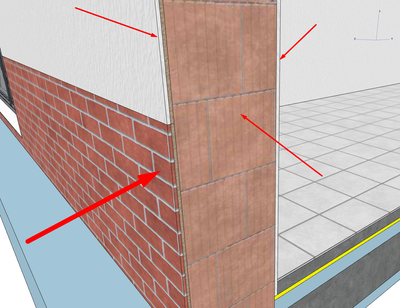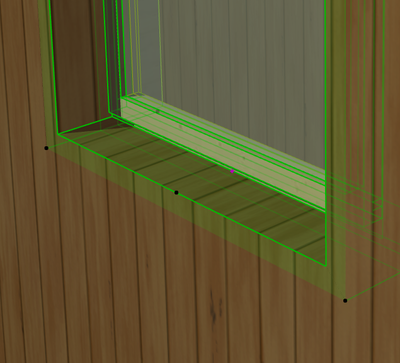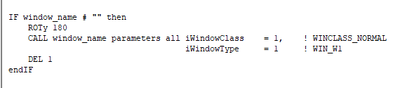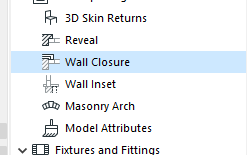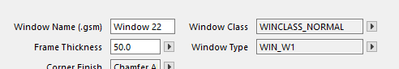- Graphisoft Community (INT)
- :
- Forum
- :
- Libraries & objects
- :
- How to make two different finishes from the comple...
- Subscribe to RSS Feed
- Mark Topic as New
- Mark Topic as Read
- Pin this post for me
- Bookmark
- Subscribe to Topic
- Mute
- Printer Friendly Page
How to make two different finishes from the complex profile wall wrap the window or door side faces?
- Mark as New
- Bookmark
- Subscribe
- Mute
- Subscribe to RSS Feed
- Permalink
- Report Inappropriate Content
2023-02-02
11:58 AM
- last edited on
2023-05-24
09:40 AM
by
Rubia Torres
Good time of the day, gentlemen
There are some windows and doors in the complex profile wall. The wall cosists of the masonry blocks core and stucco and the brickwork tiles:
The objective is to make the two different types of finish from the wall wrap the side faces of the windows and doors, as shown on the following picture:
How may this objective be achieved?
- Labels:
-
Complex Profiles
-
Doors
- Mark as New
- Bookmark
- Subscribe
- Mute
- Subscribe to RSS Feed
- Permalink
- Report Inappropriate Content
2023-07-26 09:44 AM - edited 2023-07-26 09:47 AM
What I mean, is that you can basically call the default windows into your own host object and as long as they do not add or change the parameters, it will automatically update for each object as they do not change the macro names. You would have to duplicate it for each element that you wish to have different name in your schedule, but that is pretty easy in the grand scheme of things.
@Hmooslechner is that just done via you extruding a user defined profile, or is there someway to pull that from the host wall?
Ling.
| AC22-23 AUS 7000 | Help Those Help You - Add a Signature |
| Self-taught, bend it till it breaks | Creating a Thread |
| Win11 | i9 10850K | 64GB | RX6600 | Win10 | R5 2600 | 16GB | GTX1660 |
- Mark as New
- Bookmark
- Subscribe
- Mute
- Subscribe to RSS Feed
- Permalink
- Report Inappropriate Content
2023-07-26 09:56 AM
i have done that - the profile is taken from the wall-parameters directly
- « Previous
-
- 1
- 2
- Next »
- « Previous
-
- 1
- 2
- Next »