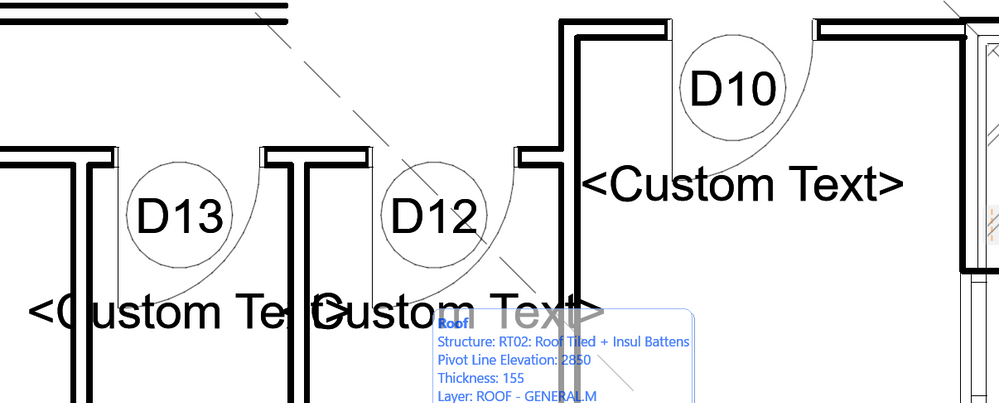Turn on suggestions
Auto-suggest helps you quickly narrow down your search results by suggesting possible matches as you type.
Showing results for
Turn on suggestions
Auto-suggest helps you quickly narrow down your search results by suggesting possible matches as you type.
Showing results for
- Graphisoft Community (INT)
- :
- Forum
- :
- Libraries & objects
- :
- How to remove door custom text
Options
- Subscribe to RSS Feed
- Mark Topic as New
- Mark Topic as Read
- Pin this post for me
- Bookmark
- Subscribe to Topic
- Mute
- Printer Friendly Page
Libraries & objects
About Archicad and BIMcloud libraries, their management and migration, objects and other library parts, etc.
How to remove door custom text
Options
- Mark as New
- Bookmark
- Subscribe
- Mute
- Subscribe to RSS Feed
- Permalink
- Report Inappropriate Content
2023-05-03
01:35 PM
- last edited on
2023-05-24
09:39 AM
by
Rubia Torres
2023-05-03
01:35 PM
How do i remove door custom text?
2 REPLIES 2
Options
- Mark as New
- Bookmark
- Subscribe
- Mute
- Subscribe to RSS Feed
- Permalink
- Report Inappropriate Content
2023-05-03 02:24 PM
2023-05-03
02:24 PM
Look for Door Marker Settings.
arch. ernest atanasiu
AC 10-29 INT/GER/FR on Win 10/ Win 11
AC 10-29 INT/GER/FR on Win 10/ Win 11
Options
- Mark as New
- Bookmark
- Subscribe
- Mute
- Subscribe to RSS Feed
- Permalink
- Report Inappropriate Content
2023-10-02 04:25 AM
2023-10-02
04:25 AM
Go to Door selection settings, Then "Hinge Door Settings". Then "door settings and opening" click Drop down button to "Tags and Labelling" and deselect Custom Text box.
You're welcome.