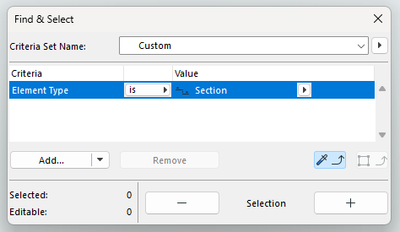- Graphisoft Community (INT)
- :
- Forum
- :
- Libraries & objects
- :
- Re: How to select all objects in a layer
- Subscribe to RSS Feed
- Mark Topic as New
- Mark Topic as Read
- Pin this post for me
- Bookmark
- Subscribe to Topic
- Mute
- Printer Friendly Page
How to select all objects in a layer
- Mark as New
- Bookmark
- Subscribe
- Mute
- Subscribe to RSS Feed
- Permalink
- Report Inappropriate Content
2023-04-19
01:13 PM
- last edited on
2025-02-10
05:14 PM
by
Aruzhan Ilaikova
There is a post asking the same question, but this is from 2010, and I can't follow the steps in the answer. I want to select all the objects in a specified layer, which may contain multiple types of objects. How do I do this for Archicad 26?
- Mark as New
- Bookmark
- Subscribe
- Mute
- Subscribe to RSS Feed
- Permalink
- Report Inappropriate Content
2023-04-19 02:21 PM
Click on the arrow next to "Section" and set it to "All Types". Click the "Add..." button and add Layer as another criteria.
You should add a Signature to your Profile (click the Profile button near the top of this page) with your ArchiCAD version and operating system (see mine for an example) for more accurate help in this forum.
David
www.davidmaudlin.com
Digital Architecture
AC29 USA Perpetual • Mac mini M4 Pro OSX15 | 64 gb ram • MacBook Pro M3 Pro OSX14 | 36 gb ram
- Mark as New
- Bookmark
- Subscribe
- Mute
- Subscribe to RSS Feed
- Permalink
- Report Inappropriate Content
2023-04-20 09:31 AM - edited 2023-04-20 09:33 AM
I'm assuming when you say "objects" you mean literal ArchiCAD objects. First, select one of the objects that you know is on the layer you want to use as the criteria. Then click on the eye dropper tool (highlighted in light-blue above). Then under "Element Type" change it to objects. Then click the "Add..." button and choose layer. By having previously sucked up the settings of your selected object, the layer should already be set. Finally, hit the "+" button and it will select all "objects" on a given layer.
ArchiCAD 28/29 (user since 3.4, 1991)
16" MacBook Pro; M4 Max (2024), 48GB RAM, 1 TB SSD, 32-Core GPU
Apple Vision Pro w/ BIMx
Creator of the Maximilian ArchiCAD Template System
- Difficulty Converting Favorites & Library Objects to Library 29 in Libraries & objects
- Keynote Layers & Wrap Text issues in Documentation
- 3D objects not imported with 3D Dwg in Collaboration with other software
- Error displaying 3D view in Visualization
- Remove ghost elements from my model in Modeling