Learn to manage BIM workflows and create professional Archicad templates with the BIM Manager Program.
- Graphisoft Community (INT)
- :
- Forum
- :
- Libraries & objects
- :
- Layers 1..16 in GDL 2D preview: what for?
- Subscribe to RSS Feed
- Mark Topic as New
- Mark Topic as Read
- Pin this post for me
- Bookmark
- Subscribe to Topic
- Mute
- Printer Friendly Page
Layers 1..16 in GDL 2D preview: what for?
- Mark as New
- Bookmark
- Subscribe
- Mute
- Subscribe to RSS Feed
- Permalink
- Report Inappropriate Content
2016-09-21 12:33 AM
there are layers 1..16 in GDL 2D preview, but I cannot use them at all and seemingly the docs about them is quite "compact".
At first it mentions that you can call the separate layers as macros ("A rétegek különösen hasznosak a jelkép részleteinek csoportosítására és ismételt felhasználására (ilyenkor mindegyik réteg makróként viselkedik). Rajzoljon egy ábrát a 2D-s leírás-ablakban a rendelkezésre álló grafikus eszközökkel, majd hivatkozzon erre az ábrára a rétegszámmal a GDL 2D-s leírásban.")
I tried to use it like
call "1"or something but id didn't work.
The GDL Reference Guide doesn't seem to know about it.
Is it work, is there a material about it?
My goal is to have a GDL object that has different visibility on the containing story and the above stories (but to achieve it with only by drawing and not by coding much). Is it possible?
Thx.
- Mark as New
- Bookmark
- Subscribe
- Mute
- Subscribe to RSS Feed
- Permalink
- Report Inappropriate Content
2016-09-21 03:40 AM
You want the FRAGMENT2 command where the 'fragment_index' is the layer number.
Barry.
Versions 6.5 to 27
i7-10700 @ 2.9Ghz, 32GB ram, GeForce RTX 2060 (6GB), Windows 10
Lenovo Thinkpad - i7-1270P 2.20 GHz, 32GB RAM, Nvidia T550, Windows 11
- Mark as New
- Bookmark
- Subscribe
- Mute
- Subscribe to RSS Feed
- Permalink
- Report Inappropriate Content
2016-09-21 11:27 AM
- Mark as New
- Bookmark
- Subscribe
- Mute
- Subscribe to RSS Feed
- Permalink
- Report Inappropriate Content
2016-09-25 05:25 PM
One more question:
I control the visibility of the object (a staircase) through GLOB_CSTORY_ELEV and GLOB_HSTORY_ELEV variables in order to show it on some storys (since settings allow only current and current + 1; I would need up to current+2 stories).
Is there a solution not using elevations (that can be affected if story heights change) bur stories?
- Mark as New
- Bookmark
- Subscribe
- Mute
- Subscribe to RSS Feed
- Permalink
- Report Inappropriate Content
2017-05-16 09:42 PM
- Mark as New
- Bookmark
- Subscribe
- Mute
- Subscribe to RSS Feed
- Permalink
- Report Inappropriate Content
2017-05-17 01:19 AM
AMD Ryzen9 5900X CPU, 64 GB RAM 3600 MHz, Nvidia GTX 1060 6GB, 500 GB NVMe SSD
2x28" (2560x1440), Windows 10 PRO ENG, Ac20-Ac28
- Mark as New
- Bookmark
- Subscribe
- Mute
- Subscribe to RSS Feed
- Permalink
- Report Inappropriate Content
2017-05-17 05:01 AM
There used to be buttons to turn the layers on/off but in newer versions they are gone and you must use CTRL+L.
Barry.
Versions 6.5 to 27
i7-10700 @ 2.9Ghz, 32GB ram, GeForce RTX 2060 (6GB), Windows 10
Lenovo Thinkpad - i7-1270P 2.20 GHz, 32GB RAM, Nvidia T550, Windows 11
- Mark as New
- Bookmark
- Subscribe
- Mute
- Subscribe to RSS Feed
- Permalink
- Report Inappropriate Content
2017-05-17 09:54 AM
- Mark as New
- Bookmark
- Subscribe
- Mute
- Subscribe to RSS Feed
- Permalink
- Report Inappropriate Content
2017-05-17 10:10 AM
Constantin wrote:Yes that is the 0,0 co-ordinate.
Thanks! I didn`t use this feature before but i am trying to learn the bascis of GDL object making. Where is the origin point/insertion point of the 2D Symbol? Is it the small X dot?
You only need to draw in the fragment layers if you do not want to create code in the 2D script.
You can also minimise the 2D script window and the 2D symbol window so you can see them side by side.
Then you can select and drag what you have drawn in the 2D symbol window across to the 2D script window and it will automatically create the code for you.
Now you can safely delete what is in the 2D symbol window because you have the script for it.
Barry.
Versions 6.5 to 27
i7-10700 @ 2.9Ghz, 32GB ram, GeForce RTX 2060 (6GB), Windows 10
Lenovo Thinkpad - i7-1270P 2.20 GHz, 32GB RAM, Nvidia T550, Windows 11
- Mark as New
- Bookmark
- Subscribe
- Mute
- Subscribe to RSS Feed
- Permalink
- Report Inappropriate Content
2017-05-17 10:36 AM
By the way, is it possible to generate a 3D script in the same way?
Edit
I also tried to select and drag it but couldn`t get a code
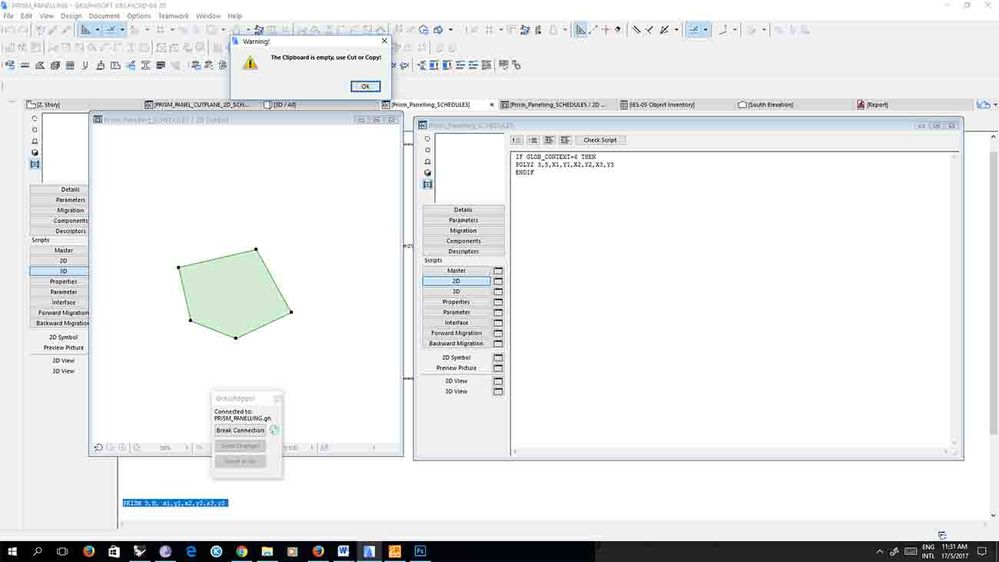
- Archicad 28 build 4000 28.1.0 Preview crashing in Installation & update
- Favorites of objects created with Librar Part Maker not showing preview picture in Libraries & objects
- Section view / The same construction elements displayed in different ways in Modeling
- Complex Profile Offset Modifiers in Walls - adjusting skins thickness (error) in Modeling
- Extract RGB values from graphic override of element types in Project data & BIM

