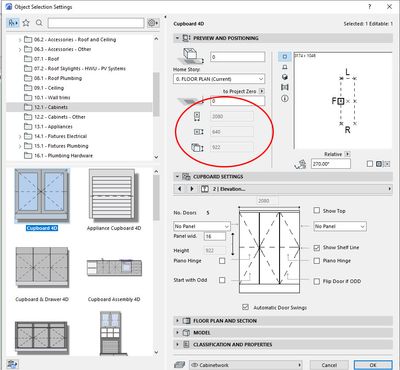- Graphisoft Community (INT)
- :
- Forum
- :
- Libraries & objects
- :
- Re: Library object size locked
- Subscribe to RSS Feed
- Mark Topic as New
- Mark Topic as Read
- Pin this post for me
- Bookmark
- Subscribe to Topic
- Mute
- Printer Friendly Page
Library object size locked
- Mark as New
- Bookmark
- Subscribe
- Mute
- Subscribe to RSS Feed
- Permalink
- Report Inappropriate Content
2022-12-28
12:53 PM
- last edited on
2025-02-10
05:20 PM
by
Aruzhan Ilaikova
Hello, where is the setting to unlock object dimensions? I am using AC25. Thanks in advance
- Mark as New
- Bookmark
- Subscribe
- Mute
- Subscribe to RSS Feed
- Permalink
- Report Inappropriate Content
2022-12-28 12:58 PM
It is not just this object, most if not all library objects on my floor plan that can not be stretched.
- Mark as New
- Bookmark
- Subscribe
- Mute
- Subscribe to RSS Feed
- Permalink
- Report Inappropriate Content
2022-12-28 01:08 PM
I copied the same library object from another Archicad file, where it was working perfectly, but in this file all objects are locked in size (length, width and height) , so I guess it is a global setting that needs to be changed, I just can't find where it is. Please help!
- Mark as New
- Bookmark
- Subscribe
- Mute
- Subscribe to RSS Feed
- Permalink
- Report Inappropriate Content
2022-12-29
10:12 AM
- last edited on
2022-12-29
10:19 AM
by
Rubia Torres
These appear to be 3rd party object (from the 4D library?).
If you do not have a license to use these objects with your particular Archicad license, then they will become locked as you have discovered.
If the other file works fine with your Archicad license, then maybe you just don't have the correct libraries loaded in the new file.
Barry.
Versions 6.5 to 27
i7-10700 @ 2.9Ghz, 32GB ram, GeForce RTX 2060 (6GB), Windows 10
Lenovo Thinkpad - i7-1270P 2.20 GHz, 32GB RAM, Nvidia T550, Windows 11
- Mark as New
- Bookmark
- Subscribe
- Mute
- Subscribe to RSS Feed
- Permalink
- Report Inappropriate Content
2023-01-09 11:34 PM
Hi Barry, yes, this is a 4D Library object. Could the reason be that the original file where the 4D object was used had been created in Archicad 25.0.5010, whereas my Archicad version is 25.0.3002?
What sort of license do I need to use these 4D library objects? I have loaded the 4D Library folder that was used in the original drawing by another person, but nothing changed in order to be able to change the size of all of these 4D objects (this also includes doors, windows etc). I can change all the other values while editing the object but predefined values (length, width, height) can't be changed.
- Mark as New
- Bookmark
- Subscribe
- Mute
- Subscribe to RSS Feed
- Permalink
- Report Inappropriate Content
2023-01-10 02:22 AM - edited 2023-01-10 02:23 AM
The 4D Library is a 3rd party library. Once a 4D licence is purchased it is associated with your AC licence. If you are using floating licences, I would assume you would need to get a 4D licences for all of them so that you do not accidentally get assigned a licence that is not linked.
"I can change all the other values while editing the object but predefined values (length, width, height) can't be changed."
Though since you seem to have the ability to modify the objects, it would appear that you do have a licence... maybe best to chase it up with @Ben Cohen. On a quick flick through I have been unable to find what might be locking this three parameters...
Ling.
| AC22-28 AUS 3110 | Help Those Help You - Add a Signature |
| Self-taught, bend it till it breaks | Creating a Thread |
| Win11 | i9 10850K | 64GB | RX6600 | Win11 | R5 2600 | 16GB | GTX1660 |
- Mark as New
- Bookmark
- Subscribe
- Mute
- Subscribe to RSS Feed
- Permalink
- Report Inappropriate Content
2023-01-17 12:42 AM
Will do, thank you Ling.
- Mark as New
- Bookmark
- Subscribe
- Mute
- Subscribe to RSS Feed
- Permalink
- Report Inappropriate Content
2023-12-14 02:26 PM
hey Tijana,
it appears that you are using a 4d library without an activated license.
in order to use these object you will need to buy the license from the supplier. i assume you are based in australia.
you can contact him, his name is Ben. he is a BIM manager and he is the owner and developer of the 4d library. you can purchase an annual subscription there. last time i checked it was around 600 AUD yearly. i strongly advise it as its a powerful tool, especialy the window/door tool and the roof covering tool.
- migrate custom library to ac29 in Libraries & objects
- Transferring surfaces and objects between different projects. in Libraries & objects
- Difficulty Converting Favorites & Library Objects to Library 29 in Libraries & objects
- Door 27 opening wrong way (?) in Libraries & objects
- Whole library goes missing when uploading project file to BIMcloud in Teamwork & BIMcloud