Turn on suggestions
Auto-suggest helps you quickly narrow down your search results by suggesting possible matches as you type.
Showing results for
Turn on suggestions
Auto-suggest helps you quickly narrow down your search results by suggesting possible matches as you type.
Showing results for
- Graphisoft Community (INT)
- :
- Forum
- :
- Documentation
- :
- Missing Line on Section
Options
- Subscribe to RSS Feed
- Mark Topic as New
- Mark Topic as Read
- Pin this post for me
- Bookmark
- Subscribe to Topic
- Mute
- Printer Friendly Page
Documentation
About Archicad's documenting tools, views, model filtering, layouts, publishing, etc.
Missing Line on Section
Anonymous
Not applicable
Options
- Mark as New
- Bookmark
- Subscribe
- Mute
- Subscribe to RSS Feed
- Permalink
- Report Inappropriate Content
2018-02-02
02:03 AM
- last edited on
2025-08-06
05:08 PM
by
Aruzhan Ilaikova
2018-02-02
02:03 AM
When i do a section for stairs and some object like swimming pool, some lines which should technically be there in section drawing are missing (which if i select the stairs it still recognize and exist, but if we don't select the stairs, some line just don't appear/ the outline don't show) which makes your technical drawing wrong. I really don't know why and how to fix this up...
Labels:
- Labels:
-
Lines & Arcs & Circles
-
Section
6 REPLIES 6
Options
- Mark as New
- Bookmark
- Subscribe
- Mute
- Subscribe to RSS Feed
- Permalink
- Report Inappropriate Content
2018-02-02 02:20 AM
2018-02-02
02:20 AM
Post moved - please read section descriptions to determine where best to post.
Someone else is having trouble with stairs not showing in section.
http://archicad-talk.graphisoft.com/viewtopic.php?t=59080
Can you show a couple of images of the section line in plan and what you see when you open it?
Barry.
Someone else is having trouble with stairs not showing in section.
Can you show a couple of images of the section line in plan and what you see when you open it?
Barry.
One of the forum moderators.
Versions 6.5 to 27
i7-10700 @ 2.9Ghz, 32GB ram, GeForce RTX 2060 (6GB), Windows 10
Lenovo Thinkpad - i7-1270P 2.20 GHz, 32GB RAM, Nvidia T550, Windows 11
Versions 6.5 to 27
i7-10700 @ 2.9Ghz, 32GB ram, GeForce RTX 2060 (6GB), Windows 10
Lenovo Thinkpad - i7-1270P 2.20 GHz, 32GB RAM, Nvidia T550, Windows 11
Anonymous
Not applicable
Options
- Mark as New
- Bookmark
- Subscribe
- Mute
- Subscribe to RSS Feed
- Permalink
- Report Inappropriate Content
2018-02-02 09:19 AM
2018-02-02
09:19 AM
this is actually what happened on my case...
marcel
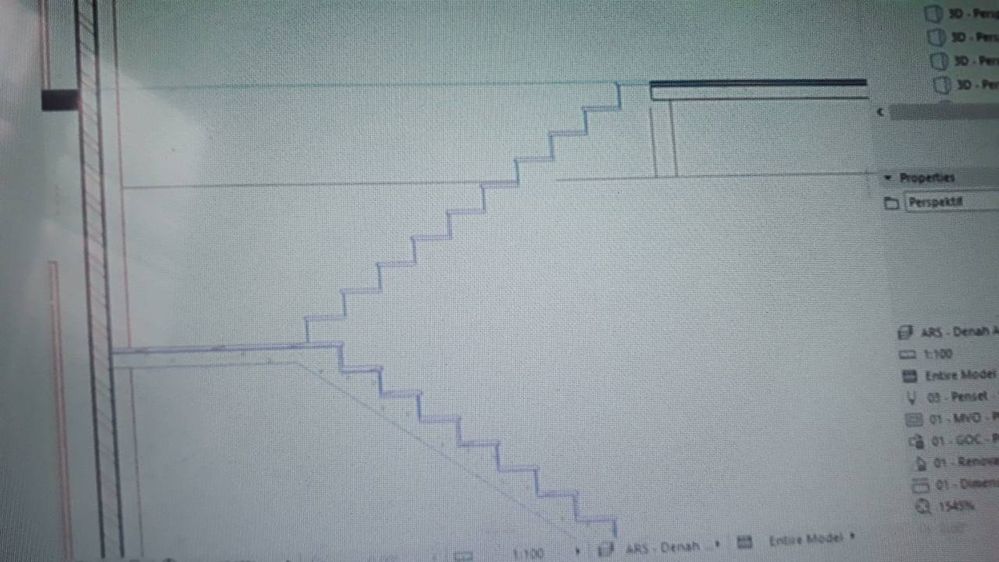
marcel
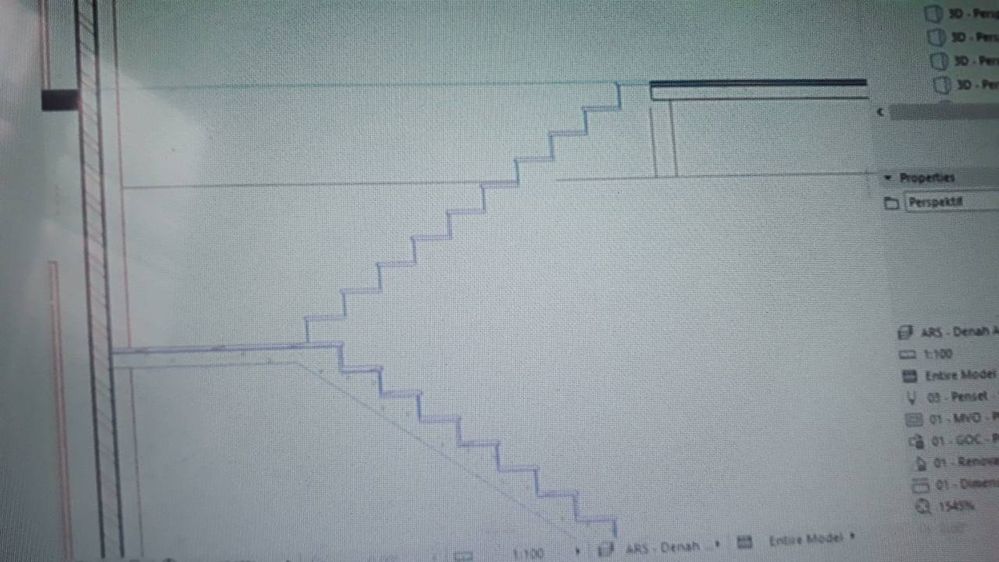
Options
- Mark as New
- Bookmark
- Subscribe
- Mute
- Subscribe to RSS Feed
- Permalink
- Report Inappropriate Content
2018-02-02 09:47 AM
2018-02-02
09:47 AM
Thanks for the picture.
I can replicate this if I set my flight outline pen colour to the same colour as my background.
If that is not it then I am not able to replicate this problem and don't have any other suggestion other than those mentioned in the other post.
Barry.
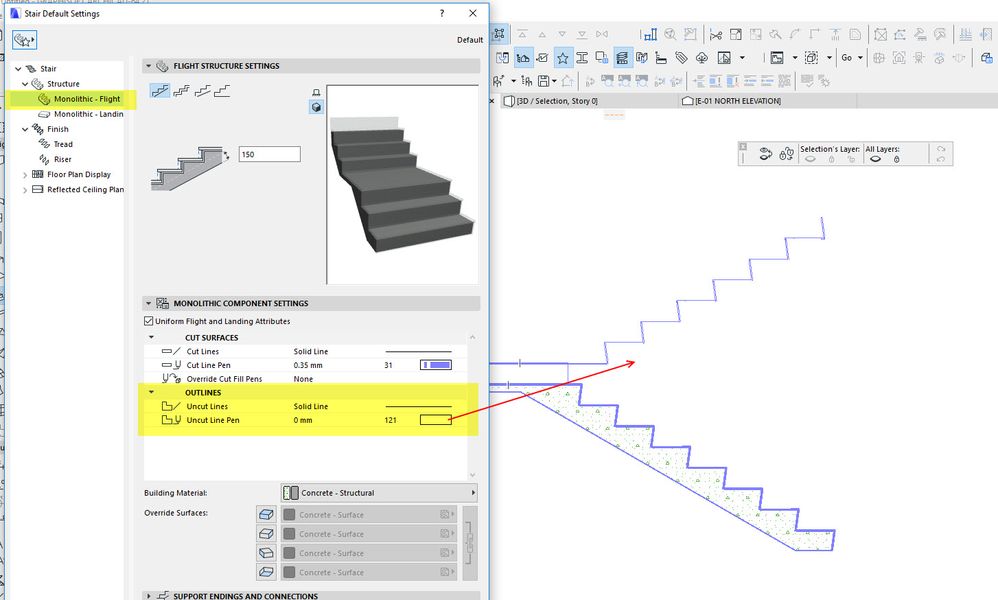
I can replicate this if I set my flight outline pen colour to the same colour as my background.
If that is not it then I am not able to replicate this problem and don't have any other suggestion other than those mentioned in the other post.
Barry.
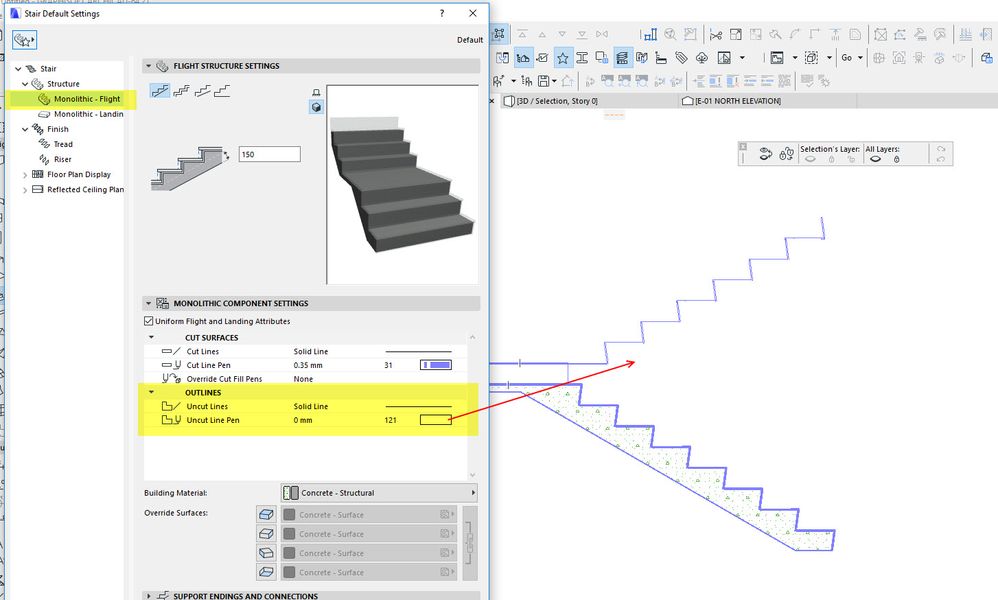
One of the forum moderators.
Versions 6.5 to 27
i7-10700 @ 2.9Ghz, 32GB ram, GeForce RTX 2060 (6GB), Windows 10
Lenovo Thinkpad - i7-1270P 2.20 GHz, 32GB RAM, Nvidia T550, Windows 11
Versions 6.5 to 27
i7-10700 @ 2.9Ghz, 32GB ram, GeForce RTX 2060 (6GB), Windows 10
Lenovo Thinkpad - i7-1270P 2.20 GHz, 32GB RAM, Nvidia T550, Windows 11
Anonymous
Not applicable
Options
- Mark as New
- Bookmark
- Subscribe
- Mute
- Subscribe to RSS Feed
- Permalink
- Report Inappropriate Content
2018-02-02 10:32 AM
2018-02-02
10:32 AM
Thank you so much Barry, sorry i never notice about that.
But for some archicad object like this swimming pool, i've tried the same method but still couldn't find a solution. Could you also try this out...
marcel
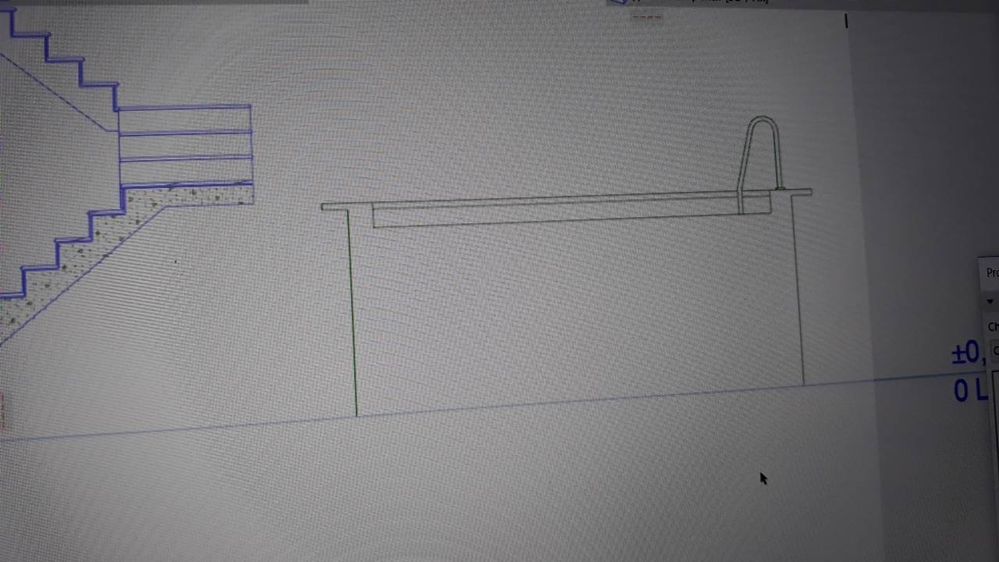
But for some archicad object like this swimming pool, i've tried the same method but still couldn't find a solution. Could you also try this out...
marcel
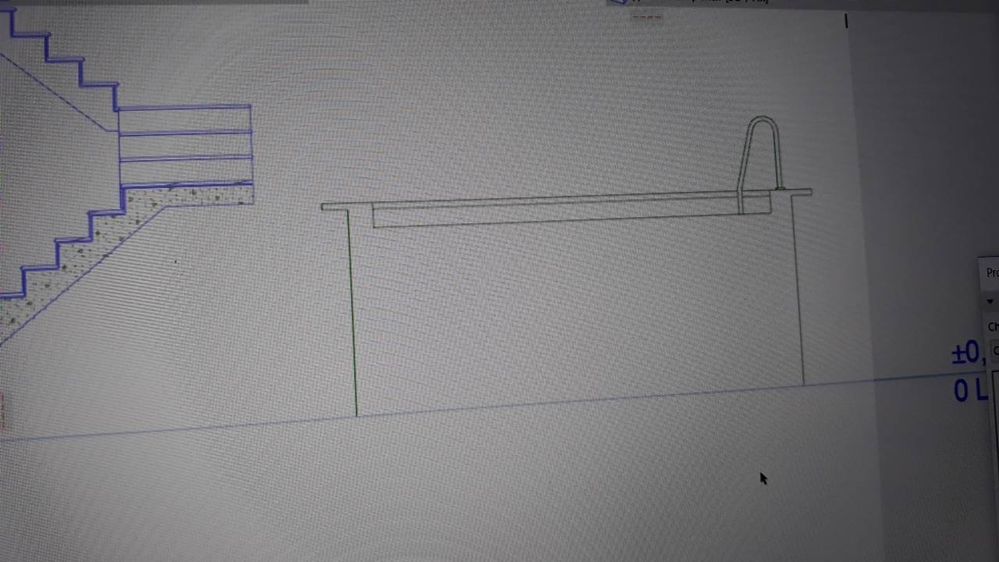
Options
- Mark as New
- Bookmark
- Subscribe
- Mute
- Subscribe to RSS Feed
- Permalink
- Report Inappropriate Content
2018-02-05 03:54 AM
2018-02-05
03:54 AM
Check the pen colours set in the object settings.
Also check if you have chosen to override the object pen colours then you need to check the cut and uncut pen colours.
Barry.
Also check if you have chosen to override the object pen colours then you need to check the cut and uncut pen colours.
Barry.
One of the forum moderators.
Versions 6.5 to 27
i7-10700 @ 2.9Ghz, 32GB ram, GeForce RTX 2060 (6GB), Windows 10
Lenovo Thinkpad - i7-1270P 2.20 GHz, 32GB RAM, Nvidia T550, Windows 11
Versions 6.5 to 27
i7-10700 @ 2.9Ghz, 32GB ram, GeForce RTX 2060 (6GB), Windows 10
Lenovo Thinkpad - i7-1270P 2.20 GHz, 32GB RAM, Nvidia T550, Windows 11
Options
- Mark as New
- Bookmark
- Subscribe
- Mute
- Subscribe to RSS Feed
- Permalink
- Report Inappropriate Content
2018-02-05 03:59 AM
2018-02-05
03:59 AM
Actually this is one reason that I don't use a white background in Archicad.
I have a pale green (just like the old drawing boards - makes me feel nostalgic )
)
I don't have any pens similar to this green so I can see everything no matter what pen is used.
I still know that white pens will not print (i.e. will print white) and I can see exactly where I have used them.
Barry.
I have a pale green (just like the old drawing boards - makes me feel nostalgic
I don't have any pens similar to this green so I can see everything no matter what pen is used.
I still know that white pens will not print (i.e. will print white) and I can see exactly where I have used them.
Barry.
One of the forum moderators.
Versions 6.5 to 27
i7-10700 @ 2.9Ghz, 32GB ram, GeForce RTX 2060 (6GB), Windows 10
Lenovo Thinkpad - i7-1270P 2.20 GHz, 32GB RAM, Nvidia T550, Windows 11
Versions 6.5 to 27
i7-10700 @ 2.9Ghz, 32GB ram, GeForce RTX 2060 (6GB), Windows 10
Lenovo Thinkpad - i7-1270P 2.20 GHz, 32GB RAM, Nvidia T550, Windows 11
Suggested content
- Missing outlines in openings in complex profile walls. in Modeling
- 3D objects not imported with 3D Dwg in Collaboration with other software
- True line weight vs Hairline display: not coherent view in Project data & BIM
- Zone No Sets Found Error Message in Project data & BIM
- How to create Difference Wall pattern in Plan and Section. in Modeling
