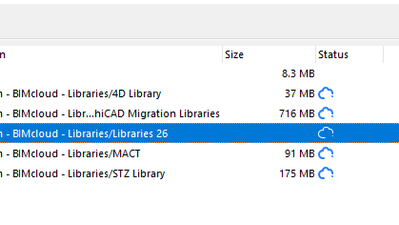- Graphisoft Community (INT)
- :
- Forum
- :
- Libraries & objects
- :
- Re: Missing elements
- Subscribe to RSS Feed
- Mark Topic as New
- Mark Topic as Read
- Pin this post for me
- Bookmark
- Subscribe to Topic
- Mute
- Printer Friendly Page
Missing elements
- Mark as New
- Bookmark
- Subscribe
- Mute
- Subscribe to RSS Feed
- Permalink
- Report Inappropriate Content
2023-06-20 05:43 AM
I have opened up a teamwork file and there's a lot of missing library parts. I previously haven't had any issues with this file. My colleague has also been able to work in the file and the library parts don't appear missing for her.
I tried reloading libraries but can't think of what else I can do. Any ideas?
Solved! Go to Solution.
Accepted Solutions
- Mark as New
- Bookmark
- Subscribe
- Mute
- Subscribe to RSS Feed
- Permalink
- Report Inappropriate Content
2023-06-21 07:27 AM
Confirming it was an individual machine issue - fixed it by preference cleaning https://community.graphisoft.com/t5/Installation-update/Preferences-Cleaning/ta-p/303676
- Mark as New
- Bookmark
- Subscribe
- Mute
- Subscribe to RSS Feed
- Permalink
- Report Inappropriate Content
2023-06-20 06:00 AM
Your Library Manager should tell you where those missing objects are from.
You would then need to load that library.
Barry.
Versions 6.5 to 27
i7-10700 @ 2.9Ghz, 32GB ram, GeForce RTX 2060 (6GB), Windows 10
Lenovo Thinkpad - i7-1270P 2.20 GHz, 32GB RAM, Nvidia T550, Windows 11
- Mark as New
- Bookmark
- Subscribe
- Mute
- Subscribe to RSS Feed
- Permalink
- Report Inappropriate Content
2023-06-20 08:22 AM
I have reloaded the library but no file size appears next to it. The files seem to work for my colleagues.. could it be a my computer issue?
- Mark as New
- Bookmark
- Subscribe
- Mute
- Subscribe to RSS Feed
- Permalink
- Report Inappropriate Content
2023-06-20 08:46 AM
I don't use BIMCloud, so I am not sure.
Aren't you supposed to sync the BIMCloud library with your machine? - I could be wrong about that.
Barry.
Versions 6.5 to 27
i7-10700 @ 2.9Ghz, 32GB ram, GeForce RTX 2060 (6GB), Windows 10
Lenovo Thinkpad - i7-1270P 2.20 GHz, 32GB RAM, Nvidia T550, Windows 11
- Mark as New
- Bookmark
- Subscribe
- Mute
- Subscribe to RSS Feed
- Permalink
- Report Inappropriate Content
2023-06-21 03:28 AM
All the other libraries are syncing fine with the BIMcloud. I suspect it's something to do with my computer.. just dont know what it is.
- Mark as New
- Bookmark
- Subscribe
- Mute
- Subscribe to RSS Feed
- Permalink
- Report Inappropriate Content
2023-06-21 07:27 AM
Confirming it was an individual machine issue - fixed it by preference cleaning https://community.graphisoft.com/t5/Installation-update/Preferences-Cleaning/ta-p/303676