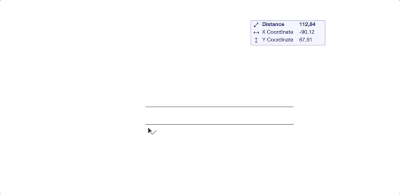- Graphisoft Community (INT)
- :
- Forum
- :
- Libraries & objects
- :
- Re: Move center line when creating symbol lines in...
- Subscribe to RSS Feed
- Mark Topic as New
- Mark Topic as Read
- Pin this post for me
- Bookmark
- Subscribe to Topic
- Mute
- Printer Friendly Page
Move center line when creating symbol lines in ArchiCAD?
- Mark as New
- Bookmark
- Subscribe
- Mute
- Subscribe to RSS Feed
- Permalink
- Report Inappropriate Content
2012-07-05 01:16 PM
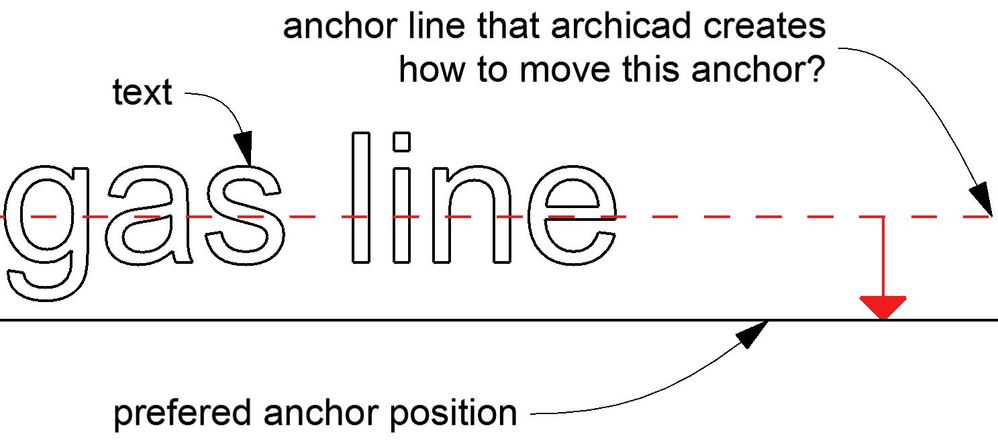
- Mark as New
- Bookmark
- Subscribe
- Mute
- Subscribe to RSS Feed
- Permalink
- Report Inappropriate Content
2013-01-07 09:17 PM
Otherwise the reference point of the line will be automatically put on the center of the height
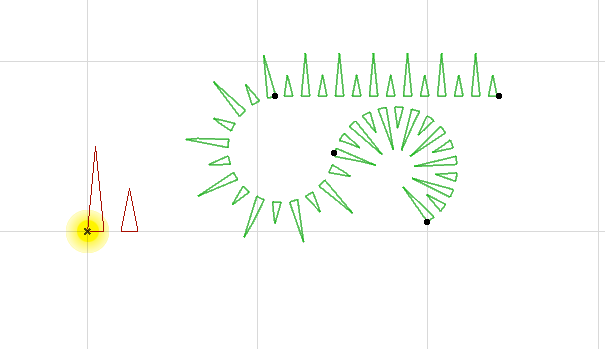
--Roberto Corona--
www.archiradar.com
AC18 - ITA full on Win10
_________________
_________________
- Mark as New
- Bookmark
- Subscribe
- Mute
- Subscribe to RSS Feed
- Permalink
- Report Inappropriate Content
2019-09-23 05:26 PM
- Mark as New
- Bookmark
- Subscribe
- Mute
- Subscribe to RSS Feed
- Permalink
- Report Inappropriate Content
2019-09-23 05:38 PM
Previously I tried to make the new linetype in an independent worksheet. That did not work even if placed to origin (default nor user). You have to do it somewhere in "3D space", e.g. floorplan, elevation, section. When I did the same thing in a floorplan, it suddenly started working.
- Mark as New
- Bookmark
- Subscribe
- Mute
- Subscribe to RSS Feed
- Permalink
- Report Inappropriate Content
2023-03-02 01:53 PM
Ahh! Thank you for this! I had the same issue with the worksheet. It worked!
- Mark as New
- Bookmark
- Subscribe
- Mute
- Subscribe to RSS Feed
- Permalink
- Report Inappropriate Content
2023-12-11 03:50 PM
Thanks! This has been driving me crazy, since I was trying to make scaled linetypes for detail drawings (which of course are independent), and there were all kinds of unexplainable things going on with the lines.
- Mark as New
- Bookmark
- Subscribe
- Mute
- Subscribe to RSS Feed
- Permalink
- Report Inappropriate Content
2023-12-11 10:06 PM
You can also place an "origin point" with shift-alt / option-shift to the line, then select and copy them and paste them into the symbol line.
AC27
- « Previous
-
- 1
- 2
- Next »
- « Previous
-
- 1
- 2
- Next »
- Suddenly Archicad creates file scr_xxxxxxx in General discussions
- IDS import creates IFC Properties as Archicad properties in Collaboration with other software
- Pivot doors, custom doors jambs, doors with no head jambs, shadowlines to door jambs, centred doors in Libraries & objects
- There is no good way to model finishes in Archicad (Advertisement) in General discussions
- WD & MTL Stud 2D Profile Library Objects in Libraries & objects