- Graphisoft Community (INT)
- :
- Forum
- :
- Libraries & objects
- :
- Moving Cars and Objects
- Subscribe to RSS Feed
- Mark Topic as New
- Mark Topic as Read
- Pin this post for me
- Bookmark
- Subscribe to Topic
- Mute
- Printer Friendly Page
Moving Cars and Objects
- Mark as New
- Bookmark
- Subscribe
- Mute
- Subscribe to RSS Feed
- Permalink
- Report Inappropriate Content
2014-05-26 12:37 PM
I did a search for this but none of the posts I found were really specific enough!
I'm creating a video for a client from the viewpoint of a driver, moving down a slightly curving road at 60mph past the proposal (an installation for a uni project).
I've set up the path with 13 cameras, and 18 frames in between; resulting in 217 total frames. All this works fine and the 22 second video exports great.
I'm trying to include moving vehicles on the road moving along the same path and at the same speed, and am having problems! I'm firstly trying to use the cars included in the library that have the option to 'move along path', but no matter what settings within that option I use, they don't move. Can anyone clarify what they should be? (image attached)
Secondly I'm trying to animate an articulated lorry in the same way; moving along at the same speed as the camera along the same curved path. Is it possible to do this?
Hopeful thanks in advance!
I'm on AC17 5019 EDU build, macbook pro with mavericks 10.9.3
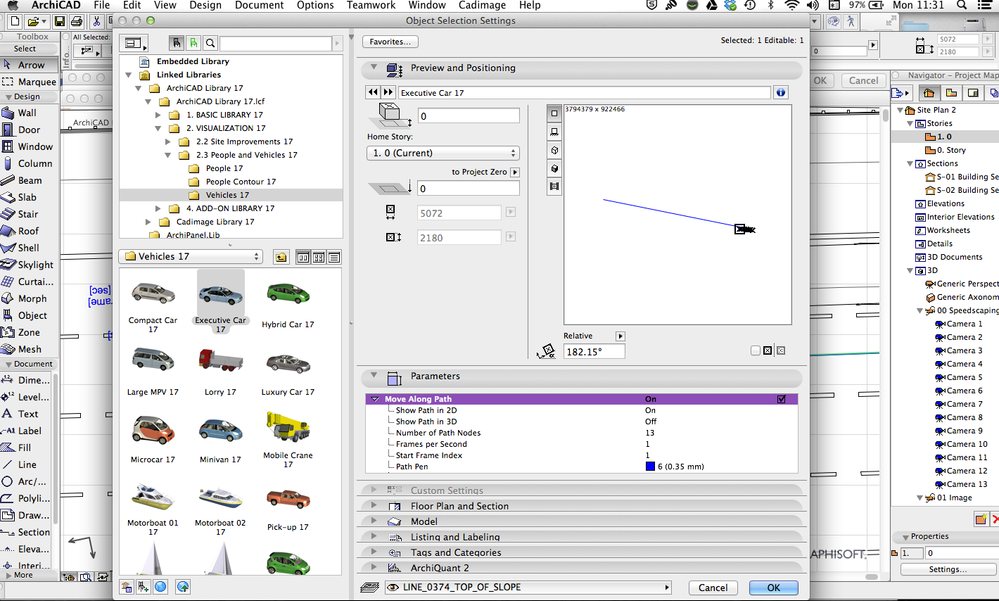
- Mark as New
- Bookmark
- Subscribe
- Mute
- Subscribe to RSS Feed
- Permalink
- Report Inappropriate Content
2014-05-26 01:23 PM
archicad-talk.graphisoft.com/viewtopic.php?p=204243#204243
In your case you will need to add some trig to the calculation to follow the radius of the road plus to model the speed of 60mph relative to your frame rate of your animation
Using AC25 5005 UKI FULL
Mac OSX 10.15.7 (19G2021) Mac Pro-2013 32gbRam AMD FirePro D500 3072 MB graphics
- Mark as New
- Bookmark
- Subscribe
- Mute
- Subscribe to RSS Feed
- Permalink
- Report Inappropriate Content
2014-05-26 03:24 PM
JoeyCAD wrote:In the Create Fly-Through dialog box, check the Rebuild Model for Each Frame option.
I'm trying to include moving vehicles on the road moving along the same path and at the same speed, and am having problems! I'm firstly trying to use the cars included in the library that have the option to 'move along path', but no matter what settings within that option I use, they don't move. Can anyone clarify what they should be? (image attached)
David
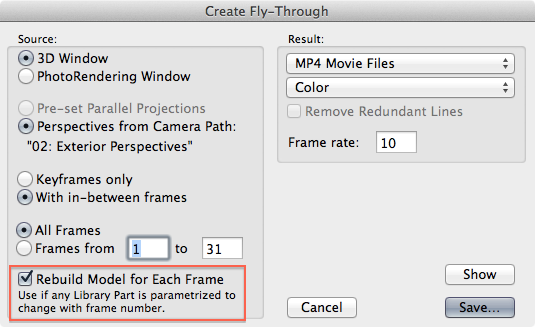
www.davidmaudlin.com
Digital Architecture
AC29 USA Perpetual • Mac mini M4 Pro OSX15 | 64 gb ram • MacBook Pro M3 Pro OSX14 | 36 gb ram
- Mark as New
- Bookmark
- Subscribe
- Mute
- Subscribe to RSS Feed
- Permalink
- Report Inappropriate Content
2014-05-26 11:34 PM
fuzzytnth3 wrote:Grand, thanks. My GDL is pretty amateur, but I'll give it a go! The road's not a 'correct' curve, it's extracted from some Digimap data; so getting the radius right may be complicated... the M40 is a nightmare at the best of times! I was intrigued about the built in aspect of the 'follow path' in the cars included in the library, as I'm hoping they'll do the runt work for me, if I can get them to work!
Might be worth checking out this thread...
archicad-talk.graphisoft.com/viewtopic.php?p=204243#204243
In your case you will need to add some trig to the calculation to follow the radius of the road plus to model the speed of 60mph relative to your frame rate of your animation
- Mark as New
- Bookmark
- Subscribe
- Mute
- Subscribe to RSS Feed
- Permalink
- Report Inappropriate Content
2014-05-26 11:35 PM
David wrote:Forgot to add I had that checked, it didn't make any difference so I assumed I'd got a value in the settings wrong...JoeyCAD wrote:In the Create Fly-Through dialog box, check the Rebuild Model for Each Frame option.
I'm trying to include moving vehicles on the road moving along the same path and at the same speed, and am having problems! I'm firstly trying to use the cars included in the library that have the option to 'move along path', but no matter what settings within that option I use, they don't move. Can anyone clarify what they should be? (image attached)
David
- Mark as New
- Bookmark
- Subscribe
- Mute
- Subscribe to RSS Feed
- Permalink
- Report Inappropriate Content
2014-05-27 03:18 PM
Worked here on a quick test, try posting the Create Fly-Through dialog box and a screen shot of the Cameras Settings and camera path, maybe someone will spot the problem.
David
www.davidmaudlin.com
Digital Architecture
AC29 USA Perpetual • Mac mini M4 Pro OSX15 | 64 gb ram • MacBook Pro M3 Pro OSX14 | 36 gb ram
- Mark as New
- Bookmark
- Subscribe
- Mute
- Subscribe to RSS Feed
- Permalink
- Report Inappropriate Content
2014-05-30 12:03 PM
David wrote:I did try a test myself in another file with no luck, so it's almost definitely something I'm doing wrong!
JoeyCAD:
Worked here on a quick test, try posting the Create Fly-Through dialog box and a screen shot of the Cameras Settings and camera path, maybe someone will spot the problem.
David
Attached should be the path settings, camera settings, fly-through settings and the car objects follow path settings that I've been using with no luck!
Any advice would be great, thanks!
- Mark as New
- Bookmark
- Subscribe
- Mute
- Subscribe to RSS Feed
- Permalink
- Report Inappropriate Content
2014-05-30 12:04 PM
JoeyCAD wrote:David wrote:I did try a test myself in another file with no luck, so it's almost definitely something I'm doing wrong!
JoeyCAD:
Worked here on a quick test, try posting the Create Fly-Through dialog box and a screen shot of the Cameras Settings and camera path, maybe someone will spot the problem.
David
Attached should be the path settings, camera settings, fly-through settings and the car objects follow path settings that I've been using with no luck!
Any advice would be great, thanks!

- Mark as New
- Bookmark
- Subscribe
- Mute
- Subscribe to RSS Feed
- Permalink
- Report Inappropriate Content
2014-05-30 12:05 PM
- Mark as New
- Bookmark
- Subscribe
- Mute
- Subscribe to RSS Feed
- Permalink
- Report Inappropriate Content
2014-05-30 04:19 PM
I got the car to move, but you need to adjust the Frames per Second in the car's parameters to match up with your animation timing.
David
www.davidmaudlin.com
Digital Architecture
AC29 USA Perpetual • Mac mini M4 Pro OSX15 | 64 gb ram • MacBook Pro M3 Pro OSX14 | 36 gb ram
- Clarification on Selling Custom GDL Objects Created in Archicad in General discussions
- Move objects from layer before deleting it in Modeling
- ArchiCAD-Autocad interoperability and issues with objects as blocks in Collaboration with other software
- How to change reference snapping for Distance Guide? in Modeling
- Only reference lines move while moving any object in 3D, Elevation and Section! in Modeling
