Turn on suggestions
Auto-suggest helps you quickly narrow down your search results by suggesting possible matches as you type.
Showing results for
Turn on suggestions
Auto-suggest helps you quickly narrow down your search results by suggesting possible matches as you type.
Showing results for
- Graphisoft Community (INT)
- :
- Forum
- :
- Libraries & objects
- :
- Re: MultiLine Text in Script
Options
- Subscribe to RSS Feed
- Mark Topic as New
- Mark Topic as Read
- Pin this post for me
- Bookmark
- Subscribe to Topic
- Mute
- Printer Friendly Page
Libraries & objects
About Archicad and BIMcloud libraries, their management and migration, objects and other library parts, etc.
MultiLine Text in Script
Anonymous
Not applicable
Options
- Mark as New
- Bookmark
- Subscribe
- Mute
- Subscribe to RSS Feed
- Permalink
- Report Inappropriate Content
2009-09-17 10:54 PM
2009-09-17
10:54 PM
Is it possible to get a "return" to work so I can have another
line of text below what I've shown in the attached script?
Thanks
lec
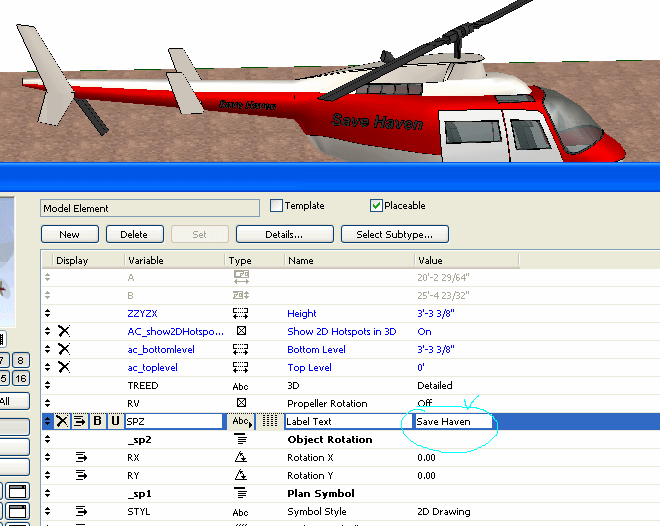
8 REPLIES 8
Anonymous
Not applicable
Options
- Mark as New
- Bookmark
- Subscribe
- Mute
- Subscribe to RSS Feed
- Permalink
- Report Inappropriate Content
2009-09-17 11:20 PM
2009-09-17
11:20 PM
Two ways I know of:
1. Use the PARAGRAPH statement and associated text functions. I found these to be complicated to get working correctly but once I sorted it out they worked nicely.
2. Parse the text procedurally. This goes something like:
EDIT: Three ways...
3. Use two parameters. One for line one and the other for line two.
1. Use the PARAGRAPH statement and associated text functions. I found these to be complicated to get working correctly but once I sorted it out they worked nicely.
2. Parse the text procedurally. This goes something like:
FOR i = 1 TO STRLEN(string_parameter)
char = SUBSTR(string_parameter, i, 1)
IF char = " " THEN ! find space character
! do something
ENDIF
NEXT i
The details of course depend on what you want to do. This is the method I used before the multi-line text functions were introduced. I still use it in simple cases or where I need special control over parsing the text.EDIT: Three ways...
3. Use two parameters. One for line one and the other for line two.
Options
- Mark as New
- Bookmark
- Subscribe
- Mute
- Subscribe to RSS Feed
- Permalink
- Report Inappropriate Content
2009-09-18 02:25 AM
2009-09-18
02:25 AM
lec1212 wrote:If memory serves me well it was ML who suggested to us \n as shown in attached
/.......Is it possible to get a "return" to work so I can have another
line of text below what I've shown in the attached script?
Works in 99% of cases. Not custom dimensions or label ID
Add for a 3rd line works also. ---\n---\n---
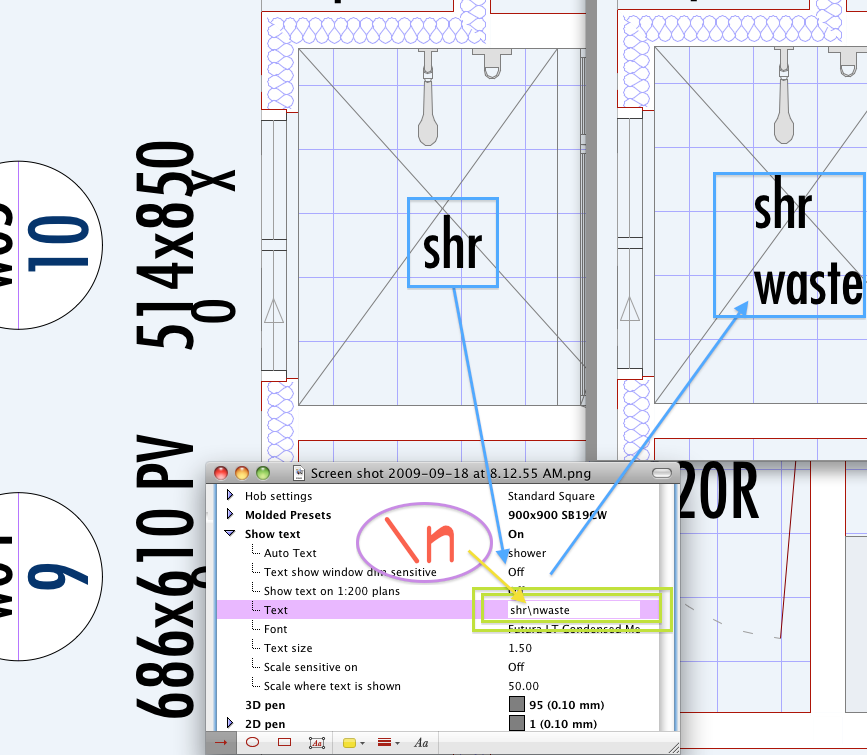
Rod Jurich
AC4.55 - AC14 INT (4204) | | OBJECTiVE |
AC4.55 - AC14 INT (4204) | | OBJECTiVE |
Anonymous
Not applicable
Options
- Mark as New
- Bookmark
- Subscribe
- Mute
- Subscribe to RSS Feed
- Permalink
- Report Inappropriate Content
2009-09-18 06:51 AM
2009-09-18
06:51 AM
Hi Rod
Thanks for simple approach as I'm not a gdl guy.
However so far I've only got the box shown in screen shot.
And I have tried many variations (spaces-no spaces etc) (just for fun) with no success yet.
Thanks for the idea though.
lec
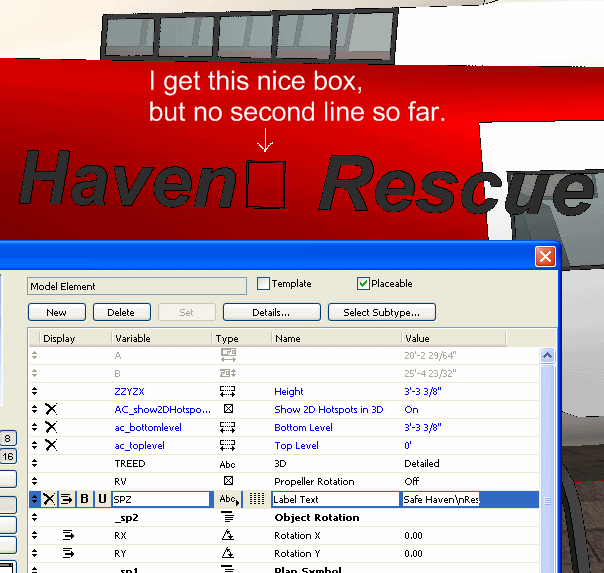
Thanks for simple approach as I'm not a gdl guy.
However so far I've only got the box shown in screen shot.
And I have tried many variations (spaces-no spaces etc) (just for fun) with no success yet.
Thanks for the idea though.
lec
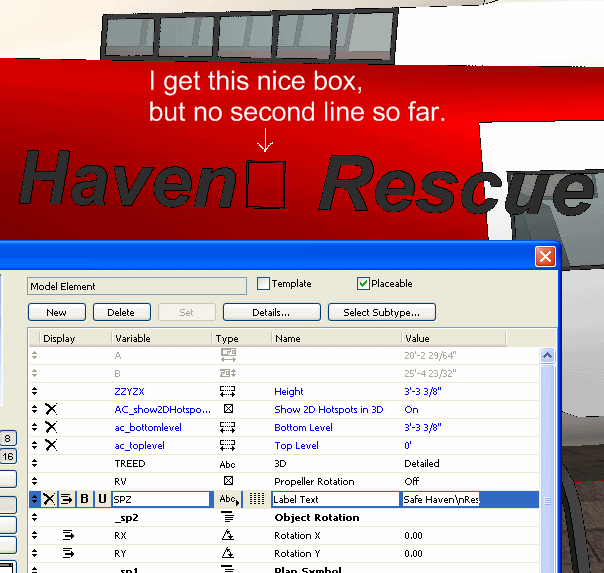
Options
- Mark as New
- Bookmark
- Subscribe
- Mute
- Subscribe to RSS Feed
- Permalink
- Report Inappropriate Content
2009-09-18 07:17 AM
2009-09-18
07:17 AM
I think this may be because it is 3D text and not 2D as in Rod's example.
Interestingly \t works (tab).
But then that is not forcing a new line.
Barry.
Interestingly \t works (tab).
But then that is not forcing a new line.
Barry.
One of the forum moderators.
Versions 6.5 to 27
i7-10700 @ 2.9Ghz, 32GB ram, GeForce RTX 2060 (6GB), Windows 10
Lenovo Thinkpad - i7-1270P 2.20 GHz, 32GB RAM, Nvidia T550, Windows 11
Versions 6.5 to 27
i7-10700 @ 2.9Ghz, 32GB ram, GeForce RTX 2060 (6GB), Windows 10
Lenovo Thinkpad - i7-1270P 2.20 GHz, 32GB RAM, Nvidia T550, Windows 11
Options
- Mark as New
- Bookmark
- Subscribe
- Mute
- Subscribe to RSS Feed
- Permalink
- Report Inappropriate Content
2009-09-18 07:23 AM
2009-09-18
07:23 AM
Yep works fine if you add the text to the 2D view.
Must just be a 3D thing.
Barry.

Must just be a 3D thing.
Barry.

One of the forum moderators.
Versions 6.5 to 27
i7-10700 @ 2.9Ghz, 32GB ram, GeForce RTX 2060 (6GB), Windows 10
Lenovo Thinkpad - i7-1270P 2.20 GHz, 32GB RAM, Nvidia T550, Windows 11
Versions 6.5 to 27
i7-10700 @ 2.9Ghz, 32GB ram, GeForce RTX 2060 (6GB), Windows 10
Lenovo Thinkpad - i7-1270P 2.20 GHz, 32GB RAM, Nvidia T550, Windows 11
Anonymous
Not applicable
Options
- Mark as New
- Bookmark
- Subscribe
- Mute
- Subscribe to RSS Feed
- Permalink
- Report Inappropriate Content
2009-09-18 08:12 AM
2009-09-18
08:12 AM
Thanks for additional info Barry.
lec
lec
Anonymous
Not applicable
Options
- Mark as New
- Bookmark
- Subscribe
- Mute
- Subscribe to RSS Feed
- Permalink
- Report Inappropriate Content
2009-10-19 08:21 PM
2009-10-19
08:21 PM
I am having a related problem. I have read in a string from an external source. The string had a return/new line in it. It is showing up in the library part as the square shown above, so I know that it is there. I am looking to Parse the string and seperate it into 2 strings based on the new line. Shouldn't be a problem, however when I search the string for either "\n" or "\new line" it returns 0 (not found). Is there something I am missing or is it just not possible to search for the new line character.
Anonymous
Not applicable
Options
- Mark as New
- Bookmark
- Subscribe
- Mute
- Subscribe to RSS Feed
- Permalink
- Report Inappropriate Content
2009-10-19 09:36 PM
2009-10-19
09:36 PM
I ended up using a workaround of searching for all alpha-numeric characters and if the character was not one, then just assuming that that is the new line character. Not the best solution, but it will work for now.
