Turn on suggestions
Auto-suggest helps you quickly narrow down your search results by suggesting possible matches as you type.
Showing results for
Turn on suggestions
Auto-suggest helps you quickly narrow down your search results by suggesting possible matches as you type.
Showing results for
- Graphisoft Community (INT)
- :
- Forum
- :
- Libraries & objects
- :
- ParkingLot ER - FREE GDL parametric object
Options
- Subscribe to RSS Feed
- Mark Topic as New
- Mark Topic as Read
- Pin this post for me
- Bookmark
- Subscribe to Topic
- Mute
- Printer Friendly Page
Libraries & objects
About Archicad and BIMcloud libraries, their management and migration, objects and other library parts, etc.
ParkingLot ER - FREE GDL parametric object
Options
- Mark as New
- Bookmark
- Subscribe
- Mute
- Subscribe to RSS Feed
- Permalink
- Report Inappropriate Content
2013-09-21 04:49 PM
2013-09-21
04:49 PM
This is a way of saying thanks to everyone in the forum that actively share information, knowledge and advice. I hope you find this contribution useful. My only request is that if you like it after testing, you can pm me for a symbolic donation if you wish, buy me a beer, send me a post card or at least come back and leave a comment here. Also don't be afraid to show some work if you use it.
It was done in the very scarce spare time I have to fulfill the need for a single ParkingLot object with features I constantly use. This was built on top of the "Dynamic Polyline ER" object, just an example of what can be done with it. It might not be the most efficient script -I'm no GDL expert-, but hey... it works for me.
"ParkingLot ER"
FREE GDL parametric object
FEATURES:
-Create and manage vast parking lot layouts with ease.
-No limit on segment numbers: careful though... it is quite complex and has a lot of features and parameters, and just like every complex GDL object, the more segments, the longer it will take to edit and regenerate. I have tested it with 1000 parking spots and it still manages (1000 cars in a single story is a lot of cars. Only in rare cases I go above 100 or 150 per story). Use the special option "Editing large layout" for faster editing, as it disables display of some elements while editing.
-Graphical editing of parking space groups, size, depth, etc.
-Global width and depth, or set it per segment
-Each segment (group of parking spaces) can:
--Have a different parking space size
--Have a different depth
--Turn ON/OFF each side stripe
--Have (or not) car tire bumper & offset
-Symbolic 2D representation options
-Random 2D cars with different seed and density settings
-Number each parking space and show subtotals per segment and grand total, this allows you to have only one object per story to manage all the parking layout.
-3D elevation and inclination per segment (length and depth): it can easily do parking spaces in ramps and platforms in different levels; work first in plan, then elevate in 3D.
-Over 100 parameters allow you to tweak the representation.
LIMITATIONS:
-No user interface script.
-No angled or radial parking. Sorry. I don't use these that much. If your angled layout doesn't have that many spaces, you can build it usign "ParkingLot ER" in a zig-zag manner, alternating ON/OFF segments.
-Not really a limitation, but doesn't have sub-groups (as in "a blank space every 3 cars"); but since it is very flexible, you can just create a segment for each group, and another one for each space (with segment set to OFF)
-Intersection of stripes of consecutive "ON" segments are not cleaned (when side stripes position is set to "Center"). Small quirk. Maybe I'll fix it someday. It doesn't bother me that much.
-Numbering is left->right per segment. You need to keep this in mind when placing/adding segments. TIP: if you need flexibility here, you can place two objects: one for the parking spaces, no numbers; and the other one hiding everything but the numbers and use this one for that purpose.
-Random cars only in 2D.
-Because of the way the script works, when adding a segment that lands in the very beginning (0,0) of the object, it might refuse to build that segment. Just create the last point elsewhere and then drag it to the desired position.
In the Depository->Sitework->Vehicles
I've kind of tested it, and is working OK for me. If you find any bugs, let me know; I'll fix them if/when I have time.
Enjoy. (for AC15+)
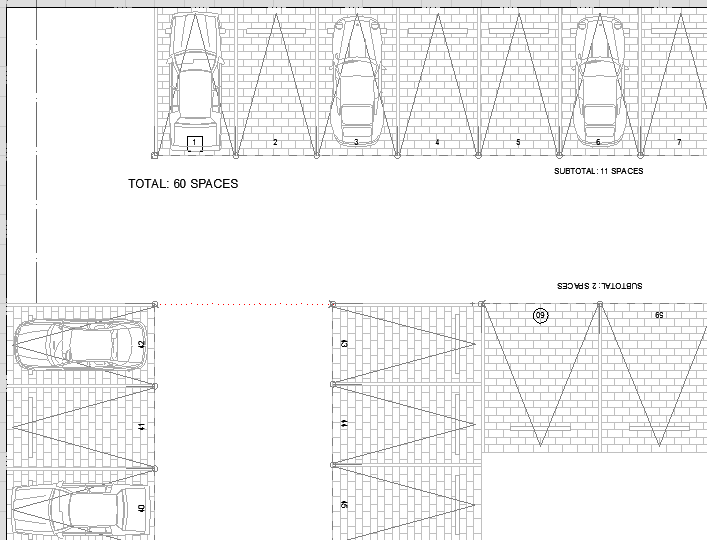
14 REPLIES 14
Options
- Mark as New
- Bookmark
- Subscribe
- Mute
- Subscribe to RSS Feed
- Permalink
- Report Inappropriate Content
2014-11-12 08:09 AM
2014-11-12
08:09 AM
sinceV6 wrote:As you advice I finally manage to do it this way.
Hi!
For 2D representation, you can create the fill of your pattern and use that in the object's options (parking space background fill).
Best regards.
sinceV6 wrote:This also was very helpful.
Hi!
For 3D, it would be better to use a texture. If you are asking because you need it for rendering, a texture (with displacement) should work
Best regards.
Thanks a lot and sorry that I did not figure out the parking background fill at first and thought that it should be added to your smart object.
AC 16-17, Win 7 4 Gig RAM
Options
- Mark as New
- Bookmark
- Subscribe
- Mute
- Subscribe to RSS Feed
- Permalink
- Report Inappropriate Content
2014-11-12 03:50 PM
2014-11-12
03:50 PM
I know that the interface script would help a lot to lay down and see all the options in a friendly way, but I've always thought it is just too much code for that. The parameter list works for me.
Best regards.
Options
- Mark as New
- Bookmark
- Subscribe
- Mute
- Subscribe to RSS Feed
- Permalink
- Report Inappropriate Content
2015-05-07 08:34 PM
2015-05-07
08:34 PM
Hi Since V6
Great Job!
Thanks!
I found a small bug. when I choose fixed size the 3D model does´t show wright.
Great Job!
Thanks!
I found a small bug. when I choose fixed size the 3D model does´t show wright.
Options
- Mark as New
- Bookmark
- Subscribe
- Mute
- Subscribe to RSS Feed
- Permalink
- Report Inappropriate Content
2015-05-08 01:34 AM
2015-05-08
01:34 AM
Well that's weird  How come I didn't catch that one before? I usually test each feature thoroughly before moving on to the next one.
How come I didn't catch that one before? I usually test each feature thoroughly before moving on to the next one.
Anyway, great catch. Easy fix. Found a couple of variables that were wrong, and somehow the tests came clean.
segmentMiniumuSize
should be
segmentMinimumSize
in the part that checks the sizeMode variable in the masterScript.
You could just correct those or, the easy way: open the object, look for the "Calculate # of spaces per segment" part in the MasterScript and replace the whole chunk with:
Should work now, if not, let me know.
Sorry for the inconvenience.
Best regards.
Anyway, great catch. Easy fix. Found a couple of variables that were wrong, and somehow the tests came clean.
segmentMiniumuSize
should be
segmentMinimumSize
in the part that checks the sizeMode variable in the masterScript.
You could just correct those or, the easy way: open the object, look for the "Calculate # of spaces per segment" part in the MasterScript and replace the whole chunk with:
!===CALCULATE # OF SPACES PER SEGMENT AND PARKING SPACE SIZE PER SEGMENT===== DIM spacesInSegment[], spaceSize[], spaceSize3D[] FOR i=1 TO segments+1 IF segmentMinimumSize < minSizes THEN segmentMinimumSize = minSizes NEXT i segmentMinimumSize[points+1]=spaceMinimumSize PARAMETERS segmentMinimumSize = segmentMinimumSize FOR i=1 TO segments IF segmentControl<0 THEN spacesInSegment=0 GOTO 'NEXT SEGMENT SPACES' ENDIF !========== IF constantMinimumSize THEN spacesInSegment = INT(hypotenuse2D/spaceMinimumSize) ELSE spacesInSegment = INT(hypotenuse2D/segmentMinimumSize) ENDIF spacesInSegment = spacesInSegment !========== IF spacesInSegment>0 THEN IF sizeMode = 'Adjusted' THEN spaceSize = hypotenuse2D/spacesInSegment spaceSize3D = hypotenuse3D/spacesInSegment ENDIF !========== IF sizeMode = 'Fixed' THEN IF constantMinimumSize THEN spaceSize = spaceMinimumSize spaceSize3D = spaceMinimumSize * (hypotenuse3D/hypotenuse2D) ELSE spaceSize = segmentMinimumSize spaceSize3D = segmentMinimumSize * (hypotenuse3D/hypotenuse2D) ENDIF ENDIF ENDIF !========== 'NEXT SEGMENT SPACES': NEXT i
Should work now, if not, let me know.
Sorry for the inconvenience.
Best regards.
Options
- Mark as New
- Bookmark
- Subscribe
- Mute
- Subscribe to RSS Feed
- Permalink
- Report Inappropriate Content
2015-05-27 09:38 PM
2015-05-27
09:38 PM
Great! Now it´s working perfectly 
- « Previous
-
- 1
- 2
- Next »
- « Previous
-
- 1
- 2
- Next »
Suggested content
- How to combine a door with a bottom louver and a side casement window into one object in Libraries & objects
- Archicad-Grasshopper Live connection: Curtain wall parametric panels in Parametric design
- GDL Learning Course in General discussions
- Embed objects in Param-O without external links? in Parametric design
- Embed Complex Profile into Param-O Object Using GDL in Parametric design
