Placing custom window on a wall
- Mark as New
- Bookmark
- Subscribe
- Mute
- Subscribe to RSS Feed
- Permalink
- Report Inappropriate Content
2009-03-05
10:42 PM
- last edited on
2023-05-24
12:40 PM
by
Rubia Torres
( I will have to create every different size window, because if I make it bigger, the jamb will distort ..) anyway, for now i just want my window to be in the wall , not sticking out .
Does anyone knows how to create a smart/stretchy object ??
any books out there??
Thanks,
Carmen
- Mark as New
- Bookmark
- Subscribe
- Mute
- Subscribe to RSS Feed
- Permalink
- Report Inappropriate Content
2009-03-07 12:55 AM
Peter Devlin wrote
I once made a window on a story that was 100 feet below story one and when I placed the window it showed up 100 feet outside of the wall.Doug
- Mark as New
- Bookmark
- Subscribe
- Mute
- Subscribe to RSS Feed
- Permalink
- Report Inappropriate Content
2009-03-07 02:01 AM
You wrote:
"auto script places "Z" zero at the center of the wall and
builds the window from there outward."
I just re-read the GDL manual about "Special Instructions for
Doors and Windows". In the General Guidelines section it states:
• When constructing the door/window in the floor plan window,
visualize it as if you are looking at it from the inside of the wall it will be
inserted into.
• Think of the project zero level as the external surface of the wall.
• Elements that should be inside the wall, like the window frame, should be above the zero level.
• Door panels opening to the outside should be below the zero level.
Note the second statement, "zero level as the external surface of the wall",
not someplace in the thickness of the wall. Thus, if you want the outside
face of the jamb to be flush with the outside surface of the wall then
in the plan model, as seen in section, the outside surface of the edge of
the frame should be placed at Z=0. I don't understand how you can
get things to work any other way than as described above.
Thanks,
Peter Devlin
- Mark as New
- Bookmark
- Subscribe
- Mute
- Subscribe to RSS Feed
- Permalink
- Report Inappropriate Content
2009-03-07 03:30 PM
Well, I'm not sure exactly why that window worked last night. After reading your post this morning I created several different windows trying to recreate that scenario. What I found was that you are absolutely right. No matter what I did I could not get a window that was created centered horizontally on the z axis to place correctly in a wall. Actually, you can change it using the "Sill" construction method. Maybe it was set to that. Thanks for making me take a second look. The last thing I want to do is give someone the wrong information.
Thanks again,
Doug
- Mark as New
- Bookmark
- Subscribe
- Mute
- Subscribe to RSS Feed
- Permalink
- Report Inappropriate Content
2009-03-07 10:28 PM
Thanks for posting back. I was one worried man last night
wondering if I had not understood the basics of making
a door or window in GDL.
Peter Devlin
- Mark as New
- Bookmark
- Subscribe
- Mute
- Subscribe to RSS Feed
- Permalink
- Report Inappropriate Content
2009-03-13 09:14 PM
Any idea why my custom door when placed only partially shows? It's sliced by a diagonal line.
(It's been a long time since I've created a custom door)
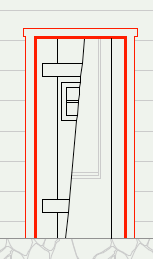
Red Canoe Architecture, P. A.
Mac OS 10.15.7 (Catalina) //// Mac OS 14.5 (Sonoma)
Processor: 3.6 GHz 8-Core Intel Core i9 //// Apple M2 Max
Memory: 48 GB 2667 MHz DDR4 //// 32 GB
Graphics: Radeon Pro 580X 8GB //// 12C CPU, 30C GPU
ArchiCAD 25 (5010 USA Full) //// ArchiCAD 27 (4030 USA Full)
- Mark as New
- Bookmark
- Subscribe
- Mute
- Subscribe to RSS Feed
- Permalink
- Report Inappropriate Content
2009-03-13 09:44 PM
That is indeed strange. Do you recognize what appears to be
another type of door panel on the other side of the diagonal line.
I am assuming that you modeled a complete door, frame, and trim
in the floor plan and saved as a door because you seem to have
prairie style trim and a cleated door panel. It's as if you have
a custom door panel enabled as well as your modeled panel.
I have never seen this before. I do not do many auto scripted doors
or custom door panels
Peter Devlin.
- Mark as New
- Bookmark
- Subscribe
- Mute
- Subscribe to RSS Feed
- Permalink
- Report Inappropriate Content
2009-03-13 09:53 PM
The lines to the right of the diagonal are a window on a wall in the background. Actually, I only modeled a door panel, which I then
placed as a custom panel in a D1 12 DOOR.
I may just do a 2D patch as I'm a bit pressed for time.
BTW, Looks wrong in the preview too.
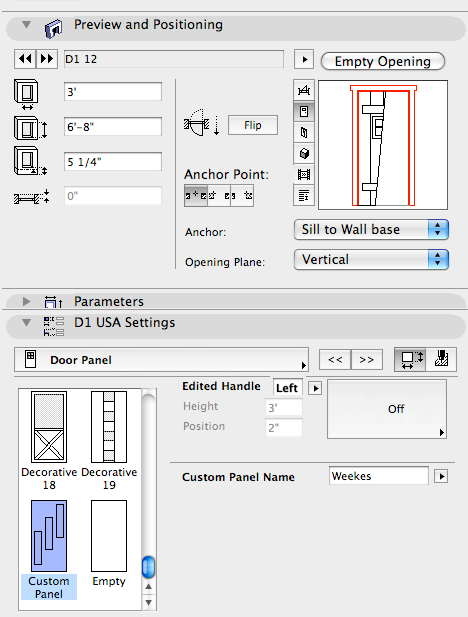
Red Canoe Architecture, P. A.
Mac OS 10.15.7 (Catalina) //// Mac OS 14.5 (Sonoma)
Processor: 3.6 GHz 8-Core Intel Core i9 //// Apple M2 Max
Memory: 48 GB 2667 MHz DDR4 //// 32 GB
Graphics: Radeon Pro 580X 8GB //// 12C CPU, 30C GPU
ArchiCAD 25 (5010 USA Full) //// ArchiCAD 27 (4030 USA Full)
- Mark as New
- Bookmark
- Subscribe
- Mute
- Subscribe to RSS Feed
- Permalink
- Report Inappropriate Content
2009-03-13 10:38 PM
Have you tried to open your custom door panel via file->Libraries and objects
->open object and navigate to the folder that contains your custom door
panel and select and open it to see in the GDL editing environment's
3D view if the panel is cut in the same way as you see in the preview
and the elevation ?
Peter Devlin
- Mark as New
- Bookmark
- Subscribe
- Mute
- Subscribe to RSS Feed
- Permalink
- Report Inappropriate Content
2009-03-15 05:16 PM
Looking at the 3D editing enviro. made me realize I created the door in plan with a rotated grid. All is now as it should be.
Red Canoe Architecture, P. A.
Mac OS 10.15.7 (Catalina) //// Mac OS 14.5 (Sonoma)
Processor: 3.6 GHz 8-Core Intel Core i9 //// Apple M2 Max
Memory: 48 GB 2667 MHz DDR4 //// 32 GB
Graphics: Radeon Pro 580X 8GB //// 12C CPU, 30C GPU
ArchiCAD 25 (5010 USA Full) //// ArchiCAD 27 (4030 USA Full)
- Mark as New
- Bookmark
- Subscribe
- Mute
- Subscribe to RSS Feed
- Permalink
- Report Inappropriate Content
2009-03-16 05:57 PM
Same for all the objects that you create from the plan. ALWAYS model them so that the default insertion point is at 0,0,0
ArchiCAD since 4.55 ... 1995
HP Omen
- « Previous
-
- 1
- 2
- Next »
- « Previous
-
- 1
- 2
- Next »

