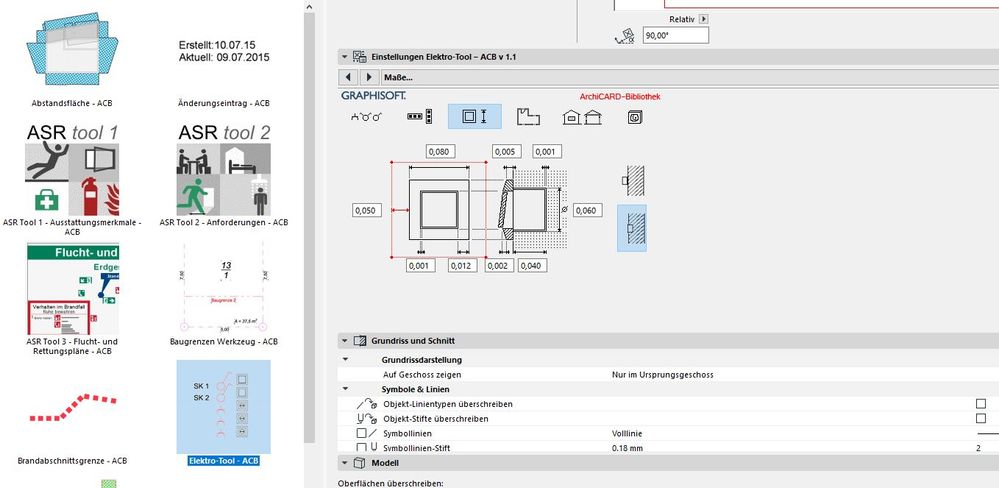- Graphisoft Community (INT)
- :
- Forum
- :
- Libraries & objects
- :
- Re: Power Sockets and Light Switches
- Subscribe to RSS Feed
- Mark Topic as New
- Mark Topic as Read
- Pin this post for me
- Bookmark
- Subscribe to Topic
- Mute
- Printer Friendly Page
Power Sockets and Light Switches
- Mark as New
- Bookmark
- Subscribe
- Mute
- Subscribe to RSS Feed
- Permalink
- Report Inappropriate Content
2012-04-10
01:29 AM
- last edited on
2025-02-05
12:31 PM
by
Aruzhan Ilaikova
Thanks
- Labels:
-
Default Archicad Libraries
- Mark as New
- Bookmark
- Subscribe
- Mute
- Subscribe to RSS Feed
- Permalink
- Report Inappropriate Content
2020-06-02 03:23 AM
Richard wrote:
Too bad, as it would likely take someone like you about 20 minutes to fix, if that.
Maybe who ever scripted it did not follow any standards / annotate anything and has since left the company, so no one has been able to figure out how it was done...
| AC22-28 AUS 3110 | Help Those Help You - Add a Signature |
| Self-taught, bend it till it breaks | Creating a Thread |
| Win11 | i9 10850K | 64GB | RX6600 | Win11 | R5 2600 | 16GB | GTX1660 |
- Mark as New
- Bookmark
- Subscribe
- Mute
- Subscribe to RSS Feed
- Permalink
- Report Inappropriate Content
2020-06-02 10:17 AM
Richard wrote:Perhaps I'm misunderstanding the problem, but the labelling options are quite extensive and should easily solve that - take a look under the label panel in the object settings:
Sadly, the one very simple thing it doesn't do is let you change the text for switches. (Maybe receptacles, too.) For example, we need the ability to change the text label "D" (or whatever it is) in a switch to VS (for Vacancy Sensor) or a "3" or "4" (for 3-way or 4-way switch) I sent a support ticket on this and was simply told "it's not possible." I downgraded my subscription as a result, and CI lost hundreds of dollars annually. Too bad, as it would likely take someone like you about 20 minutes to fix, if that.
Central Innovation
- Mark as New
- Bookmark
- Subscribe
- Mute
- Subscribe to RSS Feed
- Permalink
- Report Inappropriate Content
2020-06-02 03:39 PM
That is exactly the issue and how I would have expected it to work. However, this did not work with the U.S. switches (the label was apparently hard-coded), and tech support merely confirmed that there was no way to get it to work. I didn't even get a "oh, this is a bug, we'll get it fixed." You should be able to find the issue & response in your past support logs. All of my closed support tickets have evaporated off of the CI website, so I can't help with this.
--------------------------
Richard Morrison, Architect-Interior Designer
AC26 (since AC6.0), Win10
- Mark as New
- Bookmark
- Subscribe
- Mute
- Subscribe to RSS Feed
- Permalink
- Report Inappropriate Content
2020-06-02 03:58 PM
Richard wrote:The localised objects all use the same underlying scripts for the UI - they just vary in how they render the 2D/3D representation to suit each country. Therefore the labelling is exactly the same for all countries (a snapshot of the US version is attached).
Ralph,
That is exactly the issue and how I would have expected it to work. However, this did not work with the U.S. switches (the label was apparently hard-coded), and tech support merely confirmed that there was no way to get it to work. I didn't even get a "oh, this is a bug, we'll get it fixed." You should be able to find the issue & response in your past support logs. All of my closed support tickets have evaporated off of the CI website, so I can't help with this.
I'm disappointed to hear about the support response. If you could PM details of roughly when this occurred I'll see if I can follow up with the support team to discover how/why that happened. They should have been able to point out that it works exactly as you expected - we don't have hard-coded labels for electrical components.
Central Innovation
- Mark as New
- Bookmark
- Subscribe
- Mute
- Subscribe to RSS Feed
- Permalink
- Report Inappropriate Content
2022-04-03 10:54 AM
The German Subscription Service ArchicaRd offers smart gdl sockets and light switches to add into the library.
- Mark as New
- Bookmark
- Subscribe
- Mute
- Subscribe to RSS Feed
- Permalink
- Report Inappropriate Content
2022-12-24 06:55 PM
So we are basically almost 2023 and still can't find a basic outlet/socket in the standard library for AC26?
- Mark as New
- Bookmark
- Subscribe
- Mute
- Subscribe to RSS Feed
- Permalink
- Report Inappropriate Content
2023-01-10 07:32 AM
Sadly, I have to agree... These are very basic objects to include: power sockets (1 gang / 2 gang / 3 gang), IT sockets, light switch (single, double, triple)... So basically the electrical drawings can only be done in 2D.
- « Previous
-
- 1
- 2
- Next »
- « Previous
-
- 1
- 2
- Next »