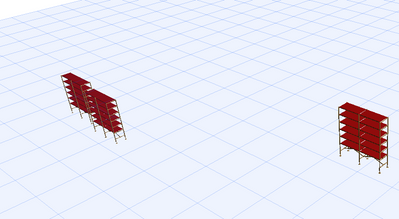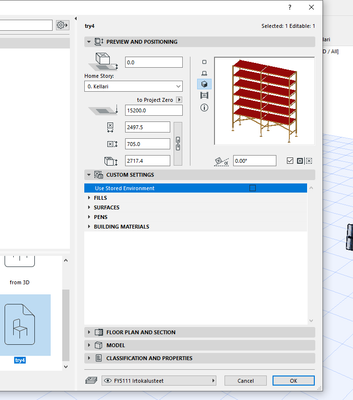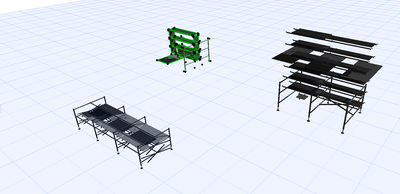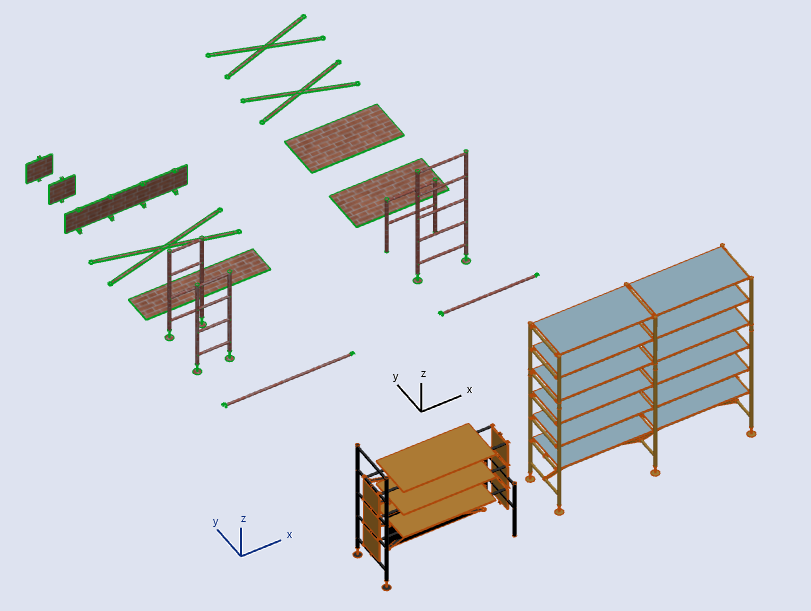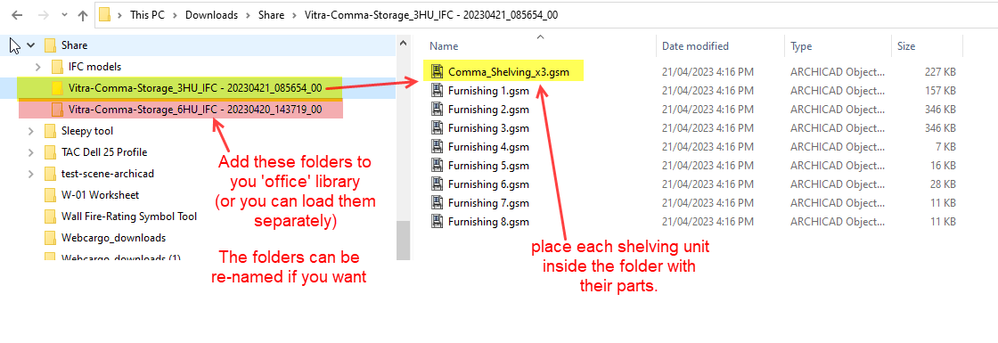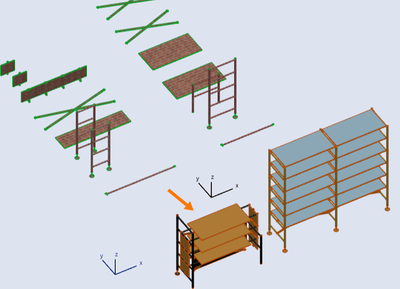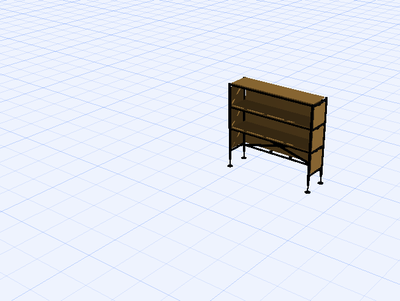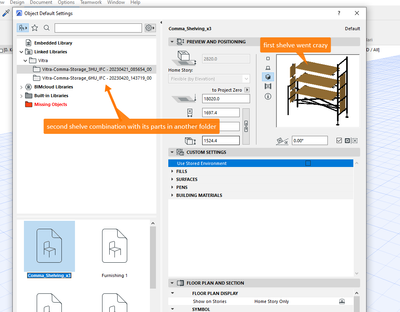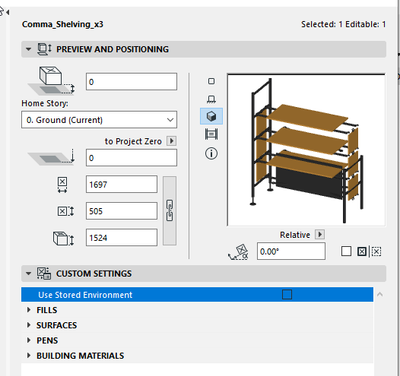Learn to manage BIM workflows and create professional Archicad templates with the BIM Manager Program.
- Graphisoft Community (INT)
- :
- Forum
- :
- Collaboration with other software
- :
- Re: Saving multi-object IFC as a GSM Library objec...
- Subscribe to RSS Feed
- Mark Topic as New
- Mark Topic as Read
- Pin this post for me
- Bookmark
- Subscribe to Topic
- Mute
- Printer Friendly Page
Saving multi-object IFC as a GSM Library object issues
- Mark as New
- Bookmark
- Subscribe
- Mute
- Subscribe to RSS Feed
- Permalink
- Report Inappropriate Content
2023-04-18 06:31 PM
HI!
I am making our own gsm library from IFC models we got from furniture manufacturer.
One of those is a shelve, that consists of several components. When I first place the IFC it becomes an assembled shelve, while in the embeded library I see only parts
I select the whole shelve composition, and do save selection as an object, a menu with surfaces and pens appear, and it seems to work fine, BUT only in the give scene.
If I export that GSM object, and then reimport to a new archicad project, it is missing the 3D view, only 2D view is there.
It says that the 3D symbol of the object has a mistake in script, but when I am saving it I checked the script and it says its fine.
Anybody had anything similar? Or How do I save a multicomponent object as a library gsm?
P.S. However if I merge a project where the shelve had a 3D symbol to the new project, all shelves suddenly start to work
- Mark as New
- Bookmark
- Subscribe
- Mute
- Subscribe to RSS Feed
- Permalink
- Report Inappropriate Content
2023-04-19 03:04 AM
When you save that group of objects as a new object, it only CALLs the original objects.
They need to be copied to your other projects as well.
That is why you don't see anything in 3D as the original parts are not there.
The best way is to save all of the objects out of the Embedded library into a folder that you can load in any job as an 'office' library.
Barry.
Versions 6.5 to 27
i7-10700 @ 2.9Ghz, 32GB ram, GeForce RTX 2060 (6GB), Windows 10
Lenovo Thinkpad - i7-1270P 2.20 GHz, 32GB RAM, Nvidia T550, Windows 11
- Mark as New
- Bookmark
- Subscribe
- Mute
- Subscribe to RSS Feed
- Permalink
- Report Inappropriate Content
2023-04-20 01:48 PM - edited 2023-04-20 02:52 PM
Thank you for this, I was very happy to get your reply
But now when I added the folder with elements and the objects itself (collective gsm) to the new scene, shelves look...well to say the least misplaced. Do you might know what did I do wrong this time?
UPDATE: now I figure it is beacuse for all 3 shelves, when I import those from IFC parts are called Furnishing, Furnishing 1 etc. so they miss match.
Basically shelves get assembled from wrong parts. Is there any way to fix that?
- Mark as New
- Bookmark
- Subscribe
- Mute
- Subscribe to RSS Feed
- Permalink
- Report Inappropriate Content
2023-04-21 03:19 AM
It is hard to say what is happening unless you can share the objects.
Barry.
Versions 6.5 to 27
i7-10700 @ 2.9Ghz, 32GB ram, GeForce RTX 2060 (6GB), Windows 10
Lenovo Thinkpad - i7-1270P 2.20 GHz, 32GB RAM, Nvidia T550, Windows 11
- Mark as New
- Bookmark
- Subscribe
- Mute
- Subscribe to RSS Feed
- Permalink
- Report Inappropriate Content
2023-04-21 09:01 AM
HI!
Here are the files, there are the initial IFC from which I am trying to make library objects
And two shelves, with their consecutive folders with parts
https://www.dropbox.com/sh/r7wafdpks0rkmx3/AAD7xo1nspnksSNZ1noptPKSa?dl=0
When I put just one shelve and its folder in the library it works, but the moment I add second, they become a mess, I would assume its due to the similar naming of parts, but I don't know how to go about it, as when the object is embeded in the library I am not able to rename it
THANK you for your help!
- Mark as New
- Bookmark
- Subscribe
- Mute
- Subscribe to RSS Feed
- Permalink
- Report Inappropriate Content
2023-04-21 10:43 AM - edited 2023-04-21 10:44 AM
They all seem fine to me.
Here they are with all their parts behind them.
Yes, the individual parts have the same names, but they all have different internal GUID numbers, so they won't get mixed up.
You will however need to keep them in separate folders on your library.
I think that may be the problem, that you have place all the parts in one folder?
If that is the case, your operating system will not recognise them as separate files and will simply overwrite them and then Archicad will not have both sets of parts to choose from.
So keep all the parts in separate folders.
Move the actual shelf objects into the relative folder as well, and then just load each of the folders into you library, or add them to your 'office' library if you have one of those loaded.
I hope this makes sense.
Barry.
Versions 6.5 to 27
i7-10700 @ 2.9Ghz, 32GB ram, GeForce RTX 2060 (6GB), Windows 10
Lenovo Thinkpad - i7-1270P 2.20 GHz, 32GB RAM, Nvidia T550, Windows 11
- Mark as New
- Bookmark
- Subscribe
- Mute
- Subscribe to RSS Feed
- Permalink
- Report Inappropriate Content
2023-04-21 10:46 AM - edited 2023-04-21 10:49 AM
HI!
But the shelve on the left isnt looking fine at all
It should be like the shelve on the right, just lower, and not like some weird transformer
This is how it should look
- Mark as New
- Bookmark
- Subscribe
- Mute
- Subscribe to RSS Feed
- Permalink
- Report Inappropriate Content
2023-04-21 10:52 AM
So once I put only one shelve with it parts in the library, then its fine, but once I add the second one (the taller one) the first one goes crazy
I have put as you said both parts set and the assembled object in one folder
- Mark as New
- Bookmark
- Subscribe
- Mute
- Subscribe to RSS Feed
- Permalink
- Report Inappropriate Content
2023-04-21 10:55 AM
...aaand completly same happens even if I add that taller shelve folder in a separate folder withing the Libray manager, if you know what I mean
Is there any way to solidify a shelve, so it works without it parts?
- Mark as New
- Bookmark
- Subscribe
- Mute
- Subscribe to RSS Feed
- Permalink
- Report Inappropriate Content
2023-04-21 10:56 AM
Sorry, I should have looked a bit closer.
That is definitely how the object is scripted.
There are no duplicates in the Library Manager, so there is no problem there with it getting parts mixed up.
I will see if I can import the IFC to see what I get from that.
Barry.
Versions 6.5 to 27
i7-10700 @ 2.9Ghz, 32GB ram, GeForce RTX 2060 (6GB), Windows 10
Lenovo Thinkpad - i7-1270P 2.20 GHz, 32GB RAM, Nvidia T550, Windows 11
- Favorite Converter - "uses libpart(s) with no libpack pair, keeping original" warning in Libraries & objects
- Upgrade from intel to to apple silicone - library locations in Installation & update
- BIMcloud- 1 user is missing 2 objects from the library in Teamwork & BIMcloud
- Stretching objects with 3D hotspots couses freeze in Libraries & objects
- Issues with the representation in 2D of the library in Libraries & objects