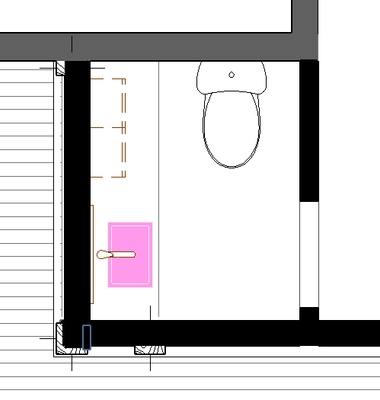- Graphisoft Community (INT)
- :
- Forum
- :
- Libraries & objects
- :
- Re: Some downloaded objects show up pink
- Subscribe to RSS Feed
- Mark Topic as New
- Mark Topic as Read
- Pin this post for me
- Bookmark
- Subscribe to Topic
- Mute
- Printer Friendly Page
Some downloaded objects show up pink
- Mark as New
- Bookmark
- Subscribe
- Mute
- Subscribe to RSS Feed
- Permalink
- Report Inappropriate Content
2021-10-06
01:16 AM
- last edited on
2025-07-16
03:42 PM
by
Aruzhan Ilaikova
Fairly simple question here: sometimes when I download a library object, it shows up pink in the floor plan. I've checked all of the floor plan display settings on the object and nothing implies that it should show up pink. AC's library is somewhat limited, so I want to be able to use an object when I find one that I like.
https://drive.google.com/file/d/1IV948d77w_yQ6mkrsNZHbudlZr97Flmj/view?usp=sharing
- Labels:
-
Import & Export Objects
- Mark as New
- Bookmark
- Subscribe
- Mute
- Subscribe to RSS Feed
- Permalink
- Report Inappropriate Content
2021-10-06 03:06 AM
Please attach a screenshot image.
| AC22-28 AUS 3110 | Help Those Help You - Add a Signature |
| Self-taught, bend it till it breaks | Creating a Thread |
| Win11 | i9 10850K | 64GB | RX6600 | Win11 | R5 2600 | 16GB | GTX1660 |
- Mark as New
- Bookmark
- Subscribe
- Mute
- Subscribe to RSS Feed
- Permalink
- Report Inappropriate Content
2021-10-06 03:40 AM - edited 2021-10-06 03:42 AM
It looks to me like that object is set to use a pink pen as the fill hatch or background pen.
i.e. the object is set to use pen number 22 and pen number 22 in youe current pen set just happens to be pink.
Do you have options in the object to change the pen colours in the parameters?
If you can't choose the pen colour in the object settings, you will ether have to open and edit the library part or change your pen set, changing the pink pen to white - assuming you are not using that pink pen anywhere else that needs to be pink.
Here is the image from the link.
Barry.
Versions 6.5 to 27
i7-10700 @ 2.9Ghz, 32GB ram, GeForce RTX 2060 (6GB), Windows 10
Lenovo Thinkpad - i7-1270P 2.20 GHz, 32GB RAM, Nvidia T550, Windows 11
- Coloring objects. in Libraries & objects
- Difficulty Converting Favorites & Library Objects to Library 29 in Libraries & objects
- Door and window crash after adding objects (skp/obj) in Libraries & objects
- Archicad 28 — stuck between .lcf library and new .libpack packages (2000+ duplicates) in Libraries & objects
- Roof Accessories Add-on in Modeling