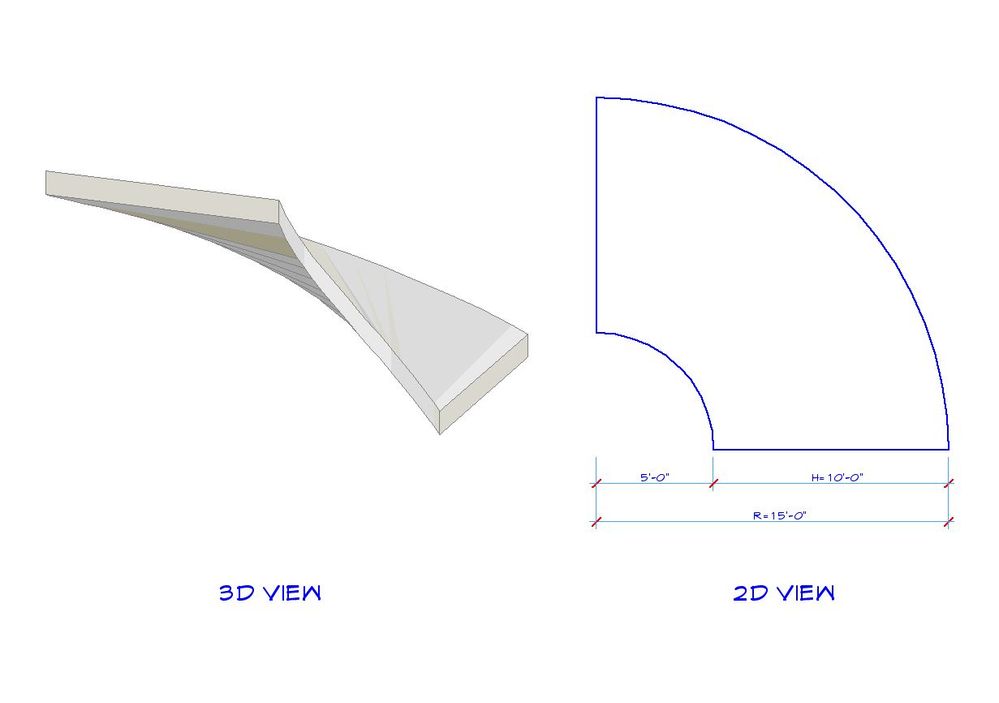Turn on suggestions
Auto-suggest helps you quickly narrow down your search results by suggesting possible matches as you type.
Showing results for
Turn on suggestions
Auto-suggest helps you quickly narrow down your search results by suggesting possible matches as you type.
Showing results for
- Graphisoft Community (INT)
- :
- Forum
- :
- Libraries & objects
- :
- Re: Spiral Ramp using Tube
Options
- Subscribe to RSS Feed
- Mark Topic as New
- Mark Topic as Read
- Pin this post for me
- Bookmark
- Subscribe to Topic
- Mute
- Printer Friendly Page
Libraries & objects
About Archicad and BIMcloud libraries, their management and migration, objects and other library parts, etc.
Spiral Ramp using Tube
Anonymous
Not applicable
Options
- Mark as New
- Bookmark
- Subscribe
- Mute
- Subscribe to RSS Feed
- Permalink
- Report Inappropriate Content
2006-09-26 03:05 AM
2006-09-26
03:05 AM
I have created a object that creates a spiral ramp. Ie it rotates around a centre point and increases in height. I am using the tube command to do this.
I have 2 parts to my question/problem
Part 1: My problem occurs with the vertical edges. The vertical edges appear as though they are curved, curved in elevation as well as in plan? I have had a look at the inbuilt ArchiCAD objects that use tube and they do not seem to do this? although i am sure i have seen it happen before with another object a while back. Any suggestions. I have tried upping the number of segments of the curve but it still happens. Anyone else had this problem?
Part 2 to my question is has anyone used any other objects to do this. I have noticed their is a inaccuracy with the tube object as it slightly deforms the profile along its length?
7 REPLIES 7
Anonymous
Not applicable
Options
- Mark as New
- Bookmark
- Subscribe
- Mute
- Subscribe to RSS Feed
- Permalink
- Report Inappropriate Content
2006-09-26 03:58 AM
2006-09-26
03:58 AM
if you have the cookbook there is a section on spirals & helixes i think that you may be better of using the prism command rather than tube if you a requiring a profile that is rectangular in section
Anonymous
Not applicable
Options
- Mark as New
- Bookmark
- Subscribe
- Mute
- Subscribe to RSS Feed
- Permalink
- Report Inappropriate Content
2006-09-26 04:36 AM
2006-09-26
04:36 AM
Mark,
I have used BPRISM_, TUBE, and TUBEA for this purpose.
I have found that BPRISM_ to be the easiest to code
because you don't have to define a path and the smoothness
is controlled with a resol statement.
Peter Devlin
I have used BPRISM_, TUBE, and TUBEA for this purpose.
I have found that BPRISM_ to be the easiest to code
because you don't have to define a path and the smoothness
is controlled with a resol statement.
Peter Devlin
Options
- Mark as New
- Bookmark
- Subscribe
- Mute
- Subscribe to RSS Feed
- Permalink
- Report Inappropriate Content
2006-09-26 09:07 AM
2006-09-26
09:07 AM
Mark wrote:I have seen GDL objects created with REVOLVE and TUBE appear oddly smoothed in OpenGL. Is that what you're seeing? In TUBE, the status values of the profile nodes control smoothing. 1 smooths the tube, 0 doesn't. Maybe you can switch off the smoothing of the ramp sides? Not great, because you'll see the vertical line at each step of the tube path.
The vertical edges appear as though they are curved, curved in elevation as well as in plan?
The Cookbook does conclude that the bPrism method gives the best rendered appearance, but it sure is a twisty approach to the problem.
David Collins
Win10 64bit Intel i7 6700 3.40 Ghz, 32 Gb RAM, GeForce RTX 3070
AC 27.0 (4001 INT FULL)
Win10 64bit Intel i7 6700 3.40 Ghz, 32 Gb RAM, GeForce RTX 3070
AC 27.0 (4001 INT FULL)
Anonymous
Not applicable
Options
- Mark as New
- Bookmark
- Subscribe
- Mute
- Subscribe to RSS Feed
- Permalink
- Report Inappropriate Content
2006-09-27 01:29 AM
2006-09-27
01:29 AM
Thanks guys, seems like the bprism in the cookbook might be the way to go, i will give that a try.
Options
- Mark as New
- Bookmark
- Subscribe
- Mute
- Subscribe to RSS Feed
- Permalink
- Report Inappropriate Content
2006-09-27 08:15 AM
2006-09-27
08:15 AM
I have found that BPRISM_ to be the easiest to codewell, that's right but it is not going to work for a spiral ramp, actually I should say it works with a great limitation because BPRISM_ command has got an internal relationship defined for the height and radius: radius must be always bigger then height...
attached screenshot
::rk
Anonymous
Not applicable
Options
- Mark as New
- Bookmark
- Subscribe
- Mute
- Subscribe to RSS Feed
- Permalink
- Report Inappropriate Content
2006-09-28 09:21 PM
2006-09-28
09:21 PM
Hello Rob,
I don't understand why this would be a problem.
If you want a very tight spiral just make "H" negative.
Maybe I don't understand what you are saying.
Peter Devlin

I don't understand why this would be a problem.
If you want a very tight spiral just make "H" negative.
Maybe I don't understand what you are saying.
Peter Devlin

Anonymous
Not applicable
Options
- Mark as New
- Bookmark
- Subscribe
- Mute
- Subscribe to RSS Feed
- Permalink
- Report Inappropriate Content
2006-09-28 09:42 PM
2006-09-28
09:42 PM
I should have shown the dimensions this way.
Peter Devlin
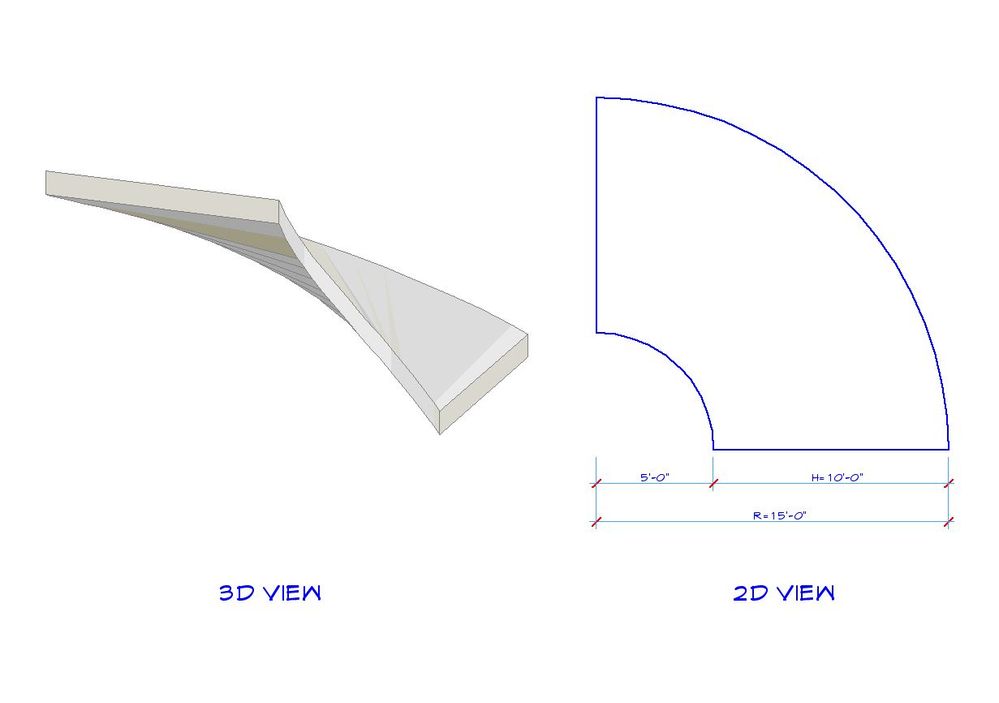
Peter Devlin