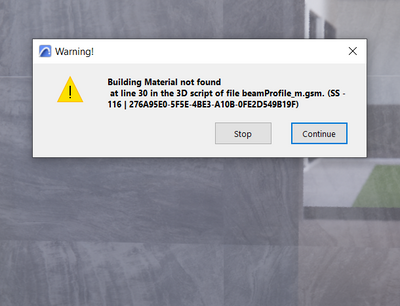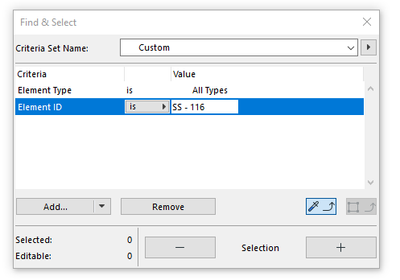- Graphisoft Community (INT)
- :
- Forum
- :
- Libraries & objects
- :
- Tracking Down missing building materials
- Subscribe to RSS Feed
- Mark Topic as New
- Mark Topic as Read
- Pin this post for me
- Bookmark
- Subscribe to Topic
- Mute
- Printer Friendly Page
Tracking Down missing building materials
- Mark as New
- Bookmark
- Subscribe
- Mute
- Subscribe to RSS Feed
- Permalink
- Report Inappropriate Content
2023-09-26 07:05 AM
Is there a quick and efficient way to find which beam/object has the missing material rather than trolling through 100's of my objects?
- Labels:
-
Import & Export Objects
- Mark as New
- Bookmark
- Subscribe
- Mute
- Subscribe to RSS Feed
- Permalink
- Report Inappropriate Content
2023-09-26 08:28 AM - edited 2023-09-26 08:30 AM
The bit of the code "SS-116" is the Element ID of the placed object.
use find and select,
Element ID
copy the id name out of the error
that will give you the placed object, and the object type
Member of Architalk since 2003, but missed the migration from Architalk to Graphisoft Communities. Melbourne, Australia
- Mark as New
- Bookmark
- Subscribe
- Mute
- Subscribe to RSS Feed
- Permalink
- Report Inappropriate Content
2023-09-26 08:51 AM - edited 2023-09-26 08:51 AM
~
| AC22-28 AUS 3110 | Help Those Help You - Add a Signature |
| Self-taught, bend it till it breaks | Creating a Thread |
| Win11 | i9 10850K | 64GB | RX6600 | Win11 | R5 2600 | 16GB | GTX1660 |
- Mark as New
- Bookmark
- Subscribe
- Mute
- Subscribe to RSS Feed
- Permalink
- Report Inappropriate Content
2023-09-26 08:11 PM
What I do is select everything Right of the " | " and left of the " ) "...In your case 276A..............194 , copy this entire string of unique ID
Then under the find & select palette click the drop down arrow next to add & Select "IFC Properties", in the new flyout select the TAG option under Attributes.
Paste your copied ID in there and it should find the desired item to correct the issue(s).
Win10
- Mark as New
- Bookmark
- Subscribe
- Mute
- Subscribe to RSS Feed
- Permalink
- Report Inappropriate Content
2023-09-27 03:39 PM
I have seen this error message with Stairs, the "SS" is the default ID for Stair Stringers. Check the Building Materials under Stringer Component Settings (it is possible that the macro "beamProfile_m.gsm" is used for other parts). Sometimes it appears when an unused parameter, like "End Plates", has a "Missing" Building Material.
You should add a Signature to your Profile (click the Profile button near the top of this page) with your ArchiCAD version and operating system (see mine for an example) for more accurate help in this forum.
David
www.davidmaudlin.com
Digital Architecture
AC29 USA Perpetual • Mac mini M4 Pro OSX15 | 64 gb ram • MacBook Pro M3 Pro OSX14 | 36 gb ram
- Mark as New
- Bookmark
- Subscribe
- Mute
- Subscribe to RSS Feed
- Permalink
- Report Inappropriate Content
2025-08-15 10:32 AM
I can't find this TAG option ? In the IFC menu there is no TAG option. Any help?
- Mark as New
- Bookmark
- Subscribe
- Mute
- Subscribe to RSS Feed
- Permalink
- Report Inappropriate Content
2025-08-15 11:26 AM
Barry.
Versions 6.5 to 27
i7-10700 @ 2.9Ghz, 32GB ram, GeForce RTX 2060 (6GB), Windows 10
Lenovo Thinkpad - i7-1270P 2.20 GHz, 32GB RAM, Nvidia T550, Windows 11
- Mark as New
- Bookmark
- Subscribe
- Mute
- Subscribe to RSS Feed
- Permalink
- Report Inappropriate Content
2025-08-15 12:46 PM
Тhank you very much.
- Material Intersection Priority / Composite Problem in Modeling
- Thermal Bridge Tool - Divergent iteration during the Thermal Bridge simulation. in Sustainable design
- Wall types or items-Attach manufactures Literature(PDF) or screenshot in General discussions
- Material (Surface) parameter to be used in expression Properties of Building Materials in Project data & BIM
- Ifc structure with composite elements in Project data & BIM