- Graphisoft Community (INT)
- :
- Forum
- :
- Libraries & objects
- :
- Re: Travel Distance Object Bug
- Subscribe to RSS Feed
- Mark Topic as New
- Mark Topic as Read
- Pin this post for me
- Bookmark
- Subscribe to Topic
- Mute
- Printer Friendly Page
Travel Distance Object Bug
- Mark as New
- Bookmark
- Subscribe
- Mute
- Subscribe to RSS Feed
- Permalink
- Report Inappropriate Content
2017-12-12 05:03 PM
See attached.
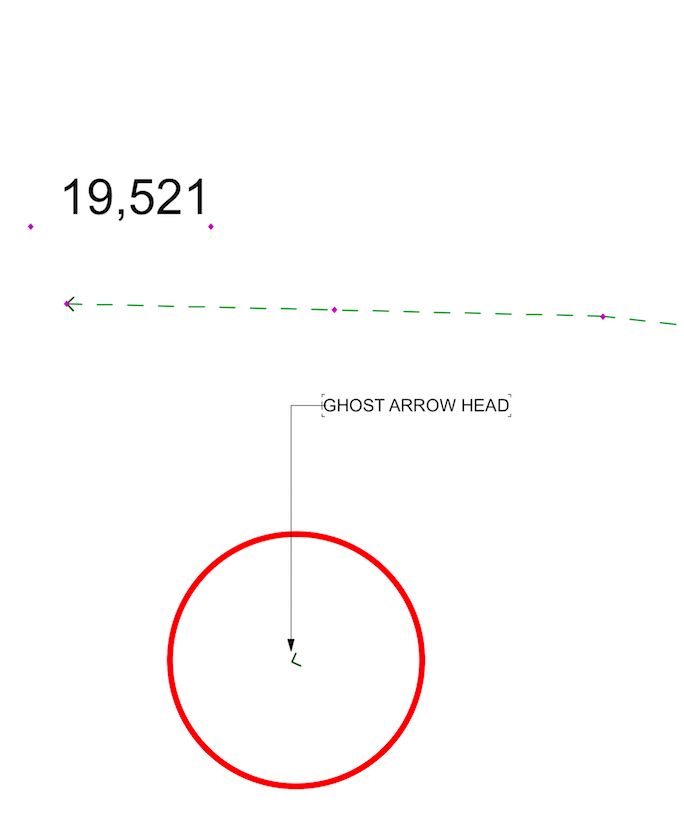
Architect AIBC MRAIC
ArchiCAD 24 MacBook Pro
Mac OS Catalina 10.15.6
- Mark as New
- Bookmark
- Subscribe
- Mute
- Subscribe to RSS Feed
- Permalink
- Report Inappropriate Content
2017-12-12 06:22 PM
I ran across the same bug, sometimes altering the object fixed it, in other cases I needed to start again with the default values. I know this does not answer your problem, but wanted to confirm the issue. The part is useful, but it is buggy.
David
www.davidmaudlin.com
Digital Architecture
AC29 USA Perpetual • Mac mini M4 Pro OSX15 | 64 gb ram • MacBook Pro M3 Pro | 36 gb ram OSX14
- Mark as New
- Bookmark
- Subscribe
- Mute
- Subscribe to RSS Feed
- Permalink
- Report Inappropriate Content
2017-12-13 03:28 PM
This is a similar object that doesn't have the arrow bug (although it is lacking some features) For example it only reads the working units automatically.
freccia zig 14
I think you can find it here: Depository/01 General/ Graphic Symbols/Freccia zig 14.gsm
Architect AIBC MRAIC
ArchiCAD 24 MacBook Pro
Mac OS Catalina 10.15.6
- Mark as New
- Bookmark
- Subscribe
- Mute
- Subscribe to RSS Feed
- Permalink
- Report Inappropriate Content
2017-12-14 02:20 AM
Barry.
Versions 6.5 to 27
i7-10700 @ 2.9Ghz, 32GB ram, GeForce RTX 2060 (6GB), Windows 10
Lenovo Thinkpad - i7-1270P 2.20 GHz, 32GB RAM, Nvidia T550, Windows 11
- Mark as New
- Bookmark
- Subscribe
- Mute
- Subscribe to RSS Feed
- Permalink
- Report Inappropriate Content
2018-01-17 05:33 PM
I created an updated version which fixes this but it will be for AC21 and up. It will published soon on http://archiplus.graphisoftus.com/archiplus_local.html
Thanks for using and any comment or suggestion is greatly appreciated.
Product Manager
GRAPHISOFT North America
- Mark as New
- Bookmark
- Subscribe
- Mute
- Subscribe to RSS Feed
- Permalink
- Report Inappropriate Content
2018-01-17 07:12 PM
All your work on this part is hugely appreciated.
Can I make a request for the next version of your part?
We would like to use this tool to illustrate fire hose reach as well (Toronto now asks that this be shown on permit drawing in addition to the travel distances).
Hose reach is a maximum length of 30 metres and then a 3 metre (spray - see illustration).
Could you script an end arrow time that places the hose spray at the end as an option to accomplish this?
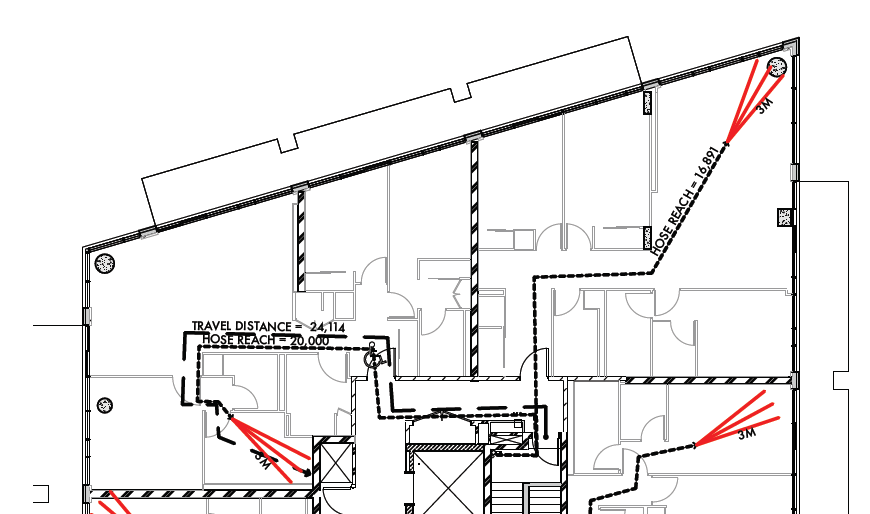
MacBook M4Pro
AC4.55 through 29 / AC29.0.2 USA
Rhino 8.26 Mac
MacOS Tahoe 26.2
- Mark as New
- Bookmark
- Subscribe
- Mute
- Subscribe to RSS Feed
- Permalink
- Report Inappropriate Content
2018-01-18 02:49 PM
Yanni wrote:The bug also occurs when "Dot" is selected for Start. Please post again when the revised object is available.
There is a bug when you select "Arrow" for Start. When you select "None" or "Dot", it is fine.
I created an updated version which fixes this but it will be for AC21 and up. It will published soon on http://archiplus.graphisoftus.com/archiplus_local.html
Thanks for using and any comment or suggestion is greatly appreciated.
Thanks,
David
www.davidmaudlin.com
Digital Architecture
AC29 USA Perpetual • Mac mini M4 Pro OSX15 | 64 gb ram • MacBook Pro M3 Pro | 36 gb ram OSX14
- Mark as New
- Bookmark
- Subscribe
- Mute
- Subscribe to RSS Feed
- Permalink
- Report Inappropriate Content
2018-02-20 11:33 PM
- Mark as New
- Bookmark
- Subscribe
- Mute
- Subscribe to RSS Feed
- Permalink
- Report Inappropriate Content
2018-02-21 02:27 PM
a) a migration script snippet would transition us from the v20 part to the v21. I tried migrating via Library Manager and was not successful.
b) is there a way to add stored metric values to the array? typically we are checking against travel distance regulations that stipulate 6m (Dead End Corridor), 25m (access to one exit), and 45m (2 exits) [edit: plus the <30m for the fire hose reach]
c) I can't tell if your predefined Imperial values check actual against the rule specified or if it's just a text string. That would be fantastic, but not strictly necessary.
Thanks again.
MacBook M4Pro
AC4.55 through 29 / AC29.0.2 USA
Rhino 8.26 Mac
MacOS Tahoe 26.2
- Mark as New
- Bookmark
- Subscribe
- Mute
- Subscribe to RSS Feed
- Permalink
- Report Inappropriate Content
2019-08-27 08:28 AM
Attached is an example where I manually altered the text. A common fire department requirement is to show that the building can be covered by a fire hose up to 150 feet which is depicted in this attachment. I cannot get the Travel Distance object to display that text.
- Drag Command has different prompts in different projects, not able to freely move in Modeling
- How to change reference snapping for Distance Guide? in Modeling
- What is the Max distance you can have objects and not get a visual glitch in 3D window? in Visualization
- Dimensioning distance and vector of 2 points. (ie I want to dimension a boundary) in Documentation
- Key shortcuts are not working ARCHICAD27 in General discussions
