Turn on suggestions
Auto-suggest helps you quickly narrow down your search results by suggesting possible matches as you type.
Showing results for
Turn on suggestions
Auto-suggest helps you quickly narrow down your search results by suggesting possible matches as you type.
Showing results for
- Graphisoft Community (INT)
- :
- Forum
- :
- Libraries & objects
- :
- Re: UI_INFIELD{3} method 4 -rows & columns
Options
- Subscribe to RSS Feed
- Mark Topic as New
- Mark Topic as Read
- Pin this post for me
- Bookmark
- Subscribe to Topic
- Mute
- Printer Friendly Page
Libraries & objects
About Archicad and BIMcloud libraries, their management and migration, objects and other library parts, etc.
UI_INFIELD{3} method 4 -rows & columns
Options
- Mark as New
- Bookmark
- Subscribe
- Mute
- Subscribe to RSS Feed
- Permalink
- Report Inappropriate Content
2010-02-08 01:57 AM
2010-02-08
01:57 AM
In the Interface script there appears to be a problem with the UI_INFIELD{3} command. I have searched the wiki and forum, but it has never been documented as far as I can tell, so this is a stake in the ground for other lost soles who encounter the same issue. If anyone knows how this can work or confirm that it doesn't, please reply..
I want to create image buttons. It works fine on macs to create an image over a UI_button, but on pcs they disappear when the curser moves over them. So I have tried to use the UI_INFIELD command as an alternative.
Using method 4 : quote from the user manual:
"In fact this is not correct as the "rows number" has no effect on the push icon display. It always displays 1 image per column.ie 1 row and ignores the image and cell width that I set.
UI_INFIELD{3} name, x, y, width, height [, method, picture_name, images_number, rows_number, cell_x, cell_y, image_x, image_y, expression_image1, text1, value_definition1,...
method: the type of the thumbnail control
1: List view control
2: Popup menu control
3: Popup icon radio control
4: Push icon radio control
picture_name: name of the common image file containing a matrix of concatenated images, or empty string
images_number: number of images in the matrix
rows_number: number of rows of the matrix
I have tried subdividing one image and using multiple images but always with the same result. The same is also true of method 3.
I am writing a library part for AC11 but 12 and 13 show the same behavior.
My script is:
UI_INFIELD{3} "SAP", 0, 27, 110, 210, 4, "allbut.psd", 7,7, 110, 30, 110, 29,
1," ","2" ,
2," ","3",
3," ","7",
4," ","8" ,
5," ","6",
6," ","5",
7," ","9"
The result is as shown on the attached, should be 7 ROWS not 1 row.
Anyone with any experience of this?
Regards
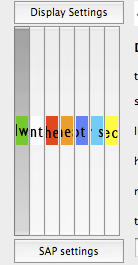
Richard Swann
MacOS 11.7 , Intel Imac 4k ArchiCAD 4.5-27 (Solo)
MacOS 11.7 , Intel Imac 4k ArchiCAD 4.5-27 (Solo)
6 REPLIES 6
Options
- Mark as New
- Bookmark
- Subscribe
- Mute
- Subscribe to RSS Feed
- Permalink
- Report Inappropriate Content
2010-02-08 12:50 PM
2010-02-08
12:50 PM
Yes, it seems you are right, that it is not possible to define separate rows.
An alternative is this:
UI_INFIELD{3} "Seite2", 111, 1, 50, 25,
5, "file.gif", 1,
1, 20, 20, 20, 20,
0, "Bestueck.", 0
and so on. One command for any row.
But additionally you have to adjust the parameters by every click on a button.
IF GLOB_MODPAR_NAME = "Seite1" THEN
PARAMETERS Seite1=1,Seite2=0,Seite3=0,Seite4=0
ENDIF
IF GLOB_MODPAR_NAME = "Seite2" THEN
PARAMETERS Seite1=0,Seite2=1,Seite3=0,Seite4=0
ENDIF
IF GLOB_MODPAR_NAME = "Seite3" THEN
PARAMETERS Seite1=0,Seite2=0,Seite3=1,Seite4=0
ENDIF
IF GLOB_MODPAR_NAME = "Seite4" THEN
PARAMETERS Seite1=0,Seite2=0,Seite3=0,Seite4=1
ENDIF
And it works with method 5, which was introduced with AC 12.
An alternative is this:
UI_INFIELD{3} "Seite2", 111, 1, 50, 25,
5, "file.gif", 1,
1, 20, 20, 20, 20,
0, "Bestueck.", 0
and so on. One command for any row.
But additionally you have to adjust the parameters by every click on a button.
IF GLOB_MODPAR_NAME = "Seite1" THEN
PARAMETERS Seite1=1,Seite2=0,Seite3=0,Seite4=0
ENDIF
IF GLOB_MODPAR_NAME = "Seite2" THEN
PARAMETERS Seite1=0,Seite2=1,Seite3=0,Seite4=0
ENDIF
IF GLOB_MODPAR_NAME = "Seite3" THEN
PARAMETERS Seite1=0,Seite2=0,Seite3=1,Seite4=0
ENDIF
IF GLOB_MODPAR_NAME = "Seite4" THEN
PARAMETERS Seite1=0,Seite2=0,Seite3=0,Seite4=1
ENDIF
And it works with method 5, which was introduced with AC 12.
Jochen Suehlo . AC12-29 . MAC OSX 14.4 . WIN11
GDL object creation: b-prisma.de
GDL object creation: b-prisma.de
Options
- Mark as New
- Bookmark
- Subscribe
- Mute
- Subscribe to RSS Feed
- Permalink
- Report Inappropriate Content
2010-02-08 01:14 PM
2010-02-08
01:14 PM
Just checked the other versions of UI_INFIELD and they all behave the same way, each image is a column not a row, so at least they are consistently wrong!
I think the 'number rows' feature only works for list views.
If anyone at GS is reading this, it would be great to implement a version of UI_button with an optional field for an image..
I think the 'number rows' feature only works for list views.
If anyone at GS is reading this, it would be great to implement a version of UI_button with an optional field for an image..
Richard Swann
MacOS 11.7 , Intel Imac 4k ArchiCAD 4.5-27 (Solo)
MacOS 11.7 , Intel Imac 4k ArchiCAD 4.5-27 (Solo)
Options
- Mark as New
- Bookmark
- Subscribe
- Mute
- Subscribe to RSS Feed
- Permalink
- Report Inappropriate Content
2010-02-08 01:48 PM
2010-02-08
01:48 PM
try this
UI_PICT_BUTTON type, text, picture_reference, x, y, width, height [, id [, url]]
using a .png it works for me in PC and Mac. Its in v12 and v13. Not so sure about v11
UI_PICT_BUTTON type, text, picture_reference, x, y, width, height [, id [, url]]
using a .png it works for me in PC and Mac. Its in v12 and v13. Not so sure about v11
Options
- Mark as New
- Bookmark
- Subscribe
- Mute
- Subscribe to RSS Feed
- Permalink
- Report Inappropriate Content
2010-02-08 02:00 PM
2010-02-08
02:00 PM
Richard wrote:You can get the picture button to work if you use a combination of
I want to create image buttons. It works fine on macs to create an image over a UI_button, but on pcs they disappear when the curser moves over them.
- 1. ui_pict_button looks right and works correctly on Windows, but only displays black & white on the Mac
2. ui_pict works correctly when overlaid on a button on the Mac, but vanishes (as you noted) on Windows.
Ralph Wessel BArch
Central Innovation
Central Innovation
Options
- Mark as New
- Bookmark
- Subscribe
- Mute
- Subscribe to RSS Feed
- Permalink
- Report Inappropriate Content
2010-02-08 02:23 PM
2010-02-08
02:23 PM
Thanks for the UI_PICT_BUTTON tip, that looks just the job as an alternative.
Thanks GS for fulfilling my wish before I had it!
I have been trying to keep all library parts AC11- compatible so I don't think this would work for that, but it looks easier than the UI_INFIELD.
I have got round the problem using a method 1 list view but with the frame size larger than the content it does away with the scroll bar slider, so it looks and acts pretty much like a method 4 version.
Thanks GS for fulfilling my wish before I had it!
I have been trying to keep all library parts AC11- compatible so I don't think this would work for that, but it looks easier than the UI_INFIELD.
I have got round the problem using a method 1 list view but with the frame size larger than the content it does away with the scroll bar slider, so it looks and acts pretty much like a method 4 version.
Richard Swann
MacOS 11.7 , Intel Imac 4k ArchiCAD 4.5-27 (Solo)
MacOS 11.7 , Intel Imac 4k ArchiCAD 4.5-27 (Solo)
Options
- Mark as New
- Bookmark
- Subscribe
- Mute
- Subscribe to RSS Feed
- Permalink
- Report Inappropriate Content
2010-02-08 02:27 PM
2010-02-08
02:27 PM
Thanks Ralph, thats just saved me a few hours!
I'll give it a go.
I'll give it a go.
Richard Swann
MacOS 11.7 , Intel Imac 4k ArchiCAD 4.5-27 (Solo)
MacOS 11.7 , Intel Imac 4k ArchiCAD 4.5-27 (Solo)
Suggested content
- How to model curved vertical wood slat wall paneling + fluted glass wall. Efficient workflow? in Modeling
- Start and end-panel differs from the rest. How do I make that happen? in Modeling
- Zone tool gives the dreaded 'no closed polygon... etc' error message in Modeling
- LAND4 add-on // Current issues and possible ideas for alternatives in Modeling
- window shedule- not saving manual text in Project data & BIM
