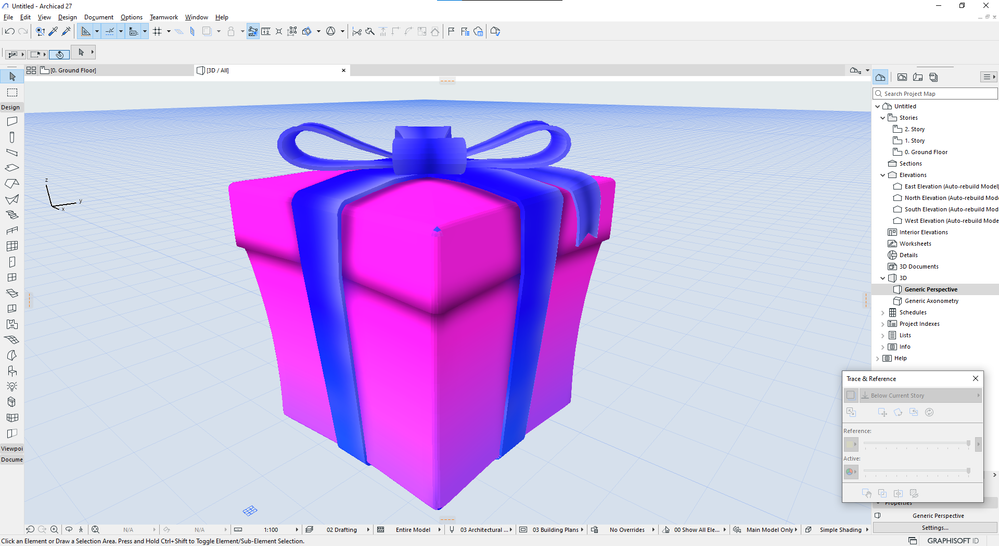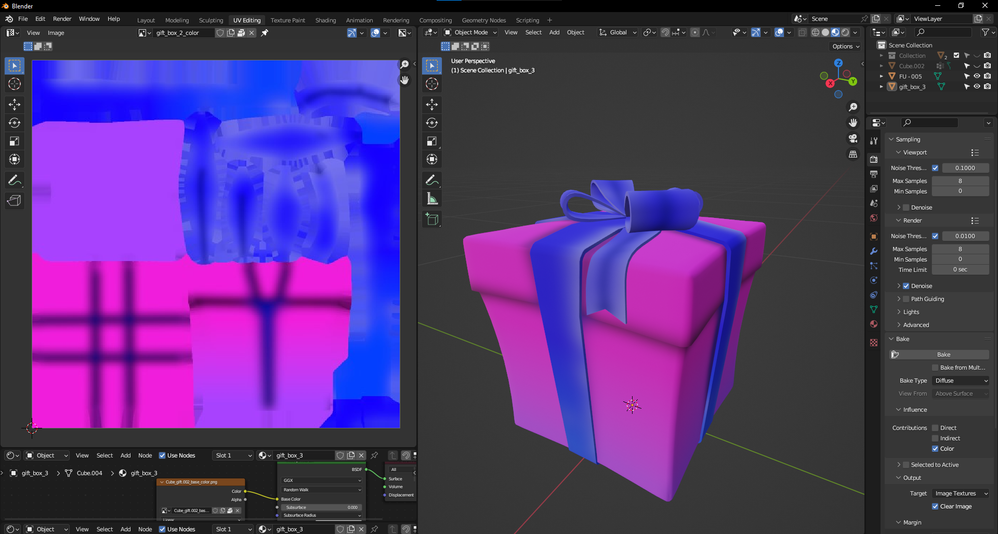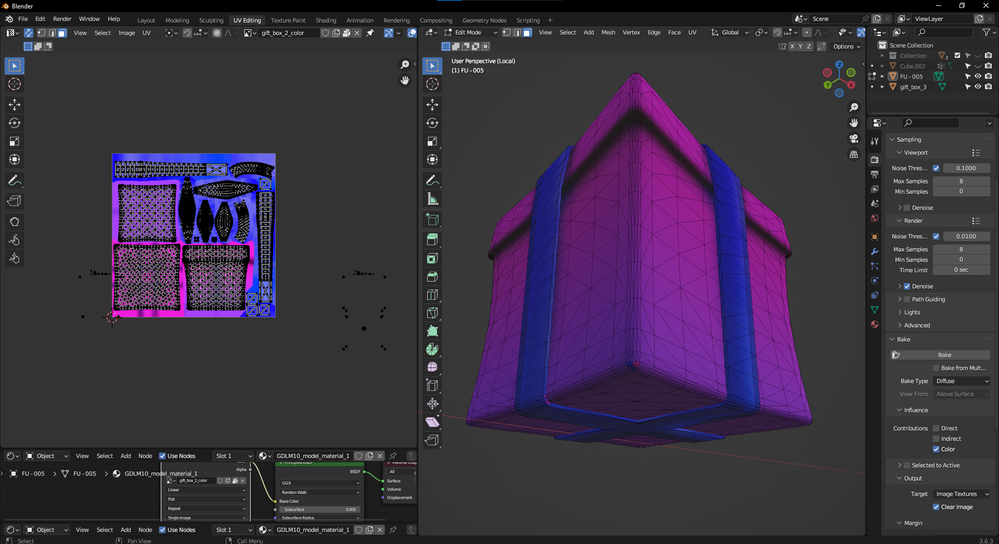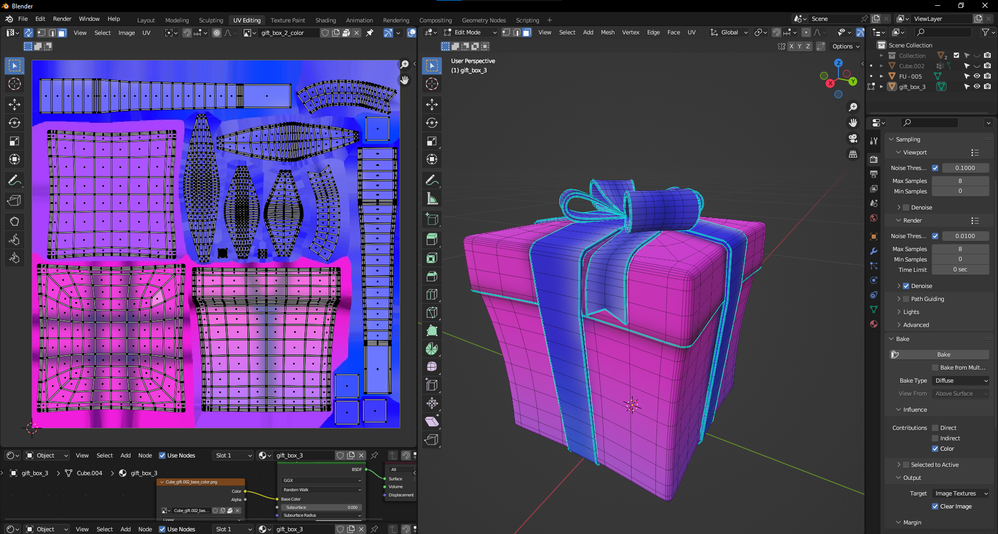- Graphisoft Community (INT)
- :
- Forum
- :
- Libraries & objects
- :
- Re: UV map problem when import fbx/dae to ArchiCAD
- Subscribe to RSS Feed
- Mark Topic as New
- Mark Topic as Read
- Pin this post for me
- Bookmark
- Subscribe to Topic
- Mute
- Printer Friendly Page
UV map problem when import fbx/dae to ArchiCAD
- Mark as New
- Bookmark
- Subscribe
- Mute
- Subscribe to RSS Feed
- Permalink
- Report Inappropriate Content
2023-11-09
06:38 AM
- last edited on
2023-11-11
03:58 PM
by
Laszlo Nagy
Hi,
I am having problems with UV map when importing some objects in dae/fbx format into ArchiCAD. Most of the time everything works fine, however in some cases the UV map of the object outside of ArchiCAD (specifically Blender) and in ArchiCAD are different. Many small surfaces are randomly displaced in ArchiCAD's UV map and as a result the imported objects have quite poor quality, even though all other software they work fine (I tried 3dsMAX, Blender, Unreal Engine,... and only ArchiCAD (both 26/27 version) encountered errors.
Does anyone encounter this error like me? And does anyone know how to fix them? Please help :<
*I have attached sample files and images below. If you need any additional files, please let me know.
- Mark as New
- Bookmark
- Subscribe
- Mute
- Subscribe to RSS Feed
- Permalink
- Report Inappropriate Content
2023-12-18 10:24 PM - edited 2023-12-18 10:27 PM
One reason I can think of is that in GDL, vertex primitives can only be assigned a single texture coordinate. As a result, if you have any discontinuous UVs in blender, you will have artefacts in Archicad. I think the only way around it is to separate (unweld) any faces with discontinuous UVs. However the downside will be that your model won't be a nice solid anymore.
https://gdl.graphisoft.com/gdl-style-guide/script-type-dependent-recommendations
see note under 3D script:
"Please note, that you can assign only one texture vertex for a model vertex. It is not possible to assign the texture vertices on a per polygon basis. It is sometimes an advantage and sometimes a disadvantage."
- Issue with Twinmotion DATASMITH ADD-ON not loading and or error in Visualization
- Shoegnome Open Template v29 for Archicad 29 in General discussions
- Why Archicad 30-day free trial is not available in South Africa? in Licensing
- Goodies AC29 in Installation & update
- Layer Setting Bug in Project data & BIM