Turn on suggestions
Auto-suggest helps you quickly narrow down your search results by suggesting possible matches as you type.
Showing results for
Turn on suggestions
Auto-suggest helps you quickly narrow down your search results by suggesting possible matches as you type.
Showing results for
- Graphisoft Community (INT)
- :
- Forum
- :
- Libraries & objects
- :
- Wall accesories - Panels
Options
- Subscribe to RSS Feed
- Mark Topic as New
- Mark Topic as Read
- Pin this post for me
- Bookmark
- Subscribe to Topic
- Mute
- Printer Friendly Page
Libraries & objects
About Archicad and BIMcloud libraries, their management and migration, objects and other library parts, etc.
Wall accesories - Panels
Anonymous
Not applicable
Options
- Mark as New
- Bookmark
- Subscribe
- Mute
- Subscribe to RSS Feed
- Permalink
- Report Inappropriate Content
2014-04-29 07:50 PM
2014-04-29
07:50 PM
I'm new in Archicad and I am really interested in developing GDL based objects. I am trying to create a Wall based facade system of panels. I want to make it as a GDL object to make it as shown in this video:
Maybe it is to obvious that I don't see it, but I don't find the way to create a script that copies the panel and covers the wall with it.
Does anyone know where could I find this kind of information?
Thank you!
PS Sorry for my English
4 REPLIES 4
Options
- Mark as New
- Bookmark
- Subscribe
- Mute
- Subscribe to RSS Feed
- Permalink
- Report Inappropriate Content
2014-04-30 04:26 AM
2014-04-30
04:26 AM
This is a big task for someone new to Archicad and GDL.
Is that Bautech add-on not suitable for your needs?
It will save you re-inventing the wheel all over again.
Or can you look at the code for that object to learn from it - so long as it has not bee hidden or password protected then you will be able to open the scripts.
There are other cladding add-ons - one that I can think of is by James Hardie - but not sure if this is just for Australian users or not.
http://www.accel.com.au/cad_hardicontent.php#hcont2
Your GDL object will need to have the subtype of "wall accessory" so it will work with the wall accessory add-on - otherwise it is just an object and will not be associated to a wall.
Then you will need to retreive all the wall/opening dimensions and probably uses arrays to set out the panels.
This is where you will want to study existing wall accessory objects.
There are some in the default Archicad library you will be able to open.
Barry.
Is that Bautech add-on not suitable for your needs?
It will save you re-inventing the wheel all over again.
Or can you look at the code for that object to learn from it - so long as it has not bee hidden or password protected then you will be able to open the scripts.
There are other cladding add-ons - one that I can think of is by James Hardie - but not sure if this is just for Australian users or not.
http://www.accel.com.au/cad_hardicontent.php#hcont2
Your GDL object will need to have the subtype of "wall accessory" so it will work with the wall accessory add-on - otherwise it is just an object and will not be associated to a wall.
Then you will need to retreive all the wall/opening dimensions and probably uses arrays to set out the panels.
This is where you will want to study existing wall accessory objects.
There are some in the default Archicad library you will be able to open.
Barry.
One of the forum moderators.
Versions 6.5 to 27
i7-10700 @ 2.9Ghz, 32GB ram, GeForce RTX 2060 (6GB), Windows 10
Lenovo Thinkpad - i7-1270P 2.20 GHz, 32GB RAM, Nvidia T550, Windows 11
Versions 6.5 to 27
i7-10700 @ 2.9Ghz, 32GB ram, GeForce RTX 2060 (6GB), Windows 10
Lenovo Thinkpad - i7-1270P 2.20 GHz, 32GB RAM, Nvidia T550, Windows 11
Anonymous
Not applicable
Options
- Mark as New
- Bookmark
- Subscribe
- Mute
- Subscribe to RSS Feed
- Permalink
- Report Inappropriate Content
2014-04-30 10:00 AM
2014-04-30
10:00 AM
Thank you for your quick response!
I supposed that it was not going to be an easy task... thanks for giving me some clues.
I tried to take a look to the Bautech object, but it is protected so I can't access to the scripts, so I need to write it in my own version.
I also tried looking to James Hardie's add-ons, but they are only accessibles for Australian users.
I have reached to the point shown in the attached image (not so much...), where I place the panel on the wall as a wall accessory but I really have no clue how to proceed in order to cover the wall with more panels of the same type... I think there must be a function or a way that makes it possible... but I don't find it anywhere. For the moment I'd be satisfied if I find the way to multiply the panels along the wall.
Thank you!
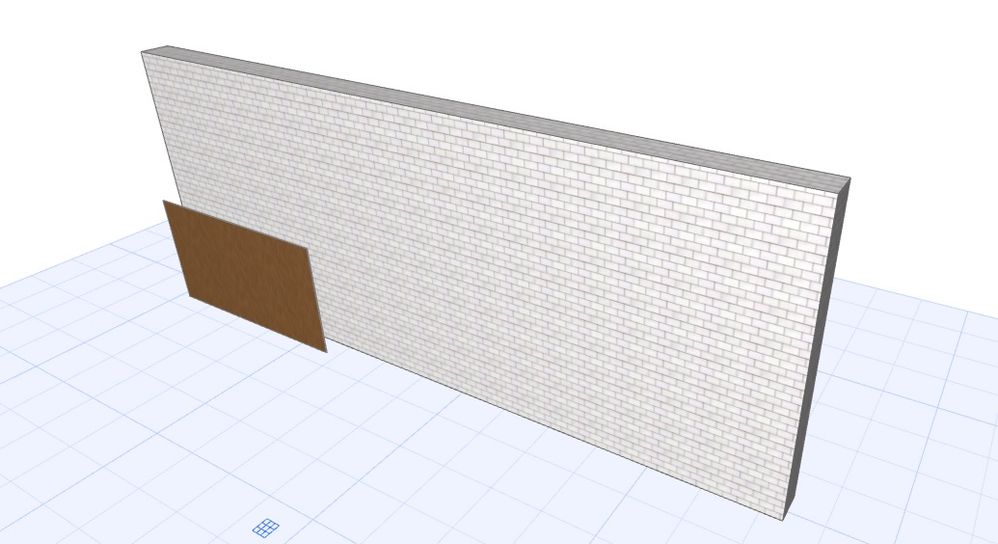
I supposed that it was not going to be an easy task... thanks for giving me some clues.
I tried to take a look to the Bautech object, but it is protected so I can't access to the scripts, so I need to write it in my own version.
I also tried looking to James Hardie's add-ons, but they are only accessibles for Australian users.
I have reached to the point shown in the attached image (not so much...), where I place the panel on the wall as a wall accessory but I really have no clue how to proceed in order to cover the wall with more panels of the same type... I think there must be a function or a way that makes it possible... but I don't find it anywhere. For the moment I'd be satisfied if I find the way to multiply the panels along the wall.
Thank you!
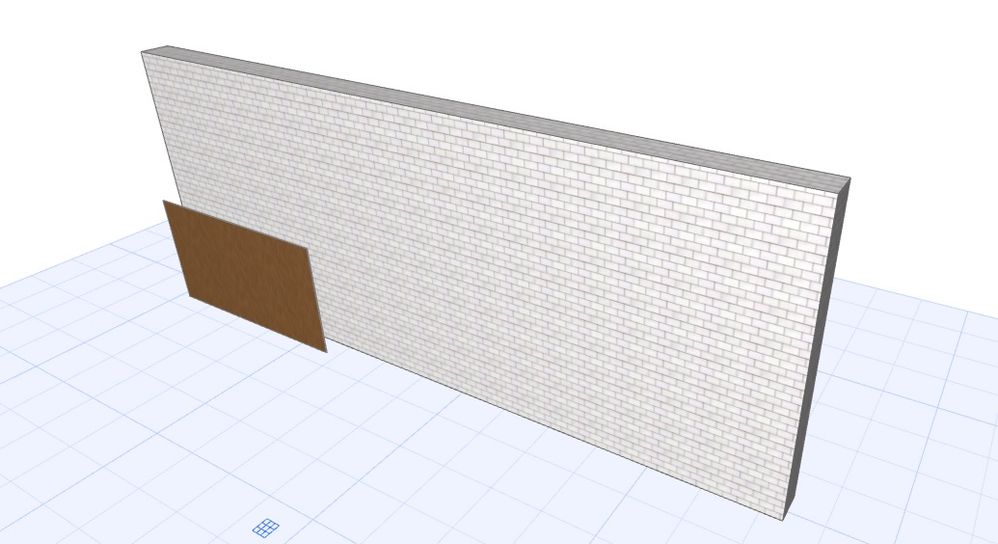
Options
- Mark as New
- Bookmark
- Subscribe
- Mute
- Subscribe to RSS Feed
- Permalink
- Report Inappropriate Content
2014-04-30 11:10 AM
2014-04-30
11:10 AM
How about using curtainwall tool to achieve this effect?
Erwin Edel, Project Lead, Leloup Architecten
www.leloup.nl
ArchiCAD 9-29NED FULL
Windows 11 Pro for Workstations
Adobe Design Premium CS5
www.leloup.nl
ArchiCAD 9-29NED FULL
Windows 11 Pro for Workstations
Adobe Design Premium CS5
Anonymous
Not applicable
Options
- Mark as New
- Bookmark
- Subscribe
- Mute
- Subscribe to RSS Feed
- Permalink
- Report Inappropriate Content
2014-05-03 10:28 AM
2014-05-03
10:28 AM
No idea  I'll take a look!
I'll take a look!
I've finally achived to multiply the panel along the wall by looking some examples as Barry said.
Now it's turn to fit it to wall dimensions and holes...
I will keep on working on this little by little. Thanks!
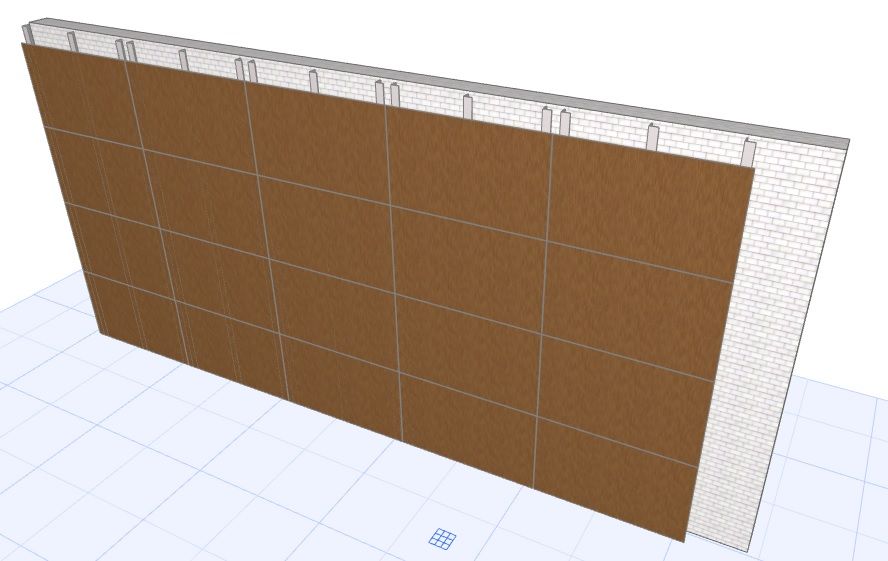
I've finally achived to multiply the panel along the wall by looking some examples as Barry said.
Now it's turn to fit it to wall dimensions and holes...
I will keep on working on this little by little. Thanks!
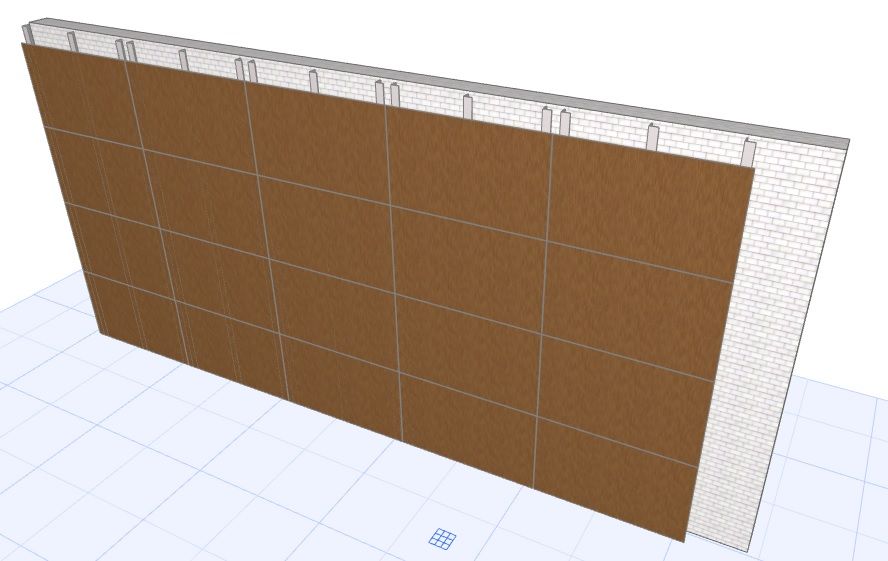
Suggested content
- Door and windows with lining on upper timber panelled wall but not below at brick plinth? in Modeling
- Double plaster closure in Libraries & objects
- Curtain Wall Bug: Doors and Windows with Custom Panels since Archicad 22 in Libraries & objects
- Surface override is not exported to IFC in Collaboration with other software
- Help Modeling Side-Mounted Glass Railing System in Archicad in Modeling
