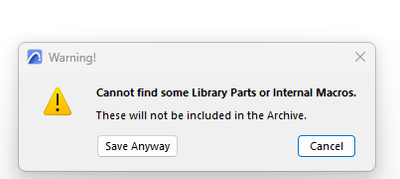- Graphisoft Community (INT)
- :
- Forum
- :
- Libraries & objects
- :
- Re: Warning! Cannot find some Library Parts or Int...
- Subscribe to RSS Feed
- Mark Topic as New
- Mark Topic as Read
- Pin this post for me
- Bookmark
- Subscribe to Topic
- Mute
- Printer Friendly Page
Warning! Cannot find some Library Parts or Internal Macros.
- Mark as New
- Bookmark
- Subscribe
- Mute
- Subscribe to RSS Feed
- Permalink
- Report Inappropriate Content
2023-07-10
10:15 PM
- last edited on
2025-01-02
03:08 PM
by
Molinda Prey
How to fix this warning message?
What are Internal Macros?
Win11 Pro 22H2 - 13th Gen Intel(R) Core(TM) i9-13900KF 3.00 GHz - 64 GB - 64-bit operating system, x64-based processor
Solved! Go to Solution.
- Labels:
-
Library Part Maker
- Mark as New
- Bookmark
- Subscribe
- Mute
- Subscribe to RSS Feed
- Permalink
- Report Inappropriate Content
2024-07-04 09:43 AM
It is hard for me to say what has happened as I did not save the PLA file.
It should save a .PLA library as part of the file.
What is saved in that library depends on the options chosen when saving it.
In an experiment I just did, I saved the file I was working on as a PLA archive.
I am currently working in a version 22 file.
I saved with the option to save favourites (seems to be the default) and not the entire library.
Even then it did not save all of the favourites.
I got this message ...
And the result when I open the PLA ...
The missing favourites may just be a problem in my file.
I use custom libraries and not the default Graphisoft ones - so this coluld be a problem I have created.
However, notice there is a PLA library loaded.
If you now save this PLA as a PLN, it will remain the same.
But if you delete the original PLA file this library is linked to, then all of the objects will become missing, because you have effectively deleted the source library.
Or if you delete this loaded PLA library from the list, they will also become missing.
All of the old version missing objects is just because in my custom library, many of the old objects are from old versions and have not been updated.
Archicad seems to remember the version they were created in.
So to solve this I need to load the missing PLA file again, but if you have deleted it then you can not do that.
Or you need to load the old library that was the originla source of the objects, in your case the version 23 library (you may also need to load the migration libraries).
Barry.
Versions 6.5 to 27
i7-10700 @ 2.9Ghz, 32GB ram, GeForce RTX 2060 (6GB), Windows 10
Lenovo Thinkpad - i7-1270P 2.20 GHz, 32GB RAM, Nvidia T550, Windows 11
- Mark as New
- Bookmark
- Subscribe
- Mute
- Subscribe to RSS Feed
- Permalink
- Report Inappropriate Content
2024-07-04 01:18 PM
Thank you very much.
So, if whoever produced the file saves another copy by selecting all the options for safety, should the problem be resolved?
- Mark as New
- Bookmark
- Subscribe
- Mute
- Subscribe to RSS Feed
- Permalink
- Report Inappropriate Content
2024-07-04 09:42 PM - last edited on 2024-07-05 05:13 PM by Barry Kelly
I was given the .pla file with all the archive options selected. It is 15 times heavier than the previous .pla.
If I now try to save it with another name I don't get the error "I can't find some parts of libraries or internal macros".
However I get this error.
Different people worked on the project, so other libraries may be missing. However, I wonder: how can the last person who worked on it save it as a .pla without any problem, while I can't?
However, I wonder: how can the last person who worked on it save it as a .pla without any problems, while I can't?
- Mark as New
- Bookmark
- Subscribe
- Mute
- Subscribe to RSS Feed
- Permalink
- Report Inappropriate Content
2024-07-05 03:09 AM
I am not sure why you can not save the PLN file.
I just tried and it saved fine.
Could it be that you do not have access to where the file is saving?
Are you opening it as a teamwork file?
Seeing as it is an 'archive' file, you really should not be saving it as a PLN.
The idea is that it is an archive and it shouldn't be altered.
If you do that and you did not extract the library when you opened the PLA, then the library will still link to the original PLA file.
Delete or move that PLA file and the library link will be missing.
However, if you do want to work on the file, extract the library, and the file will now link to that extracted library when you save it (if you can save it).
It will become a PLN file with a linked library to that extracted library folder.
You can leave the archive file as it is - an archive of that file at a certain point in time.
Barry.
Versions 6.5 to 27
i7-10700 @ 2.9Ghz, 32GB ram, GeForce RTX 2060 (6GB), Windows 10
Lenovo Thinkpad - i7-1270P 2.20 GHz, 32GB RAM, Nvidia T550, Windows 11
- Mark as New
- Bookmark
- Subscribe
- Mute
- Subscribe to RSS Feed
- Permalink
- Report Inappropriate Content
2024-07-05 03:12 AM
Including the loaded library should include the entire library, not just those objects used in the project.
It will be a much bigger file.
No harm in ticking all of the boxes (except for the bigger file).
Barry.
Versions 6.5 to 27
i7-10700 @ 2.9Ghz, 32GB ram, GeForce RTX 2060 (6GB), Windows 10
Lenovo Thinkpad - i7-1270P 2.20 GHz, 32GB RAM, Nvidia T550, Windows 11
- Mark as New
- Bookmark
- Subscribe
- Mute
- Subscribe to RSS Feed
- Permalink
- Report Inappropriate Content
2024-07-05 11:24 AM
Good morning.
I extracted the libraries when I opened the .pla file.
Even though I was given a new .pla file with all the save flags selected, the number of warnings actually increased.
The .pla file is 1.26 GigaBytes large, while the extracted libraries are 1.62 GigaBytes. A huge amount of information for a trivial project. Yet there are 447 warnings.
Yesterday, with the .pla file saved with the default flags, I had 364 warnings.
I tried saving the .pla file, in the same folder with a different name.
I get this error.
If I save the file as .pln I get no errors. However, I would prefer to keep the .pla extension.
What can I do?
- Mark as New
- Bookmark
- Subscribe
- Mute
- Subscribe to RSS Feed
- Permalink
- Report Inappropriate Content
2024-07-05 12:07 PM
The file will be large because you have archived the entire loaded library.
Usually an archive will have just the objects used (the 'favourites' option - not the 'loaded libraries' option).
The extra errors seem to be duplicates.
What ever libraries were loaded in the original project would have the same errors.
You can not save a PLA file back as the same PLA file.
Seems you can not even save a PLA file as another PLA file with a different name.
You already have the PLA file - there is no need to save it again.
You save it as a PLN file to continue working.
The idea of a PLA file is it is a snap shot in time.
You are not supposed to alter them, what is the point of archiving them if you keep changing them?
Just save a PLN and load the necessary libraries.
Archiving a file stores the used object (or entire library) so that later you can open the file and not have to fins the old libraries that were used for the job.
In 10 years time you may no longer have access to those libraries - the archive file solves that.
If you are simply sharing a file so you can work on it, just use a PLN and ensure you have the correct libraries loaded.
If you don't have those libraries, then get the PLA with the 'loaded libraries' included (as you have done), extract the libraries as you open the file and save as a PLN and continue working on it.
Every time you save the file it will automatically save as a PLN anyway.
You don't want to keep doing 'Save As' and change the file type to PLA every time you save.
Only do that when you want to archive the file again.
Barry.
Versions 6.5 to 27
i7-10700 @ 2.9Ghz, 32GB ram, GeForce RTX 2060 (6GB), Windows 10
Lenovo Thinkpad - i7-1270P 2.20 GHz, 32GB RAM, Nvidia T550, Windows 11
- Mark as New
- Bookmark
- Subscribe
- Mute
- Subscribe to RSS Feed
- Permalink
- Report Inappropriate Content
2024-07-05 12:43 PM - edited 2024-07-05 12:48 PM
I can save the file as .pln without any problems.
The fact is that I would like to edit the file, make some changes and then save everything as .pla, not as .pln.
This is to be able to maintain a complete archive, as you explained to me, that everyone can use even in 10 years' time.
I can't do this.
I need to make some changes to the file. When I make them I am forced to save them as .pln.
If I save, instead of saving as, the program immediately offers me .pln. It doesn't overwrite the old .pla.
Probably the same errors also appear to those who saved the .pla and, yesterday, the .pla with all the libraries inside.
However he managed to save it, despite the presence of errors!
Why can't I do it?
- Mark as New
- Bookmark
- Subscribe
- Mute
- Subscribe to RSS Feed
- Permalink
- Report Inappropriate Content
2024-07-05 12:59 PM
Save it as a PLN and you need to sort out the problems with the library.
Missing favourites are not important - delete the favourites if you don't need them.
Missing from attributes just means there are som image files missing - the correct library was not loaded when saved as a PLA.
It looks like you have no missing objects which is good.
The duplicates you can expand and you will see the paths of the objects in the libraries.
It just means that you have multiple of the same objects loaded in the libraries.
Delete those and re-load the libraries and the errors will go away.
If the libraries are LCF (Library Container Files), you will have to extract them to be able to delete the objects.
It seems like who ever is saving the PLA file for you has not managed their libraries very well.
They will be having the same issues.
Once you have everything sorted and you have worked on the file, then you can 'Save As' a PLA file.
Barry.
Versions 6.5 to 27
i7-10700 @ 2.9Ghz, 32GB ram, GeForce RTX 2060 (6GB), Windows 10
Lenovo Thinkpad - i7-1270P 2.20 GHz, 32GB RAM, Nvidia T550, Windows 11
- Mark as New
- Bookmark
- Subscribe
- Mute
- Subscribe to RSS Feed
- Permalink
- Report Inappropriate Content
2024-07-05
01:19 PM
- last edited on
2024-07-06
12:13 AM
by
Laszlo Nagy
ok.
So first I save the file as .pln.
Then I have to delete all the warnings about the libraries.
I'm trying but I don't understand how to do it.
How do I delete them? It is full of design components that were not used in my model. They are all useless libraries for me. However, somewhere there are references to these libraries.
I don't understand how they get rid of it.
Then I can make the changes that interest me.
Finally, should I be able to save the file as .pla without errors?
- Warning..."ArchiCAD will Load the corresponding editable library instead of the built-in library" in Libraries & objects
- Missing Library Parts Warnings in Libraries & objects
- BIMcloud Role/Permissions Loophole (2 Examples) in Teamwork & BIMcloud
- Attribute Concept for an Archicad Practice Template in Project data & BIM
- Embedded library export missing objects in Libraries & objects