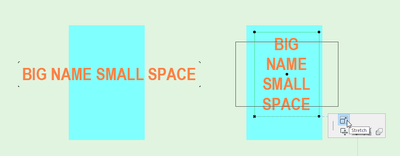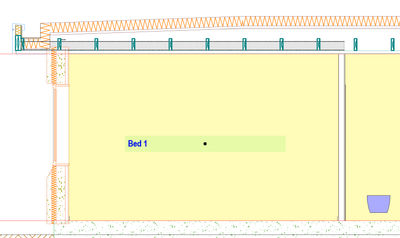- Graphisoft Community (INT)
- :
- Forum
- :
- Project data & BIM
- :
- Re: Zone labels in section
- Subscribe to RSS Feed
- Mark Topic as New
- Mark Topic as Read
- Pin this post for me
- Bookmark
- Subscribe to Topic
- Mute
- Printer Friendly Page
Zone labels in section
- Mark as New
- Bookmark
- Subscribe
- Mute
- Subscribe to RSS Feed
- Permalink
- Report Inappropriate Content
2023-05-02
04:06 AM
- last edited on
2025-01-30
12:52 PM
by
Aruzhan Ilaikova
Hi, just wondering how people avoid manually labelling spaces again and again with every new section cut through a model?
Given that zones can now appear in sections, is there any reason that zone labels do not?
What am I missing? What is best practice here, other than manually applying zone labels?
ArchiCAD 8-29 | Twinmotion 2025
Windoze 11 PC | Intel Core Ultra 9 285K | Nvidia Gforce RTX 5090 | 64 GB | 2x4K monitor extended desktop
Solved! Go to Solution.
Accepted Solutions
- Mark as New
- Bookmark
- Subscribe
- Mute
- Subscribe to RSS Feed
- Permalink
- Report Inappropriate Content
2023-05-02 04:17 AM
Do the various posts in this thread answer your question?
AC 29 USA and earlier • hardware key • macOS Taho 26.1 MacBook Pro M2 Max 12CPU/30GPU cores, 32GB
- Mark as New
- Bookmark
- Subscribe
- Mute
- Subscribe to RSS Feed
- Permalink
- Report Inappropriate Content
2023-05-02 04:17 AM
Do the various posts in this thread answer your question?
AC 29 USA and earlier • hardware key • macOS Taho 26.1 MacBook Pro M2 Max 12CPU/30GPU cores, 32GB
- Mark as New
- Bookmark
- Subscribe
- Mute
- Subscribe to RSS Feed
- Permalink
- Report Inappropriate Content
2023-05-02 04:41 AM
Thanks Karl
Now I just need a way to word wrap space names in zone labels for small spaces
ArchiCAD 8-29 | Twinmotion 2025
Windoze 11 PC | Intel Core Ultra 9 285K | Nvidia Gforce RTX 5090 | 64 GB | 2x4K monitor extended desktop
- Mark as New
- Bookmark
- Subscribe
- Mute
- Subscribe to RSS Feed
- Permalink
- Report Inappropriate Content
2023-05-02 04:57 AM
Because it is a label, you should be able to simply stretch it.
Barry.
Versions 6.5 to 27
i7-10700 @ 2.9Ghz, 32GB ram, GeForce RTX 2060 (6GB), Windows 10
Lenovo Thinkpad - i7-1270P 2.20 GHz, 32GB RAM, Nvidia T550, Windows 11
- Mark as New
- Bookmark
- Subscribe
- Mute
- Subscribe to RSS Feed
- Permalink
- Report Inappropriate Content
2023-05-02 05:08 AM
Thanks Barry
I am not seeing any stretch handles on the zone label object
ArchiCAD 8-29 | Twinmotion 2025
Windoze 11 PC | Intel Core Ultra 9 285K | Nvidia Gforce RTX 5090 | 64 GB | 2x4K monitor extended desktop
- Mark as New
- Bookmark
- Subscribe
- Mute
- Subscribe to RSS Feed
- Permalink
- Report Inappropriate Content
2023-05-02 05:31 AM
Sorry, I forgot I set up an 'Autotext' label to show just the zone name, saved that as a favourite and have that associated to my zones.
So when I place them it is actually an autotext label added and not the 'Zone Label'.
Great for just showing the names.
And don't forget you can manually add other labels and have them in different layers, so if you also need the full 'Zone Label' you can also add that.
Barry.
Versions 6.5 to 27
i7-10700 @ 2.9Ghz, 32GB ram, GeForce RTX 2060 (6GB), Windows 10
Lenovo Thinkpad - i7-1270P 2.20 GHz, 32GB RAM, Nvidia T550, Windows 11
- Zone No Sets Found Error Message in Project data & BIM
- Zone Area Reduction for Low Ceilings Not Applying in Modeling
- ZONE ceiling height shows with 3 Decimals + label not centering within zone in Project data & BIM
- Customization of Formatting and/of Text in Zone Stamp/Label in Documentation
- expression-based property and zone area in Project data & BIM