Turn on suggestions
Auto-suggest helps you quickly narrow down your search results by suggesting possible matches as you type.
Showing results for
Turn on suggestions
Auto-suggest helps you quickly narrow down your search results by suggesting possible matches as you type.
Showing results for
- Graphisoft Community (INT)
- :
- Forum
- :
- Libraries & objects
- :
- a Fill that Behaves like a Line
Options
- Subscribe to RSS Feed
- Mark Topic as New
- Mark Topic as Read
- Pin this post for me
- Bookmark
- Subscribe to Topic
- Mute
- Printer Friendly Page
Libraries & objects
About Archicad and BIMcloud libraries, their management and migration, objects and other library parts, etc.
a Fill that Behaves like a Line
Options
- Mark as New
- Bookmark
- Subscribe
- Mute
- Subscribe to RSS Feed
- Permalink
- Report Inappropriate Content
2017-10-19
10:59 PM
- last edited on
2023-05-23
04:13 PM
by
Rubia Torres
2017-10-19
10:59 PM
I can’t use colour alone because our drawings are printed in Greyscale.
Attached is an illustration of what I’m trying to achieve.
Is it possible to create a fill motif that does this?
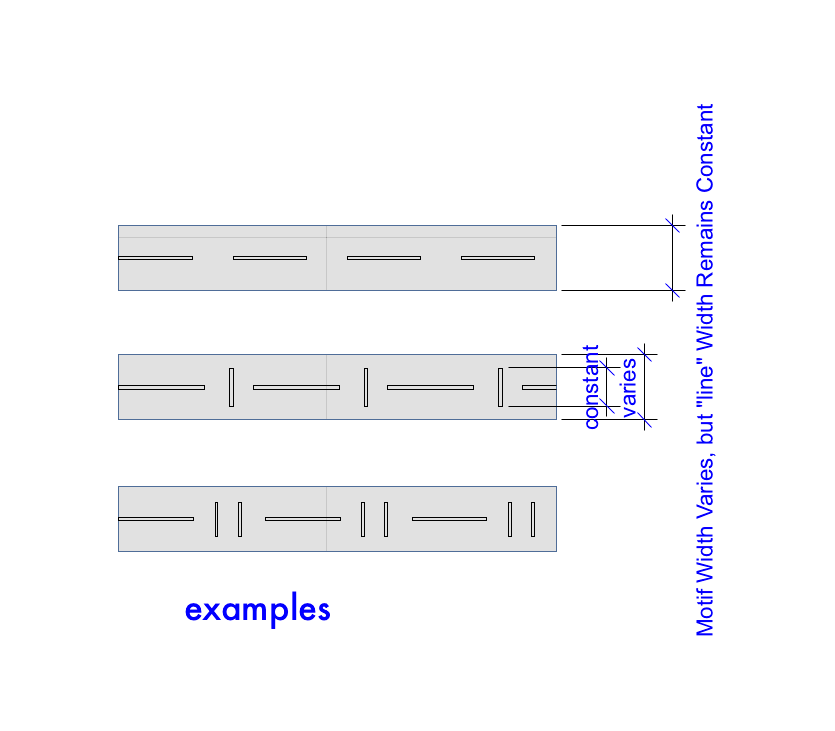
Think Like a Spec Writer
AC4.55 through 27 / USA AC27-6000 USA
Rhino 8 Mac
MacOS 14.6.1
AC4.55 through 27 / USA AC27-6000 USA
Rhino 8 Mac
MacOS 14.6.1
11 REPLIES 11
Options
- Mark as New
- Bookmark
- Subscribe
- Mute
- Subscribe to RSS Feed
- Permalink
- Report Inappropriate Content
2021-07-12 02:25 PM
2021-07-12
02:25 PM
Podolsky wrote:Not even with ... n = REQUEST ("Properties_Of_Parent", propertyType, parentProperties)
it cannot read property defined in the wall.
Podolsky wrote:
That means you need to set fire-rated value for the symbol itself (and separately for the wall).That is already sucks - it terms of automation of the workflow.
That is why I suggested that the fore rating may be built into the wall name or ID.
The rating could be searched for and the correct line type set.
Podolsky wrote:
Also with wall accessory you cannot select all walls at one and with one click place wall accessories there - you need to go through each wall and - click-click-click...
Of course you can select more than one wall.
With the accessory you traditionally choose which side of the wall you want the accessory on.
In this case it doesn't matter, as no matter which side you choose, you want the line to offset half the width of the wall.
Podolsky wrote:
And at the end - wall accessory is optional function of ArchiCAD - with additional download. If some user don't have it - he must download, close ArchiCAD, install and open ArchiCAD again.
True, but you only have to do it once and you then have the benefit of all the accessory add-ons.
Podolsky wrote:
Have you tried the label I uploaded? Script is short, use of it is very simple and it really works and gives exactly what needed.
Just had a quick look at it.
Obviously you have to set up the properties and the line types if you don't have those.
And you have to force a re-build if you modify the wall?
Other labels (text) update automatically.
I guess it is something to do with using the geometry of the wall?
An interesting use of a label.
I have no idea if my suggestion of the accessory works or not as I haven't tried it.
Just trying to throw some ideas out there.
Barry.
One of the forum moderators.
Versions 6.5 to 27
i7-10700 @ 2.9Ghz, 32GB ram, GeForce RTX 2060 (6GB), Windows 10
Lenovo Thinkpad - i7-1270P 2.20 GHz, 32GB RAM, Nvidia T550, Windows 11
Versions 6.5 to 27
i7-10700 @ 2.9Ghz, 32GB ram, GeForce RTX 2060 (6GB), Windows 10
Lenovo Thinkpad - i7-1270P 2.20 GHz, 32GB RAM, Nvidia T550, Windows 11
Options
- Mark as New
- Bookmark
- Subscribe
- Mute
- Subscribe to RSS Feed
- Permalink
- Report Inappropriate Content
2021-07-12 04:05 PM
2021-07-12
04:05 PM
Request won't work. Because wall accessory is not parent element of the wall. Label and openings are parent, but accessory is just an object, controlled and attached to the wall via Add-on.
I tested wall accessory - it actually works if I'm selecting all walls and apply to them accessory - after it requires one click only.
But the issue with how to pass fire rating value to the accessory - still a problem. I don't think it's a good idea to use special ID for fire rated walls. ID is just an ID, when fire-rating is separate parameter.
Type (name of the wall) also doesn't work - what to do if I choose non-composite wall?
And by the way - wall accessory will not able to read non of these - ID of the wall or name of structure. It only receives information about wall geometry, material (surface), pen colours and contour line types. It even cannot get information about wall skins and building material.
My verdict to wall accessories - it's such an old Add-on (20 years already!), that it really require major review and update. It just does not support many features appeared in past 20 years.
I tested wall accessory - it actually works if I'm selecting all walls and apply to them accessory - after it requires one click only.
But the issue with how to pass fire rating value to the accessory - still a problem. I don't think it's a good idea to use special ID for fire rated walls. ID is just an ID, when fire-rating is separate parameter.
Type (name of the wall) also doesn't work - what to do if I choose non-composite wall?
And by the way - wall accessory will not able to read non of these - ID of the wall or name of structure. It only receives information about wall geometry, material (surface), pen colours and contour line types. It even cannot get information about wall skins and building material.
My verdict to wall accessories - it's such an old Add-on (20 years already!), that it really require major review and update. It just does not support many features appeared in past 20 years.
- « Previous
-
- 1
- 2
- Next »
- « Previous
-
- 1
- 2
- Next »
Related articles
- How do I make the outline of a wall invisible? in Documentation
- Why is "wrap-text" still not fixed with keynote labels? in Documentation
- Graphic Override Line Type of Vectorial hatch- Any updates? in Documentation
- Change stair breakline settings for different views in Modeling
- Line break in Schedule. in Project data & BIM
