Turn on suggestions
Auto-suggest helps you quickly narrow down your search results by suggesting possible matches as you type.
Showing results for
Turn on suggestions
Auto-suggest helps you quickly narrow down your search results by suggesting possible matches as you type.
Showing results for
- Graphisoft Community (INT)
- :
- Forum
- :
- Libraries & objects
- :
- Re: glass block window/wall
Options
- Subscribe to RSS Feed
- Mark Topic as New
- Mark Topic as Read
- Pin this post for me
- Bookmark
- Subscribe to Topic
- Mute
- Printer Friendly Page
Libraries & objects
About Archicad and BIMcloud libraries, their management and migration, objects and other library parts, etc.
glass block window/wall
Options
- Mark as New
- Bookmark
- Subscribe
- Mute
- Subscribe to RSS Feed
- Permalink
- Report Inappropriate Content
2007-05-28
05:44 PM
- last edited on
2023-05-24
12:45 PM
by
Rubia Torres
2007-05-28
05:44 PM
Anybody get this figured out?
4 REPLIES 4
Options
- Mark as New
- Bookmark
- Subscribe
- Mute
- Subscribe to RSS Feed
- Permalink
- Report Inappropriate Content
2009-08-03 05:03 PM
2009-08-03
05:03 PM
Did you ever solve this problem? I'm having the same thing here.
Options
- Mark as New
- Bookmark
- Subscribe
- Mute
- Subscribe to RSS Feed
- Permalink
- Report Inappropriate Content
2009-08-03 05:43 PM
2009-08-03
05:43 PM
Not having a problem here. What are your settings?
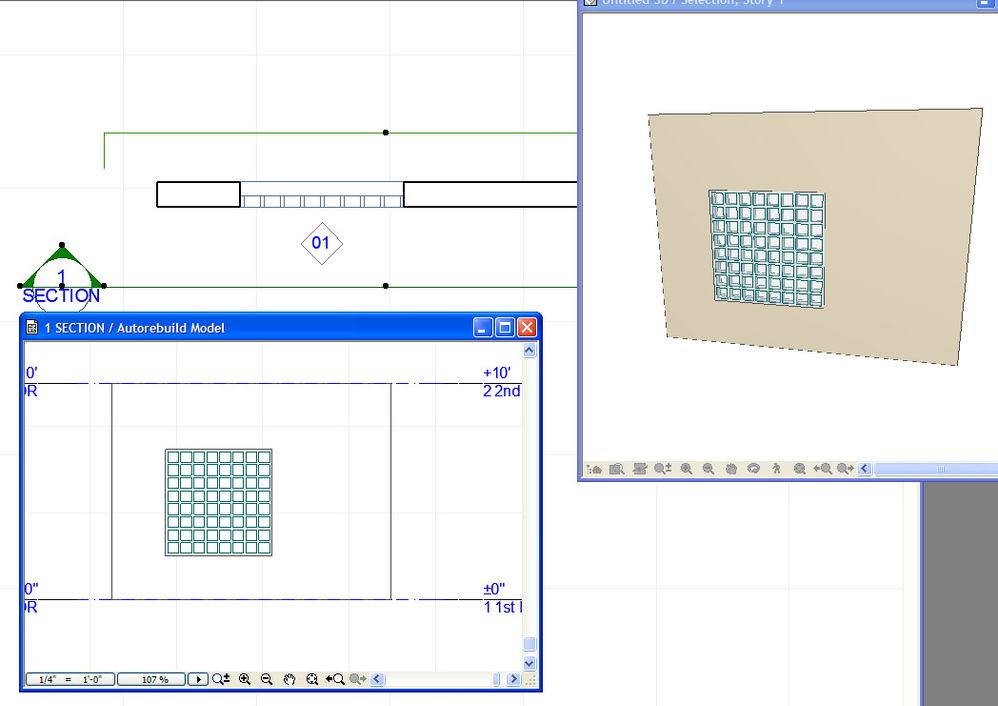
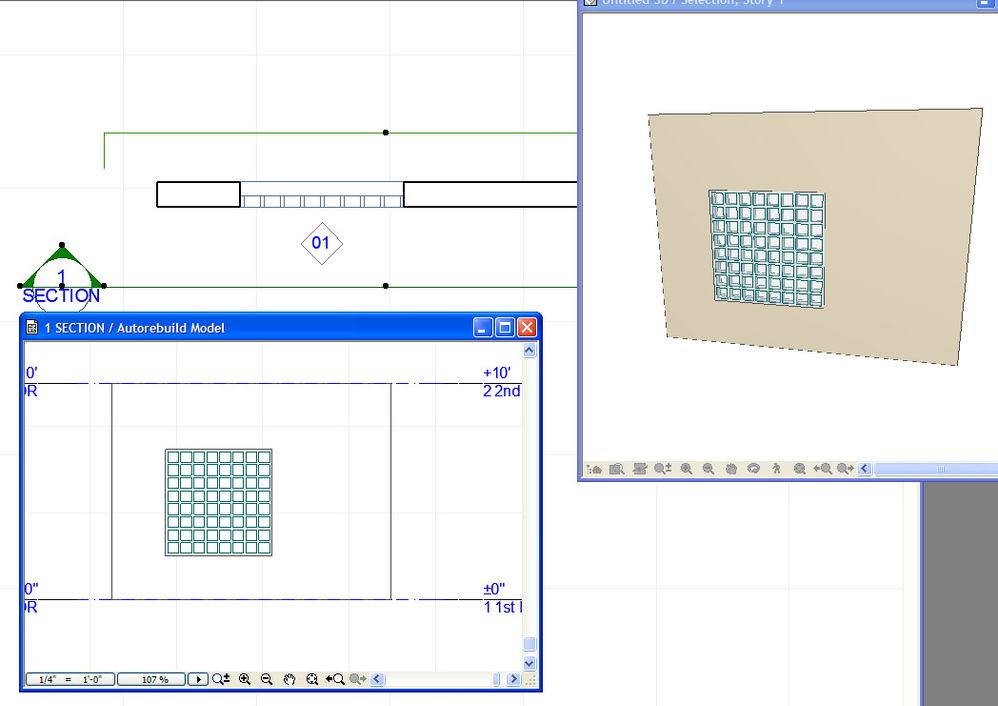
Erika
Architect, Consultant
MacBook Pro Retina, 15-inch Yosemite 2.8 GHz Intel Core i7 16 GB 1600 MHz DDR3
Mac OSX 10.11.1
AC5-18
Onuma System
"Implementing Successful Building Information Modeling"
Architect, Consultant
MacBook Pro Retina, 15-inch Yosemite 2.8 GHz Intel Core i7 16 GB 1600 MHz DDR3
Mac OSX 10.11.1
AC5-18
Onuma System
"Implementing Successful Building Information Modeling"
Options
- Mark as New
- Bookmark
- Subscribe
- Mute
- Subscribe to RSS Feed
- Permalink
- Report Inappropriate Content
2009-08-03 07:14 PM
2009-08-03
07:14 PM
I just managed to solve it by accident. I'm fairly new to the program and I was unfamiliar with how all the settings within the glass block wall work. I enlarged my wall and suddenly all the blocks appeared. That led me to dig further into it, and I got it figured out.
In short, I thought the blocks worked more like a .pat file, where it just repeated at a set interval. I didn't realize ArchiCAD was counting and defining each block. I'm good now. Thanks for the help anyway.
In short, I thought the blocks worked more like a .pat file, where it just repeated at a set interval. I didn't realize ArchiCAD was counting and defining each block. I'm good now. Thanks for the help anyway.
Options
- Mark as New
- Bookmark
- Subscribe
- Mute
- Subscribe to RSS Feed
- Permalink
- Report Inappropriate Content
2009-08-03 07:57 PM
2009-08-03
07:57 PM
Can't recall what the problem was.....too long ago. Works ok now though.
