Turn on suggestions
Auto-suggest helps you quickly narrow down your search results by suggesting possible matches as you type.
Showing results for
Turn on suggestions
Auto-suggest helps you quickly narrow down your search results by suggesting possible matches as you type.
Showing results for
- Graphisoft Community (INT)
- :
- Forum
- :
- Libraries & objects
- :
- Re: problems with Materials
Options
- Subscribe to RSS Feed
- Mark Topic as New
- Mark Topic as Read
- Pin this post for me
- Bookmark
- Subscribe to Topic
- Mute
- Printer Friendly Page
Libraries & objects
About Archicad and BIMcloud libraries, their management and migration, objects and other library parts, etc.
problems with Materials
Options
- Mark as New
- Bookmark
- Subscribe
- Mute
- Subscribe to RSS Feed
- Permalink
- Report Inappropriate Content
2016-04-24 09:25 AM
2016-04-24
09:25 AM
As you can see from the file, the section now is totally "marbled"....
Thanks
Pao
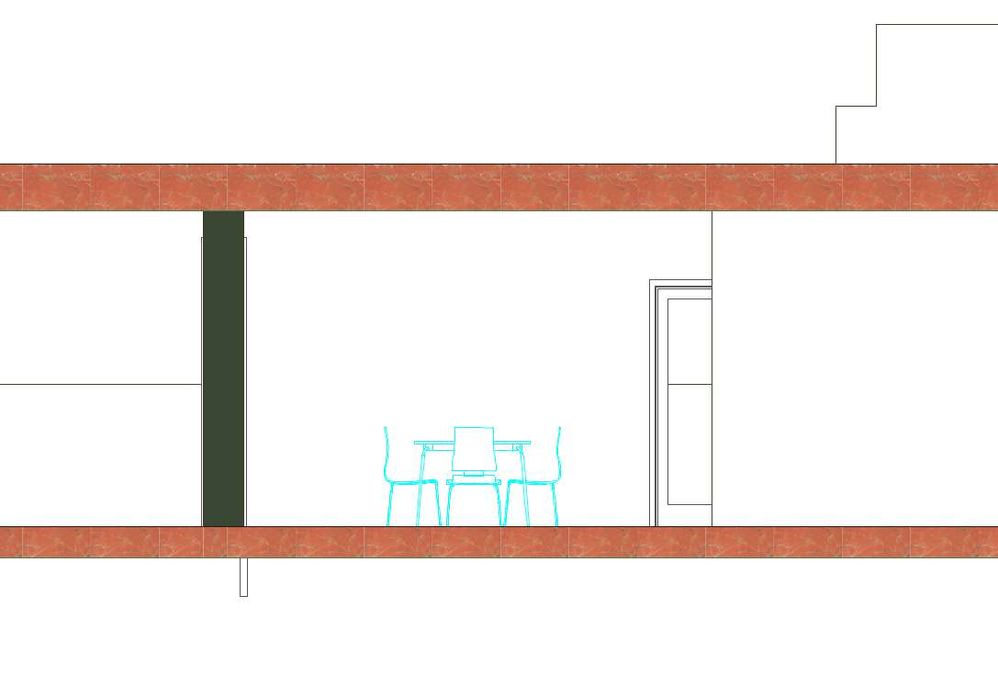
AC26 EDU • WIN 10 • Intel Core i7 2.8 GHz• 32G RAM• NVidia GForce GTX 1080
3 REPLIES 3
Options
- Mark as New
- Bookmark
- Subscribe
- Mute
- Subscribe to RSS Feed
- Permalink
- Report Inappropriate Content
2016-04-25 05:41 AM
2016-04-25
05:41 AM
It isn't the surface material of the slab you need to change it is the building material.
Check the building material and I think you will find you are using marble.
If you want a uniform cut material rather than the element's own material then you can go into the 'Filter and Cut Elements in 3D' (CTRL+ALT+A on Windows) and you can set a custom cut surface.
Barry.
Check the building material and I think you will find you are using marble.
If you want a uniform cut material rather than the element's own material then you can go into the 'Filter and Cut Elements in 3D' (CTRL+ALT+A on Windows) and you can set a custom cut surface.
Barry.
One of the forum moderators.
Versions 6.5 to 27
i7-10700 @ 2.9Ghz, 32GB ram, GeForce RTX 2060 (6GB), Windows 10
Lenovo Thinkpad - i7-1270P 2.20 GHz, 32GB RAM, Nvidia T550, Windows 11
Versions 6.5 to 27
i7-10700 @ 2.9Ghz, 32GB ram, GeForce RTX 2060 (6GB), Windows 10
Lenovo Thinkpad - i7-1270P 2.20 GHz, 32GB RAM, Nvidia T550, Windows 11
Options
- Mark as New
- Bookmark
- Subscribe
- Mute
- Subscribe to RSS Feed
- Permalink
- Report Inappropriate Content
2016-04-25 01:57 PM
2016-04-25
01:57 PM
Thanks but the marble that appears in the pic isn't used in this project at all. It appeared after I installed the BIM object, now I have deleted it from the library and it is back to normal, so there was definitely something weird with the BIM Object.
AC26 EDU • WIN 10 • Intel Core i7 2.8 GHz• 32G RAM• NVidia GForce GTX 1080
Anonymous
Not applicable
Options
- Mark as New
- Bookmark
- Subscribe
- Mute
- Subscribe to RSS Feed
- Permalink
- Report Inappropriate Content
2016-04-26 01:16 PM
2016-04-26
01:16 PM
Hi paopao,
is this BIM object related to BIMObject.com objects or BIMObject.com API? If yes which one?
is this BIM object related to BIMObject.com objects or BIMObject.com API? If yes which one?
