Turn on suggestions
Auto-suggest helps you quickly narrow down your search results by suggesting possible matches as you type.
Showing results for
Turn on suggestions
Auto-suggest helps you quickly narrow down your search results by suggesting possible matches as you type.
Showing results for
- Graphisoft Community (INT)
- :
- Forum
- :
- Libraries & objects
- :
- problems with Materials
Options
- Subscribe to RSS Feed
- Mark Topic as New
- Mark Topic as Read
- Pin this post for me
- Bookmark
- Subscribe to Topic
- Mute
- Printer Friendly Page
Libraries & objects
About Archicad and BIMcloud libraries, their management and migration, objects and other library parts, etc.
problems with Materials
Options
- Mark as New
- Bookmark
- Subscribe
- Mute
- Subscribe to RSS Feed
- Permalink
- Report Inappropriate Content
2016-04-24 09:25 AM
2016-04-24
09:25 AM
As you can see from the file, the section now is totally "marbled"....
Thanks
Pao
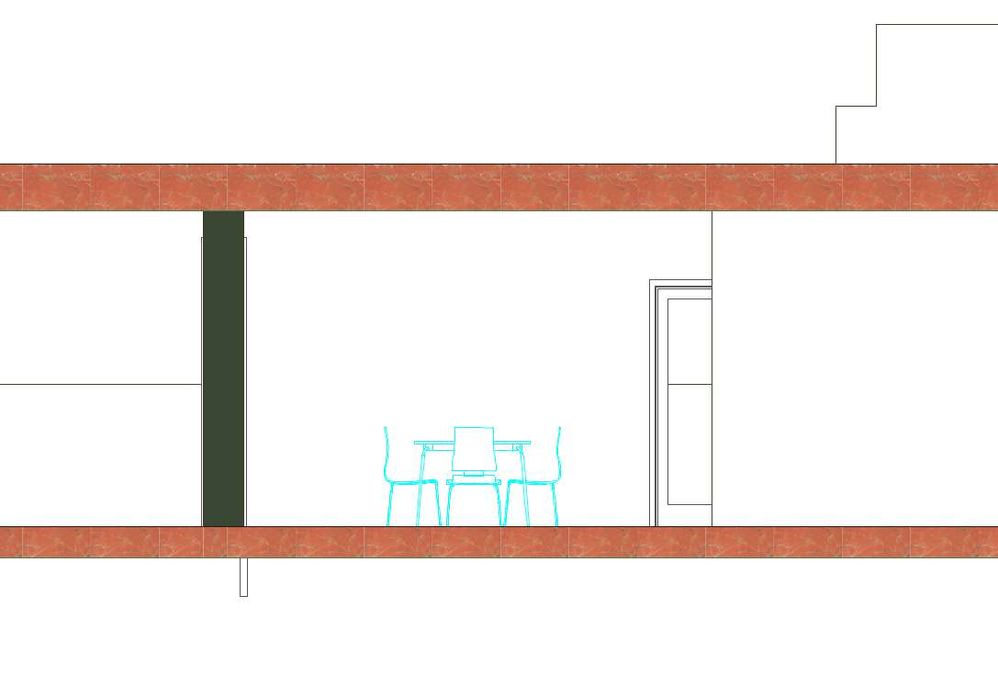
AC26 EDU • WIN 10 • Intel Core i7 2.8 GHz• 32G RAM• NVidia GForce GTX 1080
3 REPLIES 3
Options
- Mark as New
- Bookmark
- Subscribe
- Mute
- Subscribe to RSS Feed
- Permalink
- Report Inappropriate Content
2016-04-25 05:41 AM
2016-04-25
05:41 AM
It isn't the surface material of the slab you need to change it is the building material.
Check the building material and I think you will find you are using marble.
If you want a uniform cut material rather than the element's own material then you can go into the 'Filter and Cut Elements in 3D' (CTRL+ALT+A on Windows) and you can set a custom cut surface.
Barry.
Check the building material and I think you will find you are using marble.
If you want a uniform cut material rather than the element's own material then you can go into the 'Filter and Cut Elements in 3D' (CTRL+ALT+A on Windows) and you can set a custom cut surface.
Barry.
One of the forum moderators.
Versions 6.5 to 27
i7-10700 @ 2.9Ghz, 32GB ram, GeForce RTX 2060 (6GB), Windows 10
Lenovo Thinkpad - i7-1270P 2.20 GHz, 32GB RAM, Nvidia T550, Windows 11
Versions 6.5 to 27
i7-10700 @ 2.9Ghz, 32GB ram, GeForce RTX 2060 (6GB), Windows 10
Lenovo Thinkpad - i7-1270P 2.20 GHz, 32GB RAM, Nvidia T550, Windows 11
Options
- Mark as New
- Bookmark
- Subscribe
- Mute
- Subscribe to RSS Feed
- Permalink
- Report Inappropriate Content
2016-04-25 01:57 PM
2016-04-25
01:57 PM
Thanks but the marble that appears in the pic isn't used in this project at all. It appeared after I installed the BIM object, now I have deleted it from the library and it is back to normal, so there was definitely something weird with the BIM Object.
AC26 EDU • WIN 10 • Intel Core i7 2.8 GHz• 32G RAM• NVidia GForce GTX 1080
Anonymous
Not applicable
Options
- Mark as New
- Bookmark
- Subscribe
- Mute
- Subscribe to RSS Feed
- Permalink
- Report Inappropriate Content
2016-04-26 01:16 PM
2016-04-26
01:16 PM
Hi paopao,
is this BIM object related to BIMObject.com objects or BIMObject.com API? If yes which one?
is this BIM object related to BIMObject.com objects or BIMObject.com API? If yes which one?
Suggested content
- Attribute Management (Index No.) completely changed between 27 & 28? Management DISASTER! in Project data & BIM
- DWG import/export in Collaboration with other software
- problem when trying to upload a bimx in BIMx
- Problem with Zones automatic update in General discussions
- Archicad 29 BIMcloud SAAS very slow in Teamwork & BIMcloud
