- Graphisoft Community (INT)
- :
- Forum
- :
- Libraries & objects
- :
- Re: window parameters in AC19
- Subscribe to RSS Feed
- Mark Topic as New
- Mark Topic as Read
- Pin this post for me
- Bookmark
- Subscribe to Topic
- Mute
- Printer Friendly Page
window parameters in AC19
- Mark as New
- Bookmark
- Subscribe
- Mute
- Subscribe to RSS Feed
- Permalink
- Report Inappropriate Content
2015-08-28
06:53 PM
- last edited on
2023-05-24
12:31 PM
by
Rubia Torres
In AC18, this selection seemed to only exist in the "All Parameters" option of the custom settings. This was a little hidden before, but at least existed.
Does anyone know how to get to it now? Thanks so much!
Mac OSX 10.12, 4.2 GHz Intel Core i7, 64 GB mem
Mac OSX 10.11, 3.4 GHz Intel Core i7, 32 GB mem
- Mark as New
- Bookmark
- Subscribe
- Mute
- Subscribe to RSS Feed
- Permalink
- Report Inappropriate Content
2015-08-28 08:11 PM
The Horizontal Multi-Sash Window 19 has it both on the Shape and the Window Settings and Opening pages, so I guess you might be using a US-specific Window.
(You should update your signature t reflect that you are now on AC19.)
AMD Ryzen9 5900X CPU, 64 GB RAM 3600 MHz, Nvidia GTX 1060 6GB, 500 GB NVMe SSD
2x28" (2560x1440), Windows 10 PRO ENG, Ac20-Ac29
- Mark as New
- Bookmark
- Subscribe
- Mute
- Subscribe to RSS Feed
- Permalink
- Report Inappropriate Content
2015-08-31 10:01 PM
Also, the window that brought this to light for me is the W Awning 1 MU 19. However, I also don't see a unit selection option for the W Fixed MU 19 window either.
Thanks!
Mac OSX 10.12, 4.2 GHz Intel Core i7, 64 GB mem
Mac OSX 10.11, 3.4 GHz Intel Core i7, 32 GB mem
- Mark as New
- Bookmark
- Subscribe
- Mute
- Subscribe to RSS Feed
- Permalink
- Report Inappropriate Content
2015-09-01 03:17 PM
Maybe someone with the US version can chime in.
AMD Ryzen9 5900X CPU, 64 GB RAM 3600 MHz, Nvidia GTX 1060 6GB, 500 GB NVMe SSD
2x28" (2560x1440), Windows 10 PRO ENG, Ac20-Ac29
- Mark as New
- Bookmark
- Subscribe
- Mute
- Subscribe to RSS Feed
- Permalink
- Report Inappropriate Content
2015-09-01 05:45 PM
Curious then, what do you INT guys use for MU (multi-unit) fixed windows?
Mac OSX 10.12, 4.2 GHz Intel Core i7, 64 GB mem
Mac OSX 10.11, 3.4 GHz Intel Core i7, 32 GB mem
- Mark as New
- Bookmark
- Subscribe
- Mute
- Subscribe to RSS Feed
- Permalink
- Report Inappropriate Content
2015-09-02 01:02 PM
There is also a "Vertical Multi-Sash Window 19", which works the same way, only in the vertical direction.
AMD Ryzen9 5900X CPU, 64 GB RAM 3600 MHz, Nvidia GTX 1060 6GB, 500 GB NVMe SSD
2x28" (2560x1440), Windows 10 PRO ENG, Ac20-Ac29
- Mark as New
- Bookmark
- Subscribe
- Mute
- Subscribe to RSS Feed
- Permalink
- Report Inappropriate Content
2015-09-02 04:27 PM
Mac OSX 10.12, 4.2 GHz Intel Core i7, 64 GB mem
Mac OSX 10.11, 3.4 GHz Intel Core i7, 32 GB mem
- Mark as New
- Bookmark
- Subscribe
- Mute
- Subscribe to RSS Feed
- Permalink
- Report Inappropriate Content
2015-09-02 04:47 PM
See attached image.
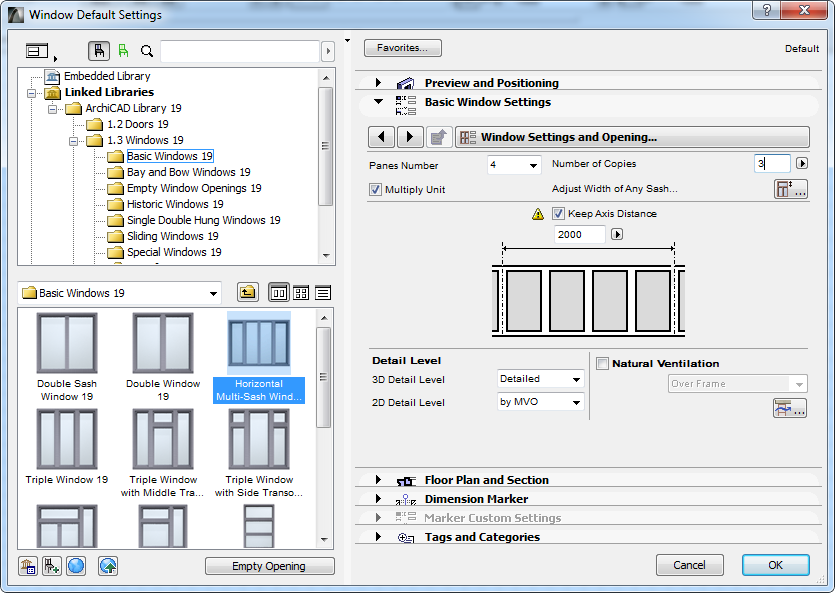
AMD Ryzen9 5900X CPU, 64 GB RAM 3600 MHz, Nvidia GTX 1060 6GB, 500 GB NVMe SSD
2x28" (2560x1440), Windows 10 PRO ENG, Ac20-Ac29
- Mark as New
- Bookmark
- Subscribe
- Mute
- Subscribe to RSS Feed
- Permalink
- Report Inappropriate Content
2015-09-02 05:27 PM
Is there a way to make sure that this option gets added to these objects on an upcoming Update?
Mac OSX 10.12, 4.2 GHz Intel Core i7, 64 GB mem
Mac OSX 10.11, 3.4 GHz Intel Core i7, 32 GB mem
- Mark as New
- Bookmark
- Subscribe
- Mute
- Subscribe to RSS Feed
- Permalink
- Report Inappropriate Content
2015-09-02 06:42 PM
Or, you could download the INT version from myarchicad.com, extract its Library Container File and use the objects from there.
AMD Ryzen9 5900X CPU, 64 GB RAM 3600 MHz, Nvidia GTX 1060 6GB, 500 GB NVMe SSD
2x28" (2560x1440), Windows 10 PRO ENG, Ac20-Ac29
- Classification and Properties for Windows. in Project data & BIM
- Window/door marker - elevation parameters return zero in Libraries & objects
- Window closures, what the hell are they doing at GS? in Libraries & objects
- Window looks in different color in Libraries & objects
- Creative way to include doors/windows not bordering Zone Stamp in Modeling
