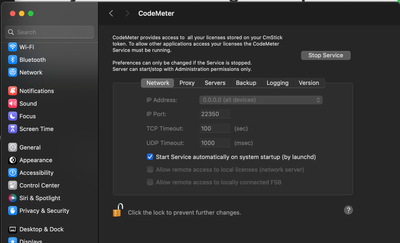- Graphisoft Community (INT)
- :
- Forum
- :
- Licensing
- :
- Re: CodeMeter not starting at start up
- Subscribe to RSS Feed
- Mark Topic as New
- Mark Topic as Read
- Pin this post for me
- Bookmark
- Subscribe to Topic
- Mute
- Printer Friendly Page
CodeMeter not starting at start up
- Mark as New
- Bookmark
- Subscribe
- Mute
- Subscribe to RSS Feed
- Permalink
- Report Inappropriate Content
2023-07-20 06:40 PM
I believe this started after a Ventura update, or maybe AC26 update. CodeMeter no longer starts up automatically at computer start up. The preference pane shows "start services" so I unlock it, start services, lock it back, but it does not restart on computer restart. I've never had this issue in 30 years. If I add CodeMeter to the start on log-in items I get a message saying no CodeMeter License available. Any suggestions?
Solved! Go to Solution.
- Mark as New
- Bookmark
- Subscribe
- Mute
- Subscribe to RSS Feed
- Permalink
- Report Inappropriate Content
2023-11-27 08:08 PM
I downloaded CodeMeter from the link above, and it is an older version, so maybe that's it.. 7.40.4990. However, I did find it has the arm64? I can start services, lock the Lock, restart and it opens unlocked.
Thank you for helping, Rick
- Mark as New
- Bookmark
- Subscribe
- Mute
- Subscribe to RSS Feed
- Permalink
- Report Inappropriate Content
2023-11-27 08:23 PM
@Rick Thompson wrote:
I downloaded CodeMeter from the link above, and it is an older version, so maybe that's it.. 7.40.4990.
Rick, let's try to install the latest version of CodeMeter User Runtime for macOS from the official page:
https://www.wibu.com/support/user/user-software.html#CodeMeter_User_Download
@Rick Thompson wrote:
I can start services, lock the Lock, restart and it opens unlocked.
Your current runtime version may not be compatible with macOS Ventura.
But I'm really suspicious why the system settings are unlocked by default. It's not proper behaviour.
- Mark as New
- Bookmark
- Subscribe
- Mute
- Subscribe to RSS Feed
- Permalink
- Report Inappropriate Content
2023-11-27 08:54 PM
That seems to have done it. I am actually on Sonoma, not Ventura. There was an update in Nov, so the link above was old. At least it opened after a restart running 🙂
Thanks for the help
- Mark as New
- Bookmark
- Subscribe
- Mute
- Subscribe to RSS Feed
- Permalink
- Report Inappropriate Content
2023-11-27 09:29 PM
@Rick Thompson wrote:
That seems to have done it.
<...>
At least it opened after a restart running 🙂
Thanks for the help
Oh, great! I hope we have finally solved this problem 🙂
Anyway, Archicad itself is very sensitive to macOS updates, so don't autoupdate macOS but wait while GS migrates AC to the new OS.
@Rick Thompson wrote:
That seems to have done it. I am actually on Sonoma, not Ventura.
Rick, I just noticed that you have a typo in your forum signature: Somona instead of Sonoma.
- « Previous
-
- 1
- 2
- Next »
- « Previous
-
- 1
- 2
- Next »