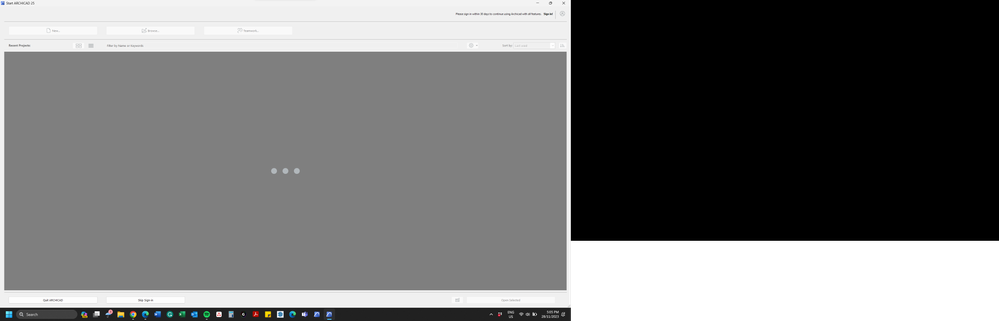- Graphisoft Community (INT)
- :
- Forum
- :
- Licensing
- :
- Graphisoft ID
- Subscribe to RSS Feed
- Mark Topic as New
- Mark Topic as Read
- Pin this post for me
- Bookmark
- Subscribe to Topic
- Mute
- Printer Friendly Page
Graphisoft ID
- Mark as New
- Bookmark
- Subscribe
- Mute
- Subscribe to RSS Feed
- Permalink
- Report Inappropriate Content
2023-06-30 08:24 AM
Hi everyone,
I am using ArchiCAD 25 and as you know it´s required to sign in with your Graphisoft ID. So far so good...
What I find a bit annoying is that I need to log in every time I start Archicad 25.
Do you know if there is a setting to keep the software logged in and avoid this process all the time?
I know it literally takes 30 seconds, but still... 🙂
Thanks to whoever can help me
Intel Core Ultra 9 185H 2.30 GHz 64.0 GB
- Labels:
-
Graphisoft ID
- Mark as New
- Bookmark
- Subscribe
- Mute
- Subscribe to RSS Feed
- Permalink
- Report Inappropriate Content
2023-06-30 08:45 AM
That is strange. I had to sing in only once after installation (each Archicad version). Do you have it installed on a local windows 10 computer?
Dongle or software license?
| Archicad 4.5 - 29
| HP Z840 | 2× E5-2643 v4 | 64 GB RAM | Quadro M5000 | Windows 10 Pro x64
| HP Z4 G4 | W-2245 | 64 GB RAM | RTX A4000 | Windows 11
- Mark as New
- Bookmark
- Subscribe
- Mute
- Subscribe to RSS Feed
- Permalink
- Report Inappropriate Content
2023-06-30 11:37 AM
I am actually having the same issue.
I am hoping that a re-install and update with latest hotfix has done the trick.
I did that Wednesday night.
Signed in.
Closed and opened again and I was still signed in.
Thursday morning I had to sign in again - not sure why because it was signed in the evening before.
Friday morning (today) it remained signed in.
I will see how it goes over the weekend and into next week.
I will let you know either way.
Barry.
Versions 6.5 to 27
i7-10700 @ 2.9Ghz, 32GB ram, GeForce RTX 2060 (6GB), Windows 10
Lenovo Thinkpad - i7-1270P 2.20 GHz, 32GB RAM, Nvidia T550, Windows 11
- Mark as New
- Bookmark
- Subscribe
- Mute
- Subscribe to RSS Feed
- Permalink
- Report Inappropriate Content
2023-07-04 12:11 AM
Hi everyone,
this is an issue actually on our end, which we already started fixing.
Sorry for the inconvenience.
I will let you know once the fix is released.
Best regards,
Daniel Kassai
Product Manager
Principal Product Manager at Graphisoft
- Mark as New
- Bookmark
- Subscribe
- Mute
- Subscribe to RSS Feed
- Permalink
- Report Inappropriate Content
2023-07-04 07:34 AM
Hi,
Thank you all for the replies.
I appreciate the effort to fix this bug and looking forward for a solution.
Have a nice day!
Paolo
Intel Core Ultra 9 185H 2.30 GHz 64.0 GB
- Mark as New
- Bookmark
- Subscribe
- Mute
- Subscribe to RSS Feed
- Permalink
- Report Inappropriate Content
2023-07-06 02:14 AM
Hi,
When trying to start a new or existing project within Archicad, it ask you to sign in with your Graphisoft ID credentials, but when trying to sign in the page does not continue through, but stays on the log in page.
Eventually when I am signed in, after a few days it losses my sign in details and I have to go through the whole process again.
Any thoughts to why this is occurring?

- Mark as New
- Bookmark
- Subscribe
- Mute
- Subscribe to RSS Feed
- Permalink
- Report Inappropriate Content
2023-07-06 03:08 AM - edited 2023-07-06 03:09 AM
Happened to me a few days ago, then back to normal project opening the next day and I was able to work again. No idea why these odd, periodic lock-outs happen. Seems like GS should build in a three day grace period for any lack of license verification to avoid workload disruptions.
AC28 USA on 16” 2019 MBP (2.4GHz i9 8-Core, 32GB DDR4, AMD Radeon Pro 5500M 8G GDDR5, 500GB SSD, T3s, Trackpad use) running Tahoe OS + extended w/ (2) 32" ASUS ProArt PAU32C (4K) Monitors
- Mark as New
- Bookmark
- Subscribe
- Mute
- Subscribe to RSS Feed
- Permalink
- Report Inappropriate Content
2023-08-03 10:57 PM - edited 2023-08-04 09:37 AM
Hi All,
we have fixed the issue now.
Let me know if you are still experiencing any anomalies with the login.
Best regards,
Daniel Kassai
Product Manager
Principal Product Manager at Graphisoft
- Mark as New
- Bookmark
- Subscribe
- Mute
- Subscribe to RSS Feed
- Permalink
- Report Inappropriate Content
2023-11-28
07:38 AM
- last edited on
2023-11-30
12:51 AM
by
Laszlo Nagy
Hi Daniel,
I have a fully licensed Archicad 25 version - Software sign-in, and cannot sign in Archicad program. Have no problems signing in to my online Graphisoft account.
I've just updated my system to Win 11 because I had that same problem in Win 10. Archicad is updated to the latest 7000 version, and all of the drivers are updated to the latest version too. When I try to sign in to Archicad, I can't even get the Sign-in window to appear(screenshot below). Firewall allows Archicad to go on the Internet.
What else can I check/do to fix the issue?
Processor 11th Gen Intel(R) Core(TM) i7-11800H @ 2.30GHz 2.30 GHz
Installed RAM 64.0 GB
Intel(R) UHD Graphics
NVIDIA GeForce RTX 3070 Laptop GPU
System type 64-bit operating system, x64-based processor
Edition Windows 11 Pro
Version 23H2
- Mark as New
- Bookmark
- Subscribe
- Mute
- Subscribe to RSS Feed
- Permalink
- Report Inappropriate Content
2023-11-30 02:59 PM
Hi @Kresho !
Only from this information I am not able to help.
Please connect with your Tier 1 support regarding your problem.
Probably they will be asking for more information in order to debug the problem.
Best regards,
Daniel Kassai
Principal Product Manager at Graphisoft
- mouse cursor blinks cross-arrow in Modeling
- Why Archicad 30-day free trial is not available in South Africa? in Licensing
- Difficulty Converting Favorites & Library Objects to Library 29 in Libraries & objects
- What’s Driving the 'Enshitification' of ArchiCAD? in General discussions
- Customizable Archicad Installer in Installation & update