Turn on suggestions
Auto-suggest helps you quickly narrow down your search results by suggesting possible matches as you type.
Showing results for
Turn on suggestions
Auto-suggest helps you quickly narrow down your search results by suggesting possible matches as you type.
Showing results for
- International
- :
- Forum
- :
- Modeling
- :
- 2-digit values for stories level
Options
- Subscribe to RSS Feed
- Mark Topic as New
- Mark Topic as Read
- Pin this post for me
- Bookmark
- Subscribe to Topic
- Mute
- Printer Friendly Page
Modeling
About Archicad's design tools, element connections, modeling concepts, etc.
2-digit values for stories level
Options
- Mark as New
- Bookmark
- Subscribe
- Mute
- Subscribe to RSS Feed
- Permalink
- Report Inappropriate Content
2017-02-10 01:59 AM
2017-02-10
01:59 AM
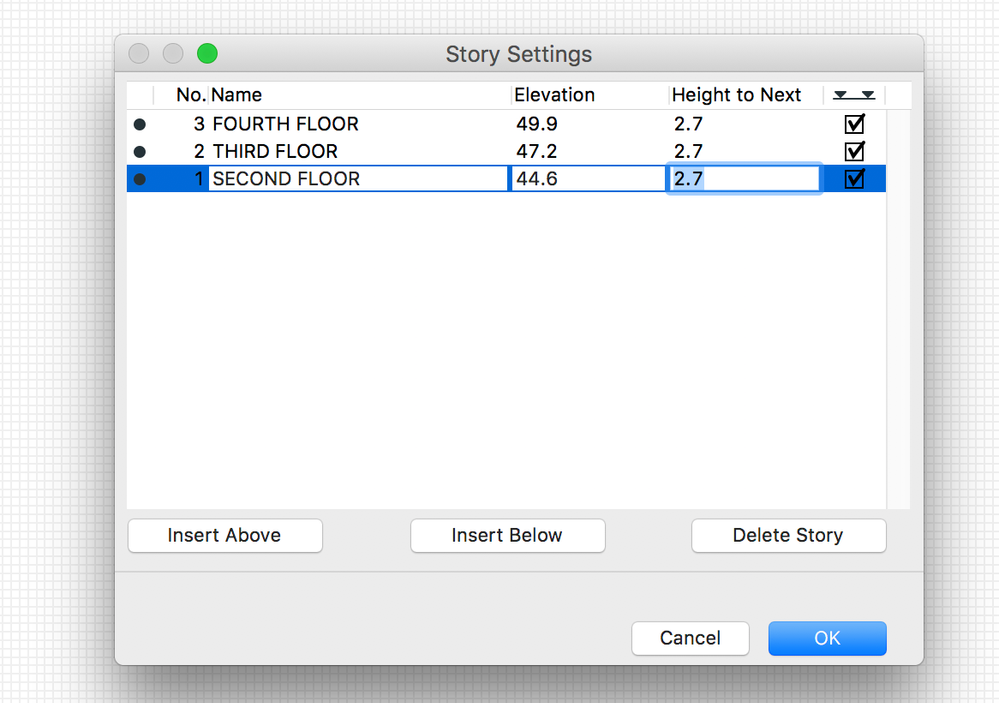
Lilian Seow LEED AP | cSBA | CAPM | PMP
AC 29 USA FULL | Windows 11 Enterprise i5 3.10GHz | Archicad-user since 1994!
AC 29 USA FULL | Windows 11 Enterprise i5 3.10GHz | Archicad-user since 1994!
5 REPLIES 5
Options
- Mark as New
- Bookmark
- Subscribe
- Mute
- Subscribe to RSS Feed
- Permalink
- Report Inappropriate Content
2017-02-10 02:17 AM
2017-02-10
02:17 AM
It is the 'Working Units' that you are adjusting?
Seems to be working fine for me if I change decimal precision there.
Barry.
Seems to be working fine for me if I change decimal precision there.
Barry.
One of the forum moderators.
Versions 6.5 to 27
i7-10700 @ 2.9Ghz, 32GB ram, GeForce RTX 2060 (6GB), Windows 10
Lenovo Thinkpad - i7-1270P 2.20 GHz, 32GB RAM, Nvidia T550, Windows 11
Versions 6.5 to 27
i7-10700 @ 2.9Ghz, 32GB ram, GeForce RTX 2060 (6GB), Windows 10
Lenovo Thinkpad - i7-1270P 2.20 GHz, 32GB RAM, Nvidia T550, Windows 11
Options
- Mark as New
- Bookmark
- Subscribe
- Mute
- Subscribe to RSS Feed
- Permalink
- Report Inappropriate Content
2017-02-10 02:53 AM
2017-02-10
02:53 AM
Thank you so much...now how do I remove the 'thousand comma' from the dimension? and I am having trouble attaching a 70kb screenshot...it has been very unstable....
I want the dimension to show in millimetre as 1000 and not 1,000
I want the dimension to show in millimetre as 1000 and not 1,000
Lilian Seow LEED AP | cSBA | CAPM | PMP
AC 29 USA FULL | Windows 11 Enterprise i5 3.10GHz | Archicad-user since 1994!
AC 29 USA FULL | Windows 11 Enterprise i5 3.10GHz | Archicad-user since 1994!
Options
- Mark as New
- Bookmark
- Subscribe
- Mute
- Subscribe to RSS Feed
- Permalink
- Report Inappropriate Content
2017-02-10 03:15 AM
2017-02-10
03:15 AM
I figured it out...it is in Mac system preferences....hidden deep into the advance button....and I have uploaded a screenshot saved as jpeg...
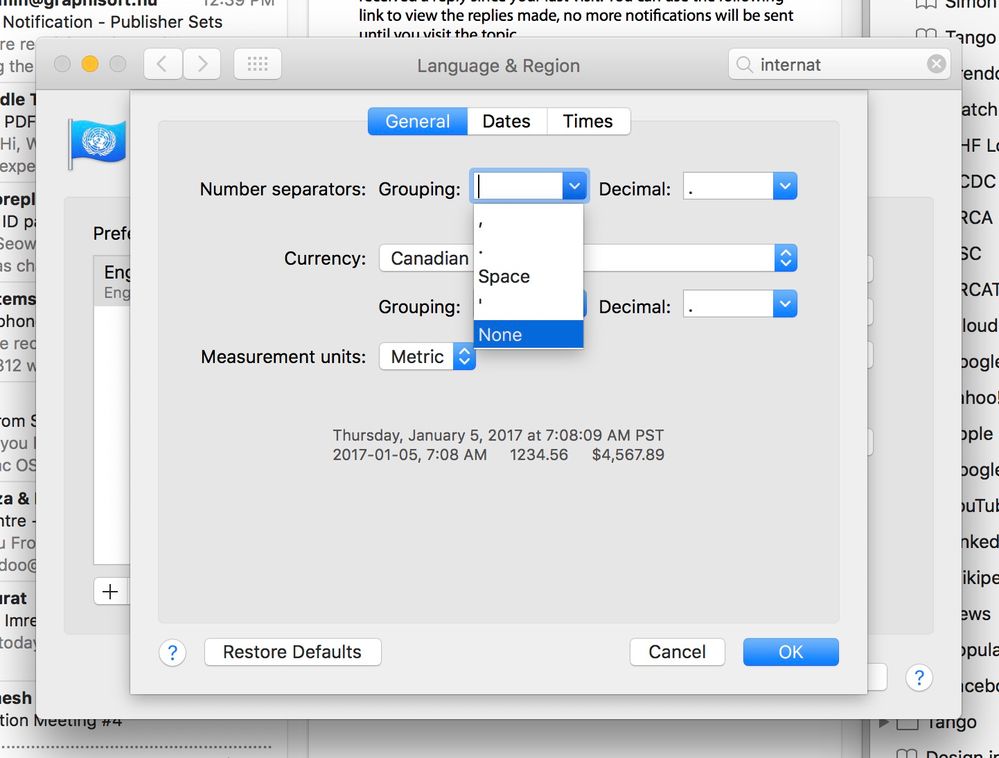
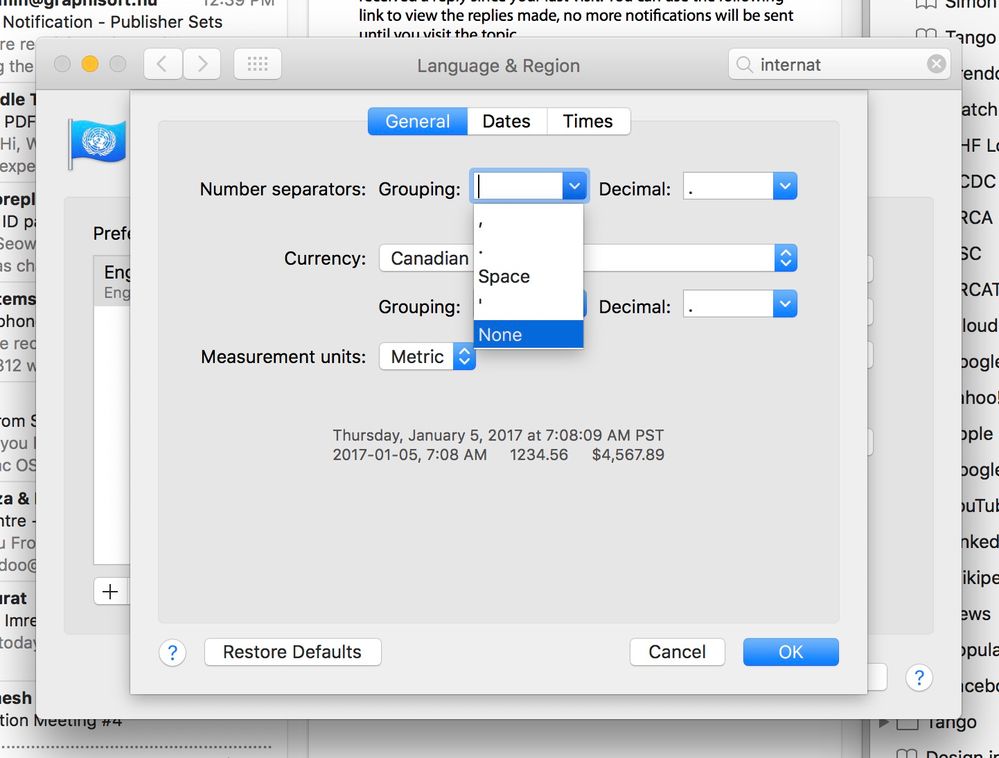
Lilian Seow LEED AP | cSBA | CAPM | PMP
AC 29 USA FULL | Windows 11 Enterprise i5 3.10GHz | Archicad-user since 1994!
AC 29 USA FULL | Windows 11 Enterprise i5 3.10GHz | Archicad-user since 1994!
Options
- Mark as New
- Bookmark
- Subscribe
- Mute
- Subscribe to RSS Feed
- Permalink
- Report Inappropriate Content
2017-02-10 03:30 AM
2017-02-10
03:30 AM
Llian wrote:In your previous post you wanted to show 2.65 - so you would set 'meters' and 2 decimal point precision.
now how do I remove the 'thousand comma' from the dimension?
I want the dimension to show in millimetre as 1000 and not 1,000
If you want millimeters then set 'millimeters' and 0 point decimal precision.
You shouldn't get a comma if you set to this (see attached image).
The comma (separator - not decimal precision) you see in dimensions is a different thing.
It is controlled by your operating system settings.
You have to change it there and then it will apply to only future dimensions and not existing ones.
Also it will not apply to other machines if you share your plans - you have to make the same system setting there too.
So I have learnt not to worry about that and live with the separator in dimensions.
Also (just to confuse things) your 'dimension' units can be different from your 'working units' and your 'calculation units' can be different again.
Barry.
One of the forum moderators.
Versions 6.5 to 27
i7-10700 @ 2.9Ghz, 32GB ram, GeForce RTX 2060 (6GB), Windows 10
Lenovo Thinkpad - i7-1270P 2.20 GHz, 32GB RAM, Nvidia T550, Windows 11
Versions 6.5 to 27
i7-10700 @ 2.9Ghz, 32GB ram, GeForce RTX 2060 (6GB), Windows 10
Lenovo Thinkpad - i7-1270P 2.20 GHz, 32GB RAM, Nvidia T550, Windows 11
Options
- Mark as New
- Bookmark
- Subscribe
- Mute
- Subscribe to RSS Feed
- Permalink
- Report Inappropriate Content
2017-02-10 03:41 AM
2017-02-10
03:41 AM
Thanks Barry...appreciate your help. I am spending so much time in getting this project into metric setup...I have another topic posted on the story elevation and the sea level....
Lilian Seow LEED AP | cSBA | CAPM | PMP
AC 29 USA FULL | Windows 11 Enterprise i5 3.10GHz | Archicad-user since 1994!
AC 29 USA FULL | Windows 11 Enterprise i5 3.10GHz | Archicad-user since 1994!
Suggested content
- Zones driving me insane in Documentation
- Edit selection set bug - AC27 in General discussions
- Section/Elevation Selection Settings revert to "Show Grid Elements by Name/Stories" as "Selected" in Documentation
- window shedule- not saving manual text in Project data & BIM
- Steel Shapes Library in Libraries & objects
