Turn on suggestions
Auto-suggest helps you quickly narrow down your search results by suggesting possible matches as you type.
Showing results for
Turn on suggestions
Auto-suggest helps you quickly narrow down your search results by suggesting possible matches as you type.
Showing results for
- Graphisoft Community (INT)
- :
- Forum
- :
- Modeling
- :
- 3d cutting planes
Options
- Subscribe to RSS Feed
- Mark Topic as New
- Mark Topic as Read
- Pin this post for me
- Bookmark
- Subscribe to Topic
- Mute
- Printer Friendly Page
Modeling
About Archicad's design tools, element connections, modeling concepts, etc.
3d cutting planes
Anonymous
Not applicable
Options
- Mark as New
- Bookmark
- Subscribe
- Mute
- Subscribe to RSS Feed
- Permalink
- Report Inappropriate Content
2008-12-02 03:17 AM
2008-12-02
03:17 AM
Through: Archicad stuff site:http://archicadstuff.blogspot.com/
I Tried:
1. graphisoft.com
2. archicad-talk.graphisoft.com
3. archicadwiki.com
4. tr.graphisoftus.com
5. selfgdl.com
6. archicad.ca
7. onland.info
8. archiradar.com
9. parch.com
10. digitalvis.com
11. archicadselect.com
Also, of course, tried all the normal suspect keys and mouse combinations.
Read the wonderful (not) manual.=>go to AC help, (don't pass go, don't collect)
Go to help: Nothing there, so, here I am again.
Oh, should say, I tried a hammer on the keyboard, that almost did it.
Tried shaking the screen upside down, (nice colors man) but, didn't help.
Wiki got:Your search query "3d cutting planes view size" didn't return any results
Did I forget the secrete code, again??
Anyway, without any further adieu, my question is how in the name of:___do you change the view size in the dialog box?
My view use to be larger, but I forgot to pay the gods, and look at what they did to me.
So how do you change the size of the 3d cutting plane view? Please?
It's absolutely useless at this size.
Thanks
Bier
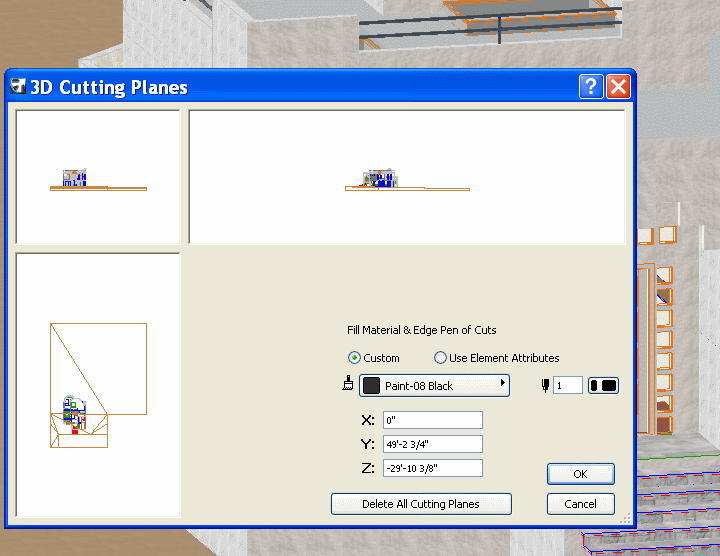
7 REPLIES 7
Options
- Mark as New
- Bookmark
- Subscribe
- Mute
- Subscribe to RSS Feed
- Permalink
- Report Inappropriate Content
2008-12-02 04:37 AM
2008-12-02
04:37 AM
Does this help?
http://archicad-talk.graphisoft.com/viewtopic.php?t=19972&postdays=0&postorder=asc&highlight=cutting...
Barry.
Barry.
One of the forum moderators.
Versions 6.5 to 27
i7-10700 @ 2.9Ghz, 32GB ram, GeForce RTX 2060 (6GB), Windows 10
Lenovo Thinkpad - i7-1270P 2.20 GHz, 32GB RAM, Nvidia T550, Windows 11
Versions 6.5 to 27
i7-10700 @ 2.9Ghz, 32GB ram, GeForce RTX 2060 (6GB), Windows 10
Lenovo Thinkpad - i7-1270P 2.20 GHz, 32GB RAM, Nvidia T550, Windows 11
Anonymous
Not applicable
Options
- Mark as New
- Bookmark
- Subscribe
- Mute
- Subscribe to RSS Feed
- Permalink
- Report Inappropriate Content
2008-12-02 05:46 AM
2008-12-02
05:46 AM
HI Barry
Thanks for the lead to the post.
However, after reading,, trying and rereading it 2 more times, I have to say it's not working for me, (maybe I'm the exception?)
I've expanded the whole dialog, (which of course does not help).
I've tried to expand the side view I'm interested in and that does not work either (see the "expansion" griper shape of the curser) in attachment.
Sorry, griper did not show up in image.
And of course tried the 3d marque, all to total failure.
And to ad further insult to injury, GS bad boy team has the whole damnn thing regenerate not once, not twice, not three times, but four, just for trying to expand the view I want! What a bunch of S#!t.
The team that controls this should be fired!
Even if there is a way to do this, it's just too, too, damnn hidden.
If anyone thinks I cussed too much over this, ha, I really wanted to use the F-word.
Where in the world is the GS explanation on how to expand the individual view so they are not totally useless?
Anybody know?
Bier
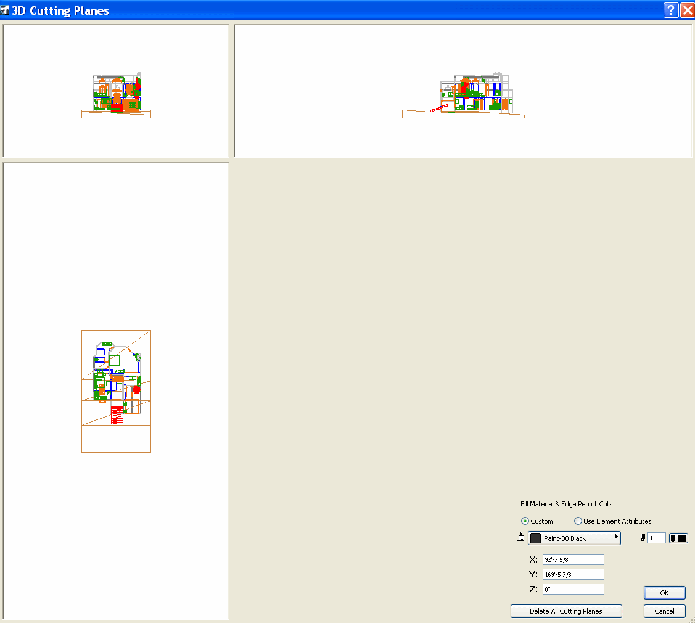
Thanks for the lead to the post.
However, after reading,, trying and rereading it 2 more times, I have to say it's not working for me, (maybe I'm the exception?)
I've expanded the whole dialog, (which of course does not help).
I've tried to expand the side view I'm interested in and that does not work either (see the "expansion" griper shape of the curser) in attachment.
Sorry, griper did not show up in image.
And of course tried the 3d marque, all to total failure.
And to ad further insult to injury, GS bad boy team has the whole damnn thing regenerate not once, not twice, not three times, but four, just for trying to expand the view I want! What a bunch of S#!t.
The team that controls this should be fired!
Even if there is a way to do this, it's just too, too, damnn hidden.
If anyone thinks I cussed too much over this, ha, I really wanted to use the F-word.
Where in the world is the GS explanation on how to expand the individual view so they are not totally useless?
Anybody know?
Bier
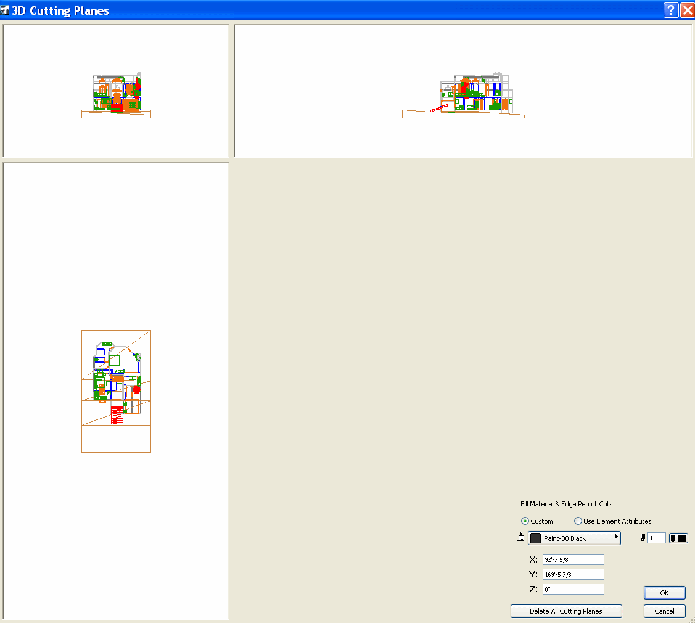
Options
- Mark as New
- Bookmark
- Subscribe
- Mute
- Subscribe to RSS Feed
- Permalink
- Report Inappropriate Content
2008-12-02 06:52 AM
2008-12-02
06:52 AM
Strange.
I draw a marquee in plan, view that in 3D and then open the cutting plan dialogue and it zooms to what I marqueed.
This was in version 12 - latest hotfix.
But I noticed that if the marquee crosses something that continues for some distance past the marquee (wall, slab, mesh), the cutting plane dialogue still zooms to the extent of the cut off elements - even though it doesn't show them.
Selecting just the items you want in plan and viewing that in 3D seems to work.
Barry.
I draw a marquee in plan, view that in 3D and then open the cutting plan dialogue and it zooms to what I marqueed.
This was in version 12 - latest hotfix.
But I noticed that if the marquee crosses something that continues for some distance past the marquee (wall, slab, mesh), the cutting plane dialogue still zooms to the extent of the cut off elements - even though it doesn't show them.
Selecting just the items you want in plan and viewing that in 3D seems to work.
Barry.
One of the forum moderators.
Versions 6.5 to 27
i7-10700 @ 2.9Ghz, 32GB ram, GeForce RTX 2060 (6GB), Windows 10
Lenovo Thinkpad - i7-1270P 2.20 GHz, 32GB RAM, Nvidia T550, Windows 11
Versions 6.5 to 27
i7-10700 @ 2.9Ghz, 32GB ram, GeForce RTX 2060 (6GB), Windows 10
Lenovo Thinkpad - i7-1270P 2.20 GHz, 32GB RAM, Nvidia T550, Windows 11
Options
- Mark as New
- Bookmark
- Subscribe
- Mute
- Subscribe to RSS Feed
- Permalink
- Report Inappropriate Content
2008-12-02 08:15 AM
2008-12-02
08:15 AM
While this might not be true in PC, the 3D Cutting Planes Dialog can be stretched larger for more accuracy.
Dwight Atkinson
Options
- Mark as New
- Bookmark
- Subscribe
- Mute
- Subscribe to RSS Feed
- Permalink
- Report Inappropriate Content
2008-12-02 12:13 PM
2008-12-02
12:13 PM
It can be done on the PC as well.
Not only that, but also the dividing bars between the 3 view panes can be moved to resize them to your needs.
Not only that, but also the dividing bars between the 3 view panes can be moved to resize them to your needs.
Loving Archicad since 1995 - Find Archicad Tips at x.com/laszlonagy
AMD Ryzen9 5900X CPU, 64 GB RAM 3600 MHz, Nvidia GTX 1060 6GB, 500 GB NVMe SSD
2x28" (2560x1440), Windows 10 PRO ENG, Ac20-Ac29
AMD Ryzen9 5900X CPU, 64 GB RAM 3600 MHz, Nvidia GTX 1060 6GB, 500 GB NVMe SSD
2x28" (2560x1440), Windows 10 PRO ENG, Ac20-Ac29
Anonymous
Not applicable
Options
- Mark as New
- Bookmark
- Subscribe
- Mute
- Subscribe to RSS Feed
- Permalink
- Report Inappropriate Content
2008-12-02 04:22 PM
2008-12-02
04:22 PM
Bier wrote:Bier,
...Wiki got:Your search query "3d cutting planes view size" didn't return any results
Did I forget the secrete code, again?? ....
You're being too specific when searching. Use more general terms. It can only find an item if someone else has used exactly the same terms in the thread as the search you are doing. A search for "cutting planes", for example, brings up lots of relevant threads using just the standard search facility.
Anonymous
Not applicable
Options
- Mark as New
- Bookmark
- Subscribe
- Mute
- Subscribe to RSS Feed
- Permalink
- Report Inappropriate Content
2008-12-03 04:01 AM
2008-12-03
04:01 AM
Thanks everyone for trying.
HI Barry,
I’m am also 12/ latest hot fix.
Thanks for the reply and your attempts to help, but still it does not work for me, for some reason.
Took note of your comment, so I deleted my basic mesh to only have this medium size house show,
with nothing extending out anywhere, still view is tiny.
Tried selecting in plan then: Show selection/marquee in 3d, no go.
All still show tiny useless image in dialog box.
I know it’s got to be something I did to make them so small, because although they are never large enough
for my taste, they certainly were at least barely usable, like this is useless.
Dwight
I have dialog box stretch to max as per screen shot.
Laszlonagy; as per my previous explanation, expanding the individual 3 orthogonal views does not work.
For some reason, the gripper that is suppose to do this was showing on my screen as I tried, and when attempting the screen capture, but as
per my second post, it did not show up when I did the screen shot.
That is related to my rant about when I try to expand one of the three views, all that happens is that
the three views start to regenerate in sequence, counter clockwise, AND THEY EACH DO THAT FOUR
F-ING TIMES!; while I wait, and then it does NOT expand!
Peter, your right, you got me on that one. I know better than that, but I was at the end of so many searches without any specific help from them, I was at the end and giving up.
Now at the GS wiki: I’ve tried; 3d cutting plane, cutting plane, cutting planes and get nothing, yet other parts of this wiki are working, (did that as a sum check).
But nothing that anybody has said or has searched has worked!
And I’m still there, hanging by a thread, ouch that hurts.
AND, please, would someone please, please, please, point me to where G.S. explains how to expand the 3d Cutting plane view, in their point of view??
Thanks!
Bier
ps
This has been my most hassle free model in 12 so far, until this debacle showed up.
HI Barry,
I’m am also 12/ latest hot fix.
Thanks for the reply and your attempts to help, but still it does not work for me, for some reason.
Took note of your comment, so I deleted my basic mesh to only have this medium size house show,
with nothing extending out anywhere, still view is tiny.
Tried selecting in plan then: Show selection/marquee in 3d, no go.
All still show tiny useless image in dialog box.
I know it’s got to be something I did to make them so small, because although they are never large enough
for my taste, they certainly were at least barely usable, like this is useless.
Dwight
I have dialog box stretch to max as per screen shot.
Laszlonagy; as per my previous explanation, expanding the individual 3 orthogonal views does not work.
For some reason, the gripper that is suppose to do this was showing on my screen as I tried, and when attempting the screen capture, but as
per my second post, it did not show up when I did the screen shot.
That is related to my rant about when I try to expand one of the three views, all that happens is that
the three views start to regenerate in sequence, counter clockwise, AND THEY EACH DO THAT FOUR
F-ING TIMES!; while I wait, and then it does NOT expand!
Peter, your right, you got me on that one. I know better than that, but I was at the end of so many searches without any specific help from them, I was at the end and giving up.
Now at the GS wiki: I’ve tried; 3d cutting plane, cutting plane, cutting planes and get nothing, yet other parts of this wiki are working, (did that as a sum check).
But nothing that anybody has said or has searched has worked!
And I’m still there, hanging by a thread, ouch that hurts.
AND, please, would someone please, please, please, point me to where G.S. explains how to expand the 3d Cutting plane view, in their point of view??
Thanks!
Bier
ps
This has been my most hassle free model in 12 so far, until this debacle showed up.
Suggested content
- Graphisofts Invoicing system broke. Then said back pay us NOW or we stop your business operating. in General discussions
- Curtain Wall tool in horizontal plane in Modeling
- Rotating Objects on Z plane in Modeling
- workflow with stone elements - documentation in Documentation
- fill in section - elevation in Documentation
