Turn on suggestions
Auto-suggest helps you quickly narrow down your search results by suggesting possible matches as you type.
Showing results for
Turn on suggestions
Auto-suggest helps you quickly narrow down your search results by suggesting possible matches as you type.
Showing results for
- Graphisoft Community (INT)
- :
- Forum
- :
- Modeling
- :
- Re: 3d generation very slow
Options
- Subscribe to RSS Feed
- Mark Topic as New
- Mark Topic as Read
- Pin this post for me
- Bookmark
- Subscribe to Topic
- Mute
- Printer Friendly Page
Modeling
About Archicad's design tools, element connections, modeling concepts, etc.
3d generation very slow
Options
- Mark as New
- Bookmark
- Subscribe
- Mute
- Subscribe to RSS Feed
- Permalink
- Report Inappropriate Content
2012-08-23
12:43 AM
- last edited on
2023-05-25
05:02 PM
by
Rubia Torres
2012-08-23
12:43 AM
I was hoping someone could help me with the speed that my model generates in 3D and section/elevation. I am working on a small file, 11000kb, the model is relatively simple in terms of library parts (ie, no furniture, plants etc that usually take a lot of time to generate). I have used a mesh but it is not complex. It does not seem to make any difference if i try to generate the whole model or marque and area, it still takes a long time when compared to the complexity of the model.
I am beginning to think that it is not the model but something with my computer or how I am using AC15. I am using work environments that I created in 14 and imported. Might this be contributing to the speed issue?
If anyone has any ideas I could try I would really appreciate it!!
Kathryn
Archicad version 19
Windows 10
Archicad version 19
Windows 10
3 REPLIES 3
Options
- Mark as New
- Bookmark
- Subscribe
- Mute
- Subscribe to RSS Feed
- Permalink
- Report Inappropriate Content
2012-08-23 04:35 AM
2012-08-23
04:35 AM
Go to Help > Downloads and download the Polycount add-on if you haven't already. Restart AC, open your model, and open the polycount palette (Windows menu) and see how many polygons are in your model (size in MB is irrelevant - only polygons really matter as far as 3D).
Expand the list to see which elements have the most polygons.
Report your machine specifics -processor(s), memory, graphics card model and amount of graphics memory...
Expand the list to see which elements have the most polygons.
Report your machine specifics -processor(s), memory, graphics card model and amount of graphics memory...
Vote for Wish: Copy/Paste in 3D
AC 29 USA and earlier • hardware key • macOS Taho 26.1 MacBook Pro M2 Max 12CPU/30GPU cores, 32GB
AC 29 USA and earlier • hardware key • macOS Taho 26.1 MacBook Pro M2 Max 12CPU/30GPU cores, 32GB
Options
- Mark as New
- Bookmark
- Subscribe
- Mute
- Subscribe to RSS Feed
- Permalink
- Report Inappropriate Content
2012-08-23 05:45 AM
2012-08-23
05:45 AM
Thanks Karl.
I installed the Polycount Add -on as directed.
I have attached a copy of the polycount window. There ar 46,381 polygons. Not sure if this is a large or small number? The elements with the most polygons are columns (12,165 polygons. 26.23%) and doors D1 15.gsm (11,698 polygons. 25.22%)
My laptop specifics are:
PROCESSOR: Intel (R) Core (TM) i7-2630QM CPU@2.00GHz
MEMORY (RAM): 16.0GB
GRAPHICS CARD: NVIDIA GeForce GT 540m
Total available graphics memory = 4095mb
GRAPHICS DRIVER: Intel(R) HD Graphics Family
Maximum Graphicss Memory = 1696mb
Let me know what you think
Thanks
Kathryn
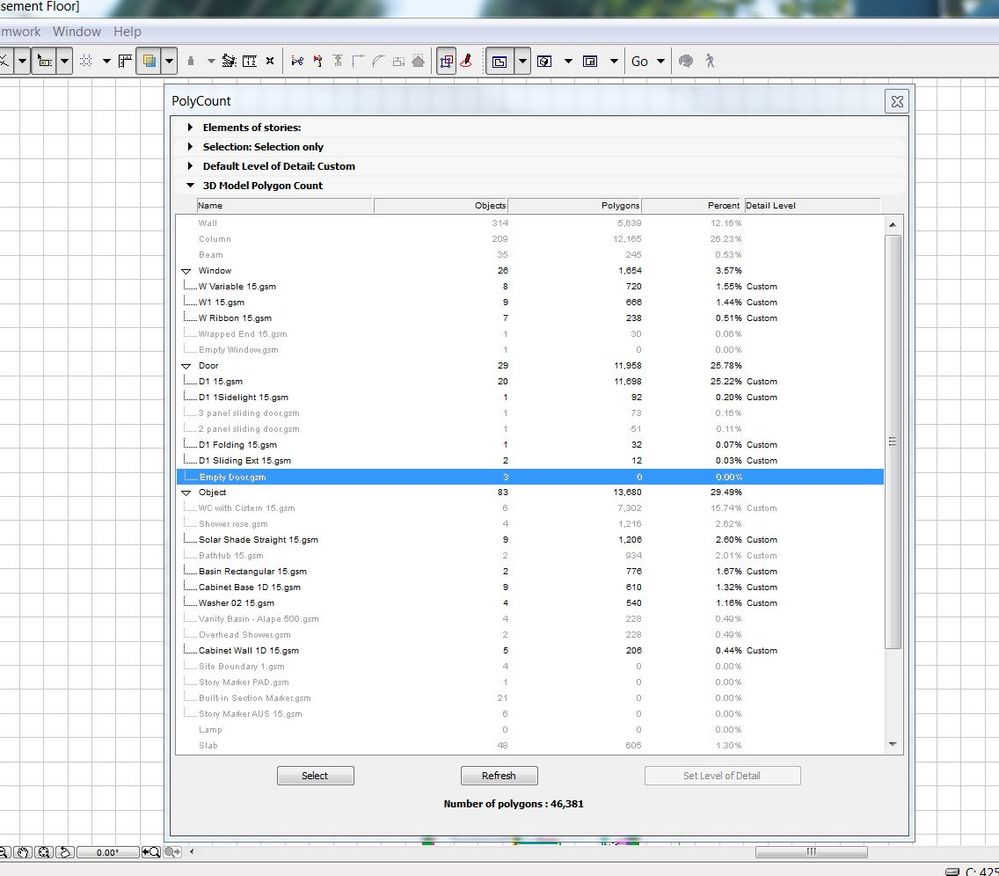
I installed the Polycount Add -on as directed.
I have attached a copy of the polycount window. There ar 46,381 polygons. Not sure if this is a large or small number? The elements with the most polygons are columns (12,165 polygons. 26.23%) and doors D1 15.gsm (11,698 polygons. 25.22%)
My laptop specifics are:
PROCESSOR: Intel (R) Core (TM) i7-2630QM CPU@2.00GHz
MEMORY (RAM): 16.0GB
GRAPHICS CARD: NVIDIA GeForce GT 540m
Total available graphics memory = 4095mb
GRAPHICS DRIVER: Intel(R) HD Graphics Family
Maximum Graphicss Memory = 1696mb
Let me know what you think
Thanks
Kathryn
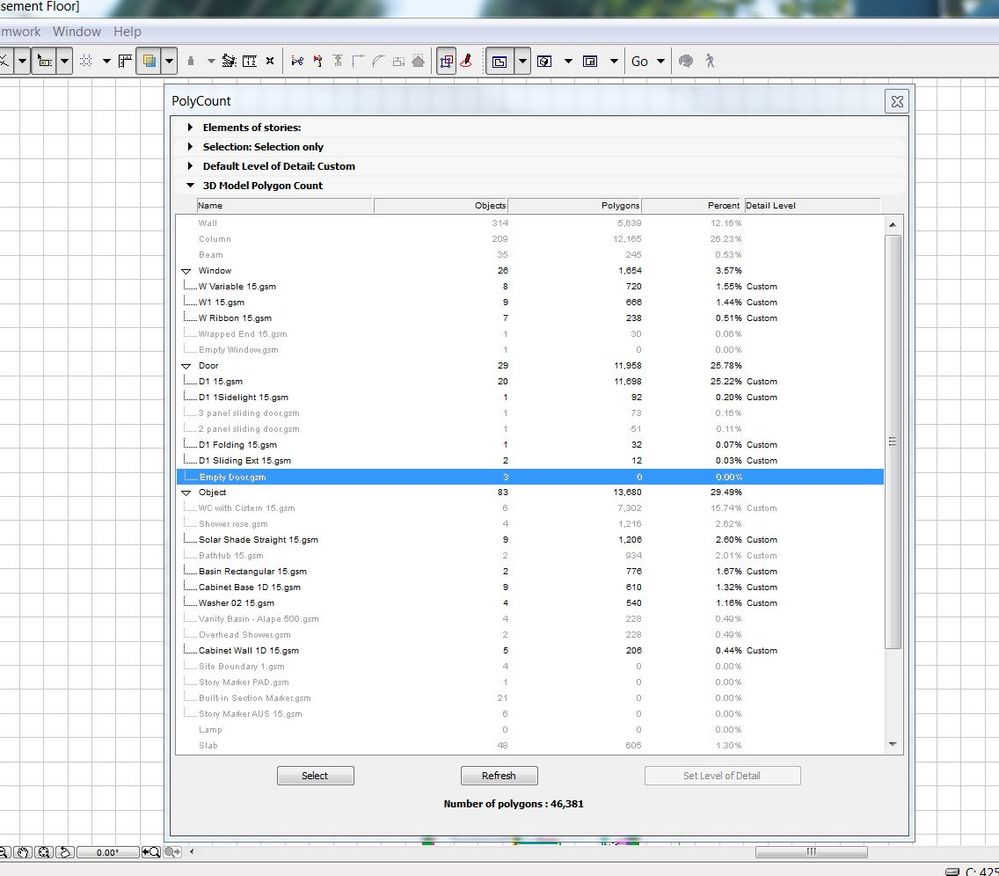
Kathryn
Archicad version 19
Windows 10
Archicad version 19
Windows 10
Options
- Mark as New
- Bookmark
- Subscribe
- Mute
- Subscribe to RSS Feed
- Permalink
- Report Inappropriate Content
2012-08-23 05:31 PM
2012-08-23
05:31 PM
You're right - that is a tiny model, and your machine specs are excellent. I think you might need to contact GS tech support to have a look at the file? Your WE should have no impact.
Vote for Wish: Copy/Paste in 3D
AC 29 USA and earlier • hardware key • macOS Taho 26.1 MacBook Pro M2 Max 12CPU/30GPU cores, 32GB
AC 29 USA and earlier • hardware key • macOS Taho 26.1 MacBook Pro M2 Max 12CPU/30GPU cores, 32GB
Suggested content
- Archicad 29 BIMcloud SAAS very slow in Teamwork & BIMcloud
- What’s Driving the 'Enshitification' of ArchiCAD? in General discussions
- BimCloud SaaS speed & performance in Teamwork & BIMcloud
- Large Topography in Modeling
- Archicad 29 Bug - empty window over working window (object) and negatives in Installation & update
