- Graphisoft Community (INT)
- :
- Forum
- :
- Modeling
- :
- Re: 'A serious error has occurred while processing...
- Subscribe to RSS Feed
- Mark Topic as New
- Mark Topic as Read
- Pin this post for me
- Bookmark
- Subscribe to Topic
- Mute
- Printer Friendly Page
'A serious error has occurred while processing the project data'
- Mark as New
- Bookmark
- Subscribe
- Mute
- Subscribe to RSS Feed
- Permalink
- Report Inappropriate Content
2022-10-26 03:56 AM
Hi, I'm having an issue with Archicad 26. When opening jobs, some from Archicad 25, others started in 26, I've had the file crash for seemingly no reason, I'm sometimes not even in the job, and I get an error message that says 'A serious error has occurred while processing the project data. Archicad must be close.' The only options are quit or repair (Archicad will restart). No matter what I select, it simply quits. I'll then get that error message on start up, resulting in a crash loop.
I was wondering if anyone knows why this is happening or how to fix it, because open and repair doesn't always work.
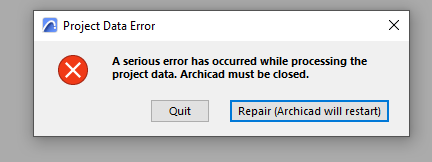
- Mark as New
- Bookmark
- Subscribe
- Mute
- Subscribe to RSS Feed
- Permalink
- Report Inappropriate Content
2022-11-30 10:01 PM
from what I've seen we have had a few different machines have the crash when changing publisher sets.
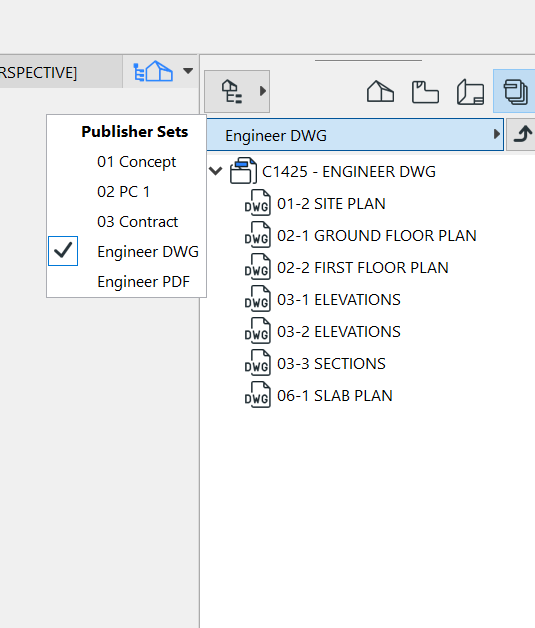
- Mark as New
- Bookmark
- Subscribe
- Mute
- Subscribe to RSS Feed
- Permalink
- Report Inappropriate Content
2022-12-01 10:38 AM
I did "open & repair". This solved all issues related to this for the moment.
/F
- Mark as New
- Bookmark
- Subscribe
- Mute
- Subscribe to RSS Feed
- Permalink
- Report Inappropriate Content
2022-12-08 03:21 PM
The problem with this problem is that once it happens, u can't save ur work.
Its finito and you have to repair the file and start over.
- Mark as New
- Bookmark
- Subscribe
- Mute
- Subscribe to RSS Feed
- Permalink
- Report Inappropriate Content
2022-12-09 01:35 AM
Same happening here. It's frustrating. I'll give a try updating the version and see if it works.
- Mark as New
- Bookmark
- Subscribe
- Mute
- Subscribe to RSS Feed
- Permalink
- Report Inappropriate Content
2022-12-14 10:03 AM
Any news?
This has happened twice sense my last post in here, which was 5 days ago..
Every time it happens i have to quit all my open instances of Archicad and open and repair the damaged file.
And I can also add that nothing has been done to the file, both times sense the 8th it was when I started the file in the morning, it worked fine the day before.
/Felix
- Mark as New
- Bookmark
- Subscribe
- Mute
- Subscribe to RSS Feed
- Permalink
- Report Inappropriate Content
2022-12-16 05:23 AM
Nothing on our end, I've still had files that just crash when you try and open them, and others where all the work is gone
- Mark as New
- Bookmark
- Subscribe
- Mute
- Subscribe to RSS Feed
- Permalink
- Report Inappropriate Content
2022-12-16 06:41 AM
@KatherineC97 and @Frillex ,
Have you been in touch with your local Archicad support people?
Barry.
Versions 6.5 to 27
i7-10700 @ 2.9Ghz, 32GB ram, GeForce RTX 2060 (6GB), Windows 10
Lenovo Thinkpad - i7-1270P 2.20 GHz, 32GB RAM, Nvidia T550, Windows 11
- Mark as New
- Bookmark
- Subscribe
- Mute
- Subscribe to RSS Feed
- Permalink
- Report Inappropriate Content
2022-12-16 02:52 PM
I not sure they will be able to help, I posted here because it's a better way directly in to the mind and heart of Archicad. But I'll let them know so they can post it in the internal Graphisoft bug report (i don't remember what it's called Trac9 or something).
Have a nice weekend
Felix
- Mark as New
- Bookmark
- Subscribe
- Mute
- Subscribe to RSS Feed
- Permalink
- Report Inappropriate Content
2022-12-18 06:48 AM
@Frillex wrote:
I not sure they will be able to help,
I hope they can.
If you are paying for support, then that is what you should expect and what they should give.
If they are unable to help they should escalate the problem to GS HQ.
Posting here is fine, but just remember we are only Archicad users such as yourself.
Unless one of us has experience with or knowledge of the problem, then you will be no better off.
Sure, someone actually from Graphisoft may chime in, but that is not something you can guarantee here in the user forums.
Barry.
Versions 6.5 to 27
i7-10700 @ 2.9Ghz, 32GB ram, GeForce RTX 2060 (6GB), Windows 10
Lenovo Thinkpad - i7-1270P 2.20 GHz, 32GB RAM, Nvidia T550, Windows 11
- Mark as New
- Bookmark
- Subscribe
- Mute
- Subscribe to RSS Feed
- Permalink
- Report Inappropriate Content
2023-02-02 01:19 PM - edited 2023-02-02 01:20 PM
Talked to our local reseller, they contacted the developers, and we might have a fix next update.
This problem is really killing all the fun in working...
Edit: In one of our files it had something to do with one of our client specifik DWG translators.
- Introduction: ViBIM – Specialized Partner for Scan to BIM & Revit Modeling in General discussions
- High-Quality Furniture 3D Models in General discussions
- Communication with the server has failed, possible reasons are: in Teamwork & BIMcloud
- 3d graphic display in Modeling
- Archicad 27 freezing at random moments on PC. Anyone else? in Installation & update
