- Graphisoft Community (INT)
- :
- Forum
- :
- Modeling
- :
- AC11 label color settings bug
- Subscribe to RSS Feed
- Mark Topic as New
- Mark Topic as Read
- Pin this post for me
- Bookmark
- Subscribe to Topic
- Mute
- Printer Friendly Page
AC11 label color settings bug
- Mark as New
- Bookmark
- Subscribe
- Mute
- Subscribe to RSS Feed
- Permalink
- Report Inappropriate Content
2007-12-03 12:50 AM
Obviously I found this out after changing one label by number and copying it about 30 times across a couple of drawings with the happy result of having to individually track down all of them to change them back.
Can someone verify that this is a Leopard bug and not GS fault.
AC29 US/INT -> AC08
Mac Studio M4 Max 64GB ram, OS X 10.XX latest
another Moderator
- Mark as New
- Bookmark
- Subscribe
- Mute
- Subscribe to RSS Feed
- Permalink
- Report Inappropriate Content
2007-12-03 02:15 AM
Be careful when typing parameters quickly in AC, especially for fly-out GUI items. The "Dialog Box Auto-Update Delay", if set to high, will cause parameters to not accept the typed change if you click out of a settings dialog prior to the refresh.
Architectural Technology Specialist
a r c h i S O L U T I O N S
WIN7-10/ OSX 10.15.7
AC 5.1-25 USA
- Mark as New
- Bookmark
- Subscribe
- Mute
- Subscribe to RSS Feed
- Permalink
- Report Inappropriate Content
2007-12-03 02:48 AM
And they fixed the add attachment problem.
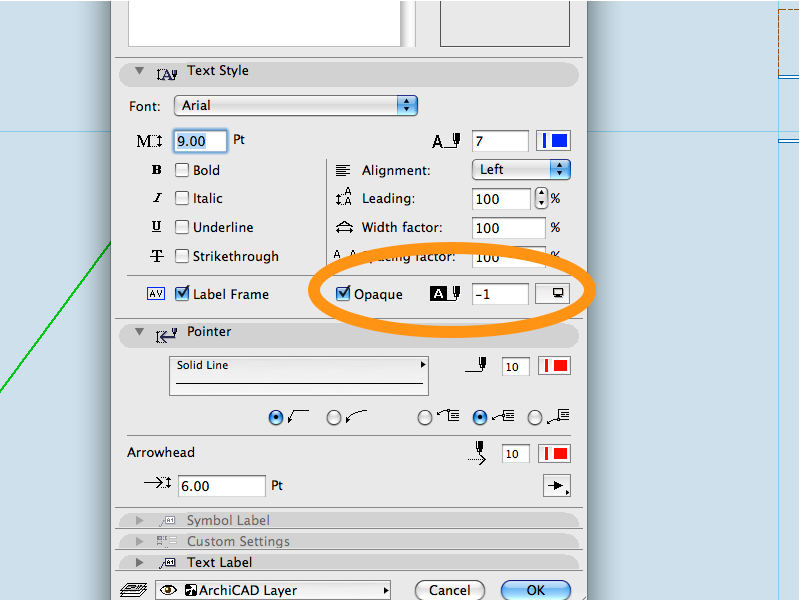
AC29 US/INT -> AC08
Mac Studio M4 Max 64GB ram, OS X 10.XX latest
another Moderator
- Mark as New
- Bookmark
- Subscribe
- Mute
- Subscribe to RSS Feed
- Permalink
- Report Inappropriate Content
2007-12-03 03:05 AM
The "Dialog Box Auto-Update Delay" setting is by user/machine. So, the delay setting will be the same for all projects on your workstation, until you change the setting in your "Work Environment".
But, that still might not be causing your issue. I haven't tried to reproduce the problem yet on mine. I'll play around with my setting to see if I can reproduce it.
But since it seemed to work fine for you before, and you didn't make any "WE" setting changes, makes it sound like a build-bug.
Architectural Technology Specialist
a r c h i S O L U T I O N S
WIN7-10/ OSX 10.15.7
AC 5.1-25 USA
- Mark as New
- Bookmark
- Subscribe
- Mute
- Subscribe to RSS Feed
- Permalink
- Report Inappropriate Content
2007-12-03 06:36 AM
Cheers,
Link.
- Mark as New
- Bookmark
- Subscribe
- Mute
- Subscribe to RSS Feed
- Permalink
- Report Inappropriate Content
2007-12-03 09:47 AM
- Mark as New
- Bookmark
- Subscribe
- Mute
- Subscribe to RSS Feed
- Permalink
- Report Inappropriate Content
2007-12-03 01:30 PM
Link wrote:Therefore it is not Apple's fault
I get this bug too Eduardo and I'm on PC, AC11 INT FULL 1114.
Cheers,
Link.
AC29 US/INT -> AC08
Mac Studio M4 Max 64GB ram, OS X 10.XX latest
another Moderator
- Mark as New
- Bookmark
- Subscribe
- Mute
- Subscribe to RSS Feed
- Permalink
- Report Inappropriate Content
2007-12-03 10:26 PM
...I was looking forward to give GS a break…Never...
- Label and Favourites Default Settings in Project data & BIM
- Keynote Layers & Wrap Text issues in Documentation
- Favorites & Keynotes in Documentation
- ZONE ceiling height shows with 3 Decimals + label not centering within zone in Project data & BIM
- How to transfer color between rendering settings in Visualization
