- Graphisoft Community (INT)
- :
- Forum
- :
- Modeling
- :
- Re: AC26 - can't access Embedded + Linked Library ...
- Subscribe to RSS Feed
- Mark Topic as New
- Mark Topic as Read
- Pin this post for me
- Bookmark
- Subscribe to Topic
- Mute
- Printer Friendly Page
AC26 - can't access Embedded + Linked Library List
- Mark as New
- Bookmark
- Subscribe
- Mute
- Subscribe to RSS Feed
- Permalink
- Report Inappropriate Content
2023-01-04 11:51 AM
What have they done to AC26? I've got issues that never bothered me since starting to use AC5 about 25 years ago. I need to access the Embedded + Linked + AC26 Extras Library list. In AC25 I selected the 'Object Tool' (the chair) and up came the Library List. Now, with version 26 selecting the 'Object Tool' flips me into a default tree object and I don't know how to get to the AC26 Extras Library list. Any suggestions out there?
cornelis wegman architects
AC 5 - 26 Dell XPS 8940 Win 10 16GB 1TB SSD 2TB HD RTX 3070 GPU
Laptop: AC 24 - 26 Win 10 16GB 1TB SSD RTX 3070 GPU
- Mark as New
- Bookmark
- Subscribe
- Mute
- Subscribe to RSS Feed
- Permalink
- Report Inappropriate Content
2023-01-04 12:25 PM
Not sure I understand the issue. Sounds like the left pane is collapsed but don't think that has changed any since 25? If so - it is expanded by clicking the small arrow or double click the left edge of the dialog.
- Mark as New
- Bookmark
- Subscribe
- Mute
- Subscribe to RSS Feed
- Permalink
- Report Inappropriate Content
2023-01-05 07:48 AM
Herewith 2 illustrations of what I mean. They are for AC25 and AC26. AC 25 gives me what I need. AC26 produces a tree object, instead of a library list. I don't know why and can't get from the AC26 response to AC26's library list.
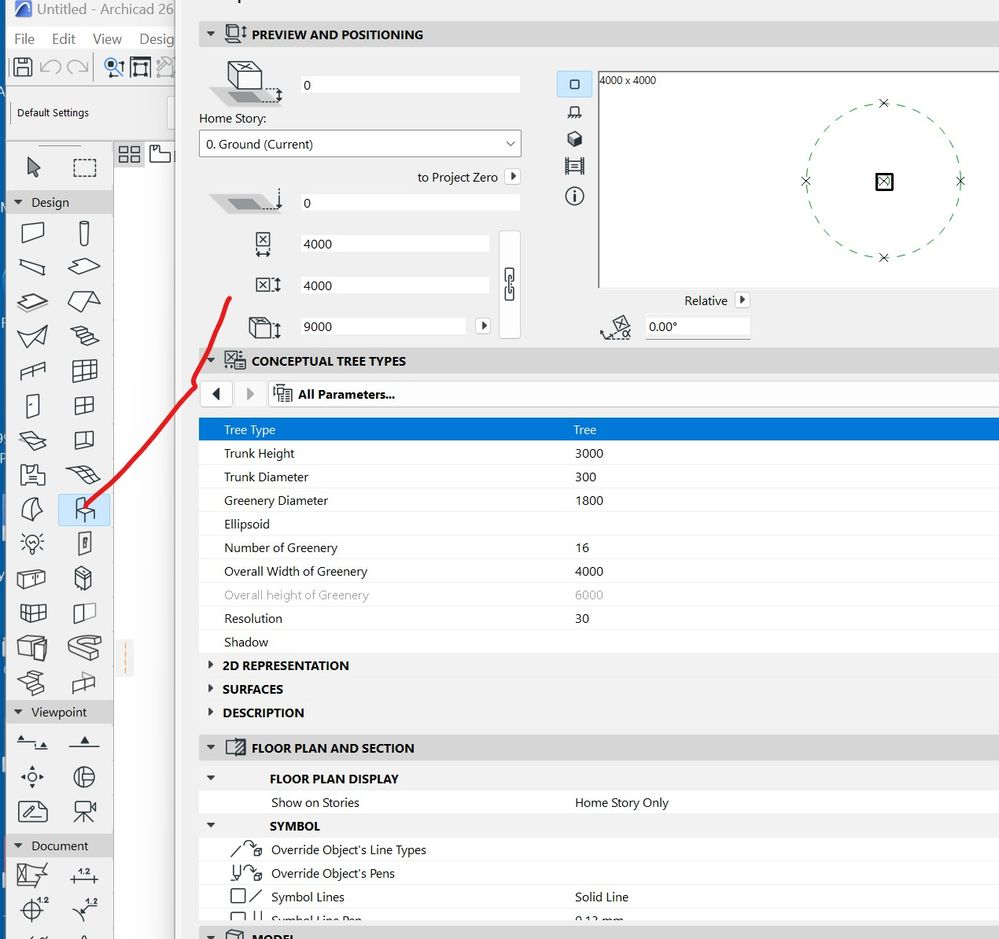
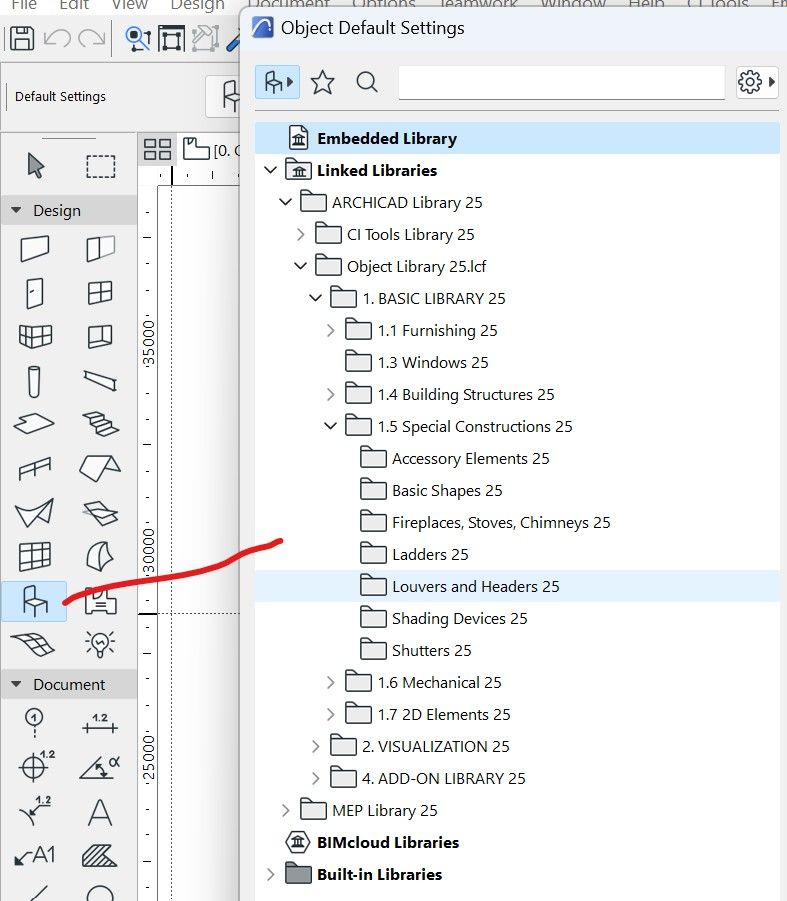
cornelis wegman architects
AC 5 - 26 Dell XPS 8940 Win 10 16GB 1TB SSD 2TB HD RTX 3070 GPU
Laptop: AC 24 - 26 Win 10 16GB 1TB SSD RTX 3070 GPU
- Mark as New
- Bookmark
- Subscribe
- Mute
- Subscribe to RSS Feed
- Permalink
- Report Inappropriate Content
2023-01-05 09:18 AM
Click on the little arrow that thesleepofreason showed you.
Barry.
Versions 6.5 to 27
i7-10700 @ 2.9Ghz, 32GB ram, GeForce RTX 2060 (6GB), Windows 10
Lenovo Thinkpad - i7-1270P 2.20 GHz, 32GB RAM, Nvidia T550, Windows 11
- Restricted Access - Modelling standards in Modeling
- Global Library Migration from Archicad 28 to Archicad 29 in Libraries & objects
- Embedded library export missing objects in Libraries & objects
- Performance With Large Libraries in Libraries & objects
- BIMx model view will not open/load in AC 28, but will when exported from AC27 in BIMx

