Turn on suggestions
Auto-suggest helps you quickly narrow down your search results by suggesting possible matches as you type.
Showing results for
Turn on suggestions
Auto-suggest helps you quickly narrow down your search results by suggesting possible matches as you type.
Showing results for
- Graphisoft Community (INT)
- :
- Forum
- :
- Modeling
- :
- Re: ADVANCED TUTORIALS
Options
- Subscribe to RSS Feed
- Mark Topic as New
- Mark Topic as Read
- Pin this post for me
- Bookmark
- Subscribe to Topic
- Mute
- Printer Friendly Page
Modeling
About Archicad's design tools, element connections, modeling concepts, etc.
ADVANCED TUTORIALS
Anonymous
Not applicable
Options
- Mark as New
- Bookmark
- Subscribe
- Mute
- Subscribe to RSS Feed
- Permalink
- Report Inappropriate Content
2010-02-10 01:06 PM
2010-02-10
01:06 PM
8 REPLIES 8
Options
- Mark as New
- Bookmark
- Subscribe
- Mute
- Subscribe to RSS Feed
- Permalink
- Report Inappropriate Content
2010-02-12 04:56 AM
2010-02-12
04:56 AM
Are you looking for something like this?
www.graphisoft.com/education/training_guides/
www.graphisoft.com/education/training_guides/
Erich
AC 19 6006 & AC 20
Mac OS 10.11.5
15" Retina MacBook Pro 2.6
27" iMac Retina 5K
AC 19 6006 & AC 20
Mac OS 10.11.5
15" Retina MacBook Pro 2.6
27" iMac Retina 5K
Anonymous
Not applicable
Options
- Mark as New
- Bookmark
- Subscribe
- Mute
- Subscribe to RSS Feed
- Permalink
- Report Inappropriate Content
2010-02-14 12:32 PM
2010-02-14
12:32 PM
No. that tutorial is for quite simply and elementary objects. I'm looking for help to make shapes similar like this od the picture
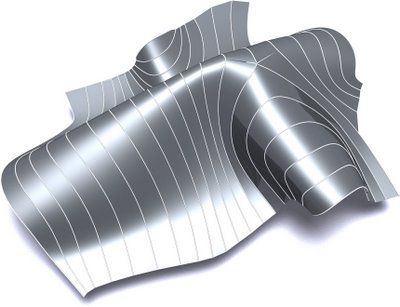
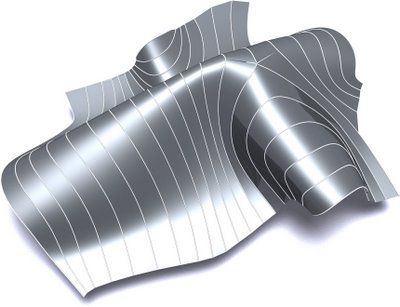
Anonymous
Not applicable
Options
- Mark as New
- Bookmark
- Subscribe
- Mute
- Subscribe to RSS Feed
- Permalink
- Report Inappropriate Content
2010-02-14 07:29 PM
2010-02-14
07:29 PM
That is an exceedingly difficult shape to make in ArchiCAD. It is probably best to model it in another program and import to AC. You can use 3DS, IFC or DWG, and there's an add on to link to Cinema 4D.
Anonymous
Not applicable
Options
- Mark as New
- Bookmark
- Subscribe
- Mute
- Subscribe to RSS Feed
- Permalink
- Report Inappropriate Content
2010-02-14 08:09 PM
2010-02-14
08:09 PM
that's what I thought. I must learn some basics in other programs for those shapes, but I belived in AC. So that means to model them in 3DS for example and import them like gdl in AC, isn't it?
Anonymous
Not applicable
Options
- Mark as New
- Bookmark
- Subscribe
- Mute
- Subscribe to RSS Feed
- Permalink
- Report Inappropriate Content
2010-02-15 04:27 AM
2010-02-15
04:27 AM
Yes 3DS & DWG import as library parts. 3DS is probably best. IFC is more of a mixed bag - good for many things but probably not best for this. If you are buying a modeler for this purpose you might consider Cinema 4D. There is an add-on for a connection to ArchiCAD which is more or less live and interactive. I haven't used it myself, but others can probably comment on it's utility.
Options
- Mark as New
- Bookmark
- Subscribe
- Mute
- Subscribe to RSS Feed
- Permalink
- Report Inappropriate Content
2010-02-15 12:26 PM
2010-02-15
12:26 PM
With the free Google Earth Add-On it is also possible to import SketchUp models from the Google Warehouse into ArchiCAD or open SKP files.
Then you can use the free SketchUp version to model these (actually, I looked at SketchUp only cursorily so I don't know if it can do these kind of shapes).
Then you can use the free SketchUp version to model these (actually, I looked at SketchUp only cursorily so I don't know if it can do these kind of shapes).
Loving Archicad since 1995 - Find Archicad Tips at x.com/laszlonagy
AMD Ryzen9 5900X CPU, 64 GB RAM 3600 MHz, Nvidia GTX 1060 6GB, 500 GB NVMe SSD
2x28" (2560x1440), Windows 10 PRO ENG, Ac20-Ac29
AMD Ryzen9 5900X CPU, 64 GB RAM 3600 MHz, Nvidia GTX 1060 6GB, 500 GB NVMe SSD
2x28" (2560x1440), Windows 10 PRO ENG, Ac20-Ac29
Anonymous
Not applicable
Options
- Mark as New
- Bookmark
- Subscribe
- Mute
- Subscribe to RSS Feed
- Permalink
- Report Inappropriate Content
2010-02-16 05:25 PM
2010-02-16
05:25 PM
Matthew wrote:Most people I have spoken to using C4D and ArchiCAD use C4D for the rendering stage - but I accepted very early that AC is not a freeform modeling champion so I use C4D for that as well [have a look at this video and this video. The plugin isn't perfect but it does work for modeling round trips. Remember that C4D is a VERY powerful software package whether AC exists or not.
That is an exceedingly difficult shape to make in ArchiCAD. It is probably best to model it in another program and import to AC. You can use 3DS, IFC or DWG, and there's an add on to link to Cinema 4D.
There are loads of tuorials all over the web like here.
To get into C4D I would strongly recommend this collection of lynda tutorials. I just signed up for one month did them all and then cancelled - totally worth it. You can also look for the lynda podcast on itunes. If you scroll to the very end sometimes they have free 1-day offers.
The main drawback of using C4D to model (apart from the aditional cost) is that new or changed forms come back to ArchiCAD 'dumb' - in that they are no longer intelligent/parametric to AC - so walls, slabs or whatever just become GDL objects.
You can download a C4D trial over at maxon
good luck!
Anonymous
Not applicable
Options
- Mark as New
- Bookmark
- Subscribe
- Mute
- Subscribe to RSS Feed
- Permalink
- Report Inappropriate Content
2010-02-16 05:29 PM
2010-02-16
05:29 PM
... ps
have a look at how this guy uses C4D for the conceptual stage
have a look at how this guy uses C4D for the conceptual stage
