Turn on suggestions
Auto-suggest helps you quickly narrow down your search results by suggesting possible matches as you type.
Showing results for
Turn on suggestions
Auto-suggest helps you quickly narrow down your search results by suggesting possible matches as you type.
Showing results for
- Graphisoft Community (INT)
- :
- Forum
- :
- Modeling
- :
- Re: ARCHICAD 19 Update 4013 Is Available
Options
- Subscribe to RSS Feed
- Mark Topic as New
- Mark Topic as Read
- Pin this post for me
- Bookmark
- Subscribe to Topic
- Mute
- Printer Friendly Page
Modeling
About Archicad's design tools, element connections, modeling concepts, etc.
ARCHICAD 19 Update 4013 Is Available
Options
- Mark as New
- Bookmark
- Subscribe
- Mute
- Subscribe to RSS Feed
- Permalink
- Report Inappropriate Content
2015-11-25 04:31 PM
2015-11-25
04:31 PM
This Update provides an important fix to an error of ARCHICAD 19 Update build 4011: "199288: Snapping fails and causes wrong feedback and placement of elements in certain circumstances". It is not a cumulative Update, this means Update build 4011 must be applied first before applying this one.
Please also note that with this Update there will still be build number differences between components:
• The package build number (registered in the ProductVersion.xml) is 4013
• ARCHICAD.exe build number is 4013
• BIM Server build number is 4006
• BIM Server Manager is 4011
The “About ARCHICAD” splash screen will correctly display build 4013. Due to an error, License Information dialog will show build 4006.
You can download the Update packages from the Release Notes page here:
AndorSzőke
Product Management
GRAPHISOFT SE
Follow us on Twitter
GRAPHISOFT HelpCenter - the ArchiCAD knowledge base
Product Management
GRAPHISOFT SE
Follow us on Twitter
GRAPHISOFT HelpCenter - the ArchiCAD knowledge base
2 REPLIES 2
Options
- Mark as New
- Bookmark
- Subscribe
- Mute
- Subscribe to RSS Feed
- Permalink
- Report Inappropriate Content
2015-11-25 07:18 PM
2015-11-25
07:18 PM
the installer reports an error message when trying to install.
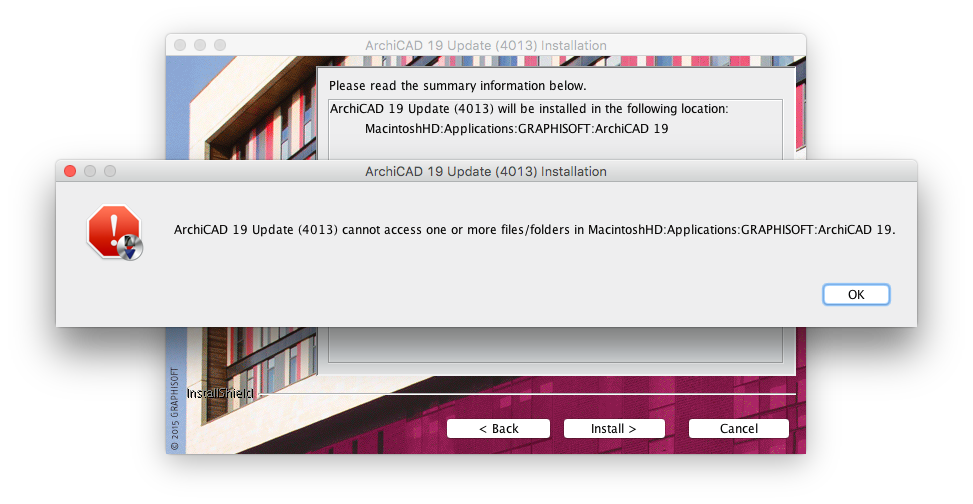
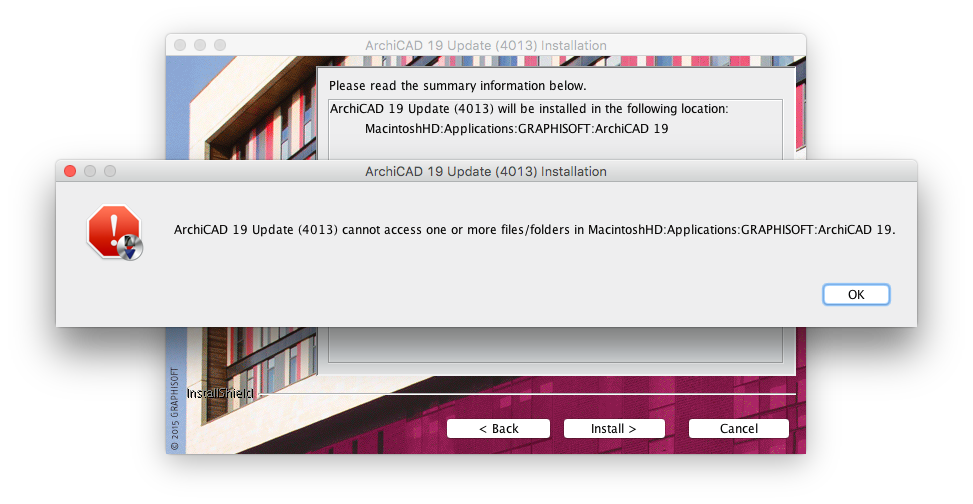
Think Like a Spec Writer
MacBook M4Pro - 24Gb RAM
AC4.55 through 29 / AC29.0.2 USA
Rhino 8.27 Mac
MacOS Tahoe 26.2
MacBook M4Pro - 24Gb RAM
AC4.55 through 29 / AC29.0.2 USA
Rhino 8.27 Mac
MacOS Tahoe 26.2
Options
- Mark as New
- Bookmark
- Subscribe
- Mute
- Subscribe to RSS Feed
- Permalink
- Report Inappropriate Content
2015-11-25 07:47 PM
2015-11-25
07:47 PM
Hi, yes I am the Admin.
it works now, Repaired Disk Permissions and re-took ownership of the ArchiCAD 19 Folder and contents.
it works now, Repaired Disk Permissions and re-took ownership of the ArchiCAD 19 Folder and contents.
Think Like a Spec Writer
MacBook M4Pro - 24Gb RAM
AC4.55 through 29 / AC29.0.2 USA
Rhino 8.27 Mac
MacOS Tahoe 26.2
MacBook M4Pro - 24Gb RAM
AC4.55 through 29 / AC29.0.2 USA
Rhino 8.27 Mac
MacOS Tahoe 26.2
Suggested content
- How to model curved vertical wood slat wall paneling + fluted glass wall. Efficient workflow? in Modeling
- AC29 Default font issues in General discussions
- Apple Vision Pro as monitor? in Installation & update
- Cadimage License Pool Management Questions in Collaboration with other software
- cursor issue in General discussions
