Turn on suggestions
Auto-suggest helps you quickly narrow down your search results by suggesting possible matches as you type.
Showing results for
Turn on suggestions
Auto-suggest helps you quickly narrow down your search results by suggesting possible matches as you type.
Showing results for
- Graphisoft Community (INT)
- :
- Forum
- :
- Modeling
- :
- Re: Adjust offset when using "trim elements to roo...
Options
- Subscribe to RSS Feed
- Mark Topic as New
- Mark Topic as Read
- Pin this post for me
- Bookmark
- Subscribe to Topic
- Mute
- Printer Friendly Page
Modeling
About Archicad's design tools, element connections, modeling concepts, etc.
Adjust offset when using "trim elements to roof/shell"
Anonymous
Not applicable
Options
- Mark as New
- Bookmark
- Subscribe
- Mute
- Subscribe to RSS Feed
- Permalink
- Report Inappropriate Content
2016-11-18
06:24 PM
- last edited on
2023-05-23
02:19 PM
by
Rubia Torres
2016-11-18
06:24 PM
Is there any way to adjust or set an offset when using this function? I'm trying to trim the walls to the lower side of the roof, but it ends up clipping through the top, as you can see in the screenshot.
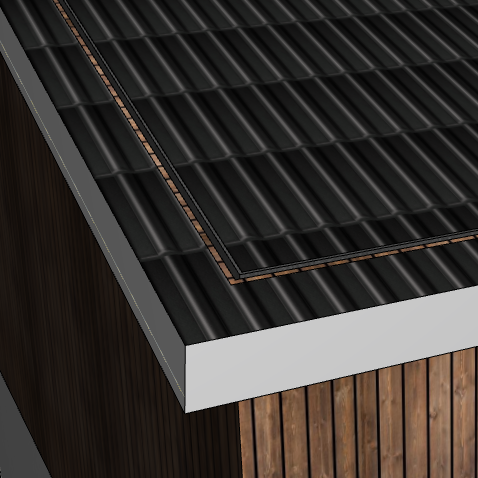
2 REPLIES 2
Options
- Mark as New
- Bookmark
- Subscribe
- Mute
- Subscribe to RSS Feed
- Permalink
- Report Inappropriate Content
2016-11-19 02:10 PM
2016-11-19
02:10 PM
m0skus:
This is because the Building Material's Intersection Priority of the Wall is stronger than (or equal to) the Roof, so the Wall is cutting the Roof before the Trim Elements to Roof/Shell operation is executed. Try changing the Building Material's Intersection Priority for the Wall or Roof, or use Solid Element Operation instead of Trim Elements to Roof/Shell.
You should add a Signature to your Profile (click the Profile button near the top of this page) with your ArchiCAD version and operating system (see mine for an example) for more accurate help in this forum.
David
This is because the Building Material's Intersection Priority of the Wall is stronger than (or equal to) the Roof, so the Wall is cutting the Roof before the Trim Elements to Roof/Shell operation is executed. Try changing the Building Material's Intersection Priority for the Wall or Roof, or use Solid Element Operation instead of Trim Elements to Roof/Shell.
You should add a Signature to your Profile (click the Profile button near the top of this page) with your ArchiCAD version and operating system (see mine for an example) for more accurate help in this forum.
David
David Maudlin / Architect
www.davidmaudlin.com
Digital Architecture
AC29 USA Perpetual • Mac mini M4 Pro OSX15 | 64 gb ram • MacBook Pro M3 Pro | 36 gb ram OSX14
www.davidmaudlin.com
Digital Architecture
AC29 USA Perpetual • Mac mini M4 Pro OSX15 | 64 gb ram • MacBook Pro M3 Pro | 36 gb ram OSX14
Anonymous
Not applicable
Options
- Mark as New
- Bookmark
- Subscribe
- Mute
- Subscribe to RSS Feed
- Permalink
- Report Inappropriate Content
2016-11-21 07:14 AM
2016-11-21
07:14 AM
Thanks David, I checked out the intersection priority and got it corrected.
I was not aware of the solid element operations either, that will come in handy when I start building the site!
Edit: Oh, and I'll fix my signature!
I was not aware of the solid element operations either, that will come in handy when I start building the site!
Edit: Oh, and I'll fix my signature!
Suggested content
